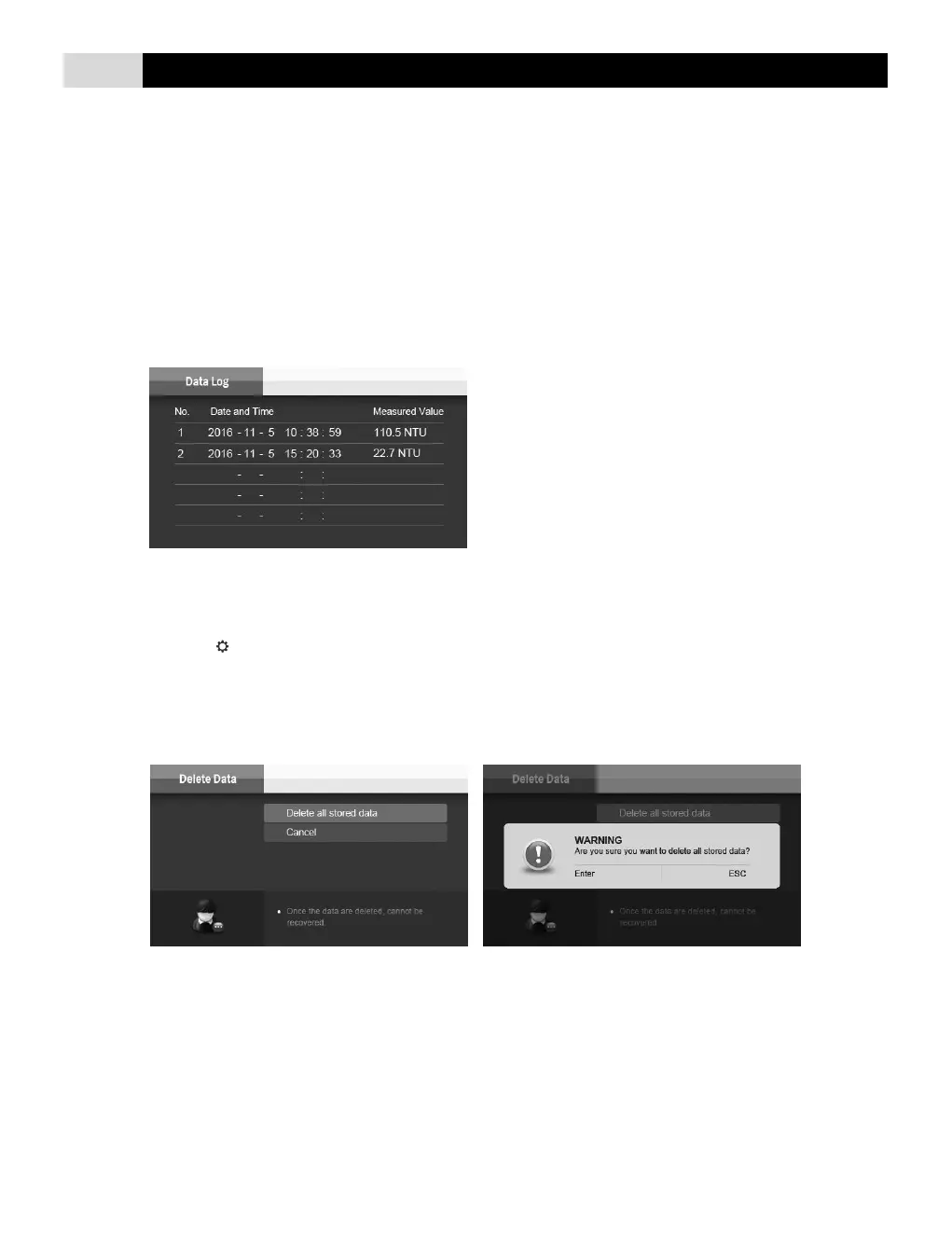Data Management
The TB200 turbidity meter is capable of storing and recalling up to 200 data sets.
Storing a measurement result
In the measurement process, press the MI key to store the reading into the memory, the screen shows “Data is stored in memory”.
Viewing the data log
1. Press the MR key in the measurement mode, the meter shows the stored data.
2. If necessary, press the ◄ / ► key to switch pages.
3. Press the ESC key, the meter returns to the measurement mode.
Deleting the data log
If the memory is full, the meter will automatically show a reminder screen when the MI key is pressed. To delete data log, please follow the steps
below.
1. Press and hold the key for 3 seconds to enter the setup menu.
2. Press the ◄ / ► key to select the “Delete Data”, press the Enter key to confirm.
3. Press the ◄ / ► key to select the “Delete all stored data”. Press the Enter key, the meter shows a warning “Are you sure you want to
delete all stored data ?”
4. Press the Enter key to confirm or the ESC key to cancel.