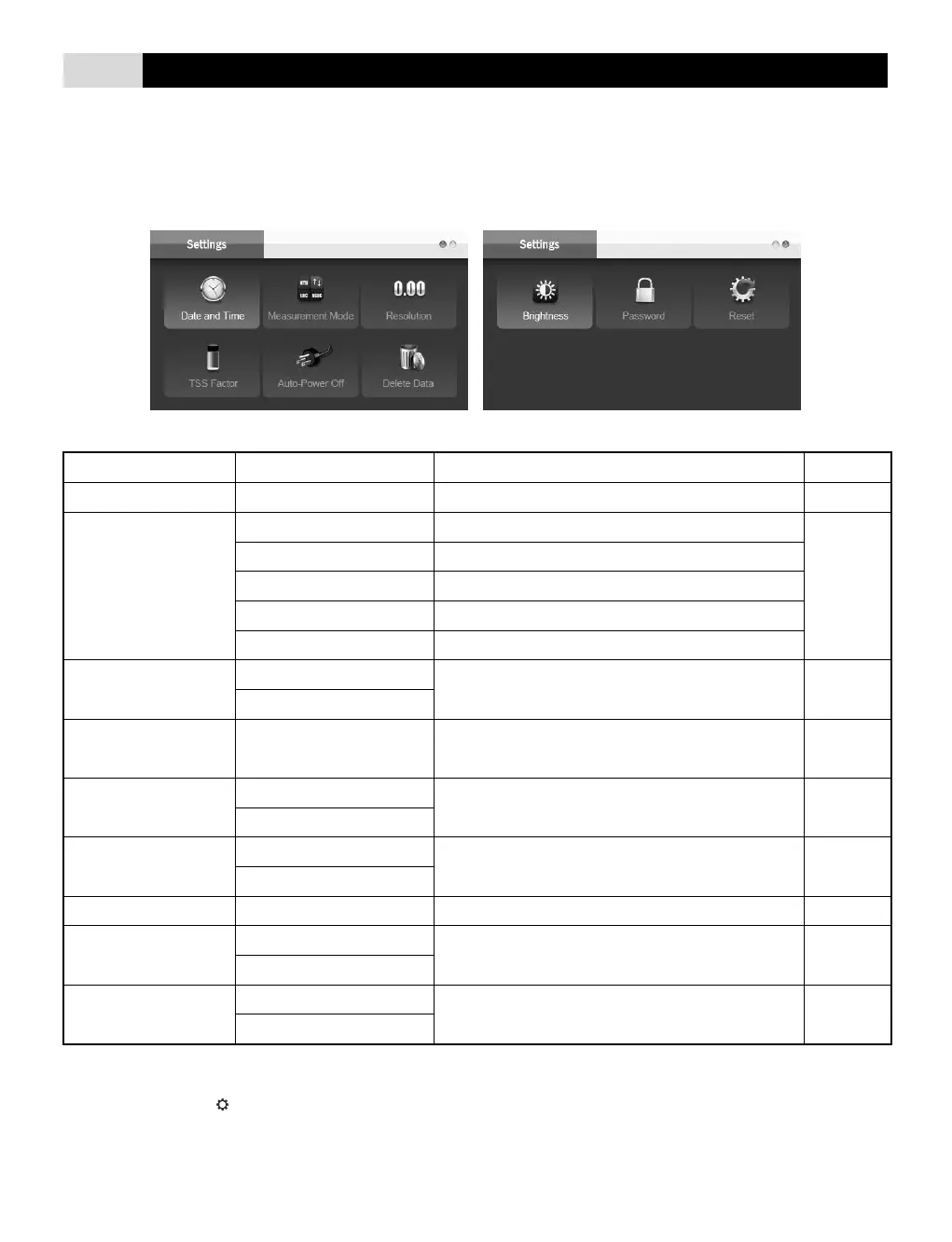Setup Menu
The TB200 turbidity meter contains an integrated setup menu that is used to customize the displayed option to meet measurement requirement.
The following table describes the functions of each menu item.
Year, month, day, hour, minute
Nephelometric turbidity unit
Formazin nephelometric unit
Turbidity unit of the European Brewery Commission
Turbidity unit of the American Society of Brewing Chemists
Total suspended solids unit
Set the resolution of the turbidity measurement
Set the conversion factor for measurement of the total
suspended solids
When the option is enabled, the meter will automatically
switch off if no key is pressed within 2 hours
Delete all data logs in the memory
Set the brightness level of backlight
Set the password protection for calibration and settings
Reset the meter to factory default settings
Setting the default option
1.1 Press and hold the key for 3 seconds to enter the setup menu.
1.2 Press the ◄ / ► key to select a menu item, press the Enter key to confirm.
1.3 Press the ◄ / ► key to select a desired option, press the Enter key to confirm and return to the measurement mode.
