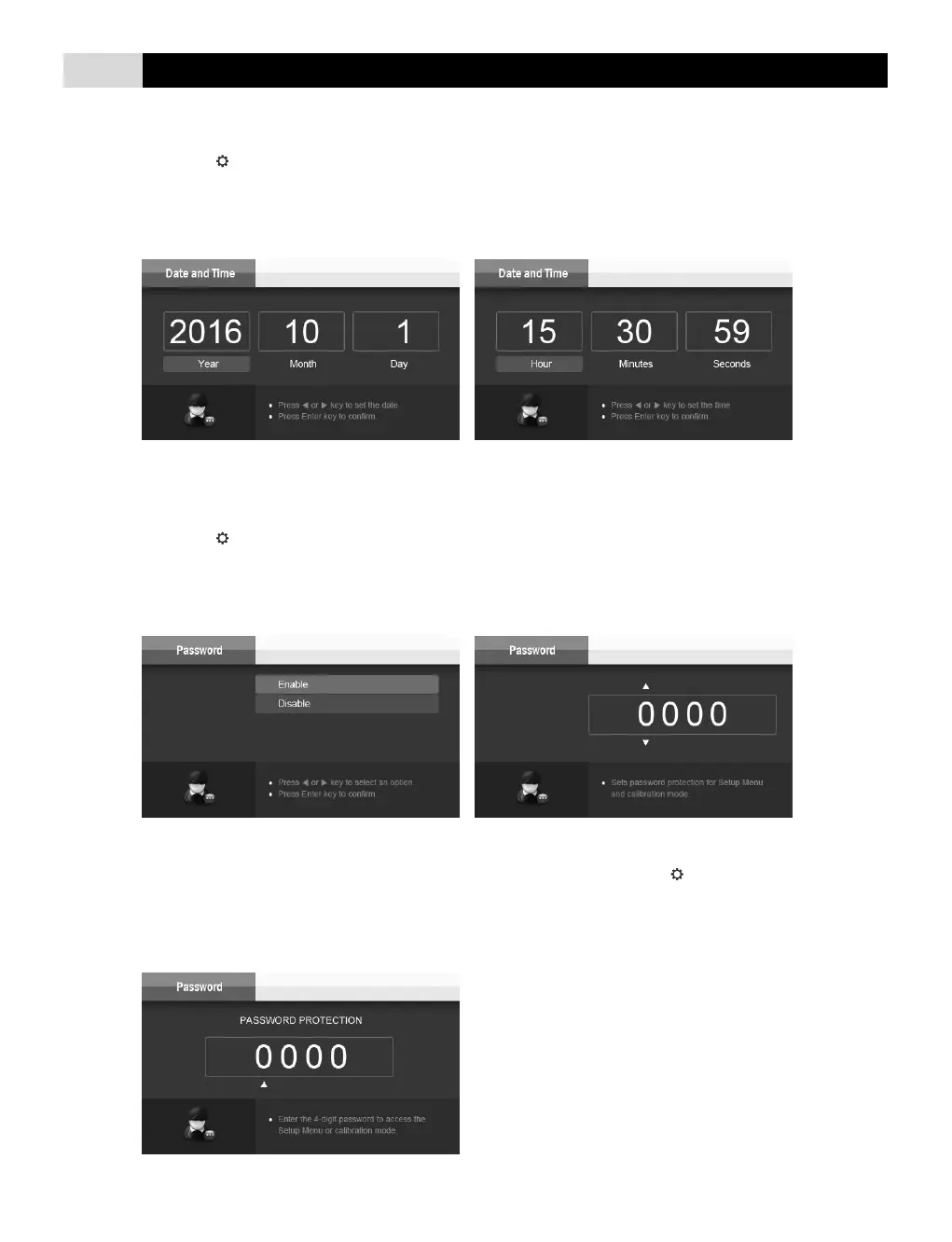Setting the date and time
2.1 Press and hold the key for 3 seconds to enter the setup menu.
2.2 Press the Enter key, the screen shows “Year-Month-Day”.
2.3 Press the ◄ / ► key to set the “Year”, press the Enter key to confirm and move the cursor to “Month”.
2.4 Repeat the step 2.3 to set the date and time. When the setting is completed, the meter will return to the measurement mode automatically.
Setting the password
The password protection is used to prevent the unauthorized calibration and settings. If enabled, the user must enter a 4-digit password to access
the calibration or settings.
3.1 Press and hold the key for 3 seconds to enter the setup menu.
3.2 Press the ◄ key to select the “Password”, press the Enter key to confirm.
3.3 Press the ◄ key to select the “Enable”. Press the Enter key, the screen shows 0000 and the cursor appears below the first digit.
3.4 Press the ◄ / ► key to set the password, press the Enter key to confirm every digit until the meter returns to the measurement mode.
Unlock the password
If your password has been enabled, the meter will show "Password Protection" screen when pressing the Cal key. Press the ◄ / ► key to
enter the password, press the Enter key to confirm. If the password is correct, the meter will unlock immediately.
If you forgot your password, please contact the supplier and providing the serial number of meter.
