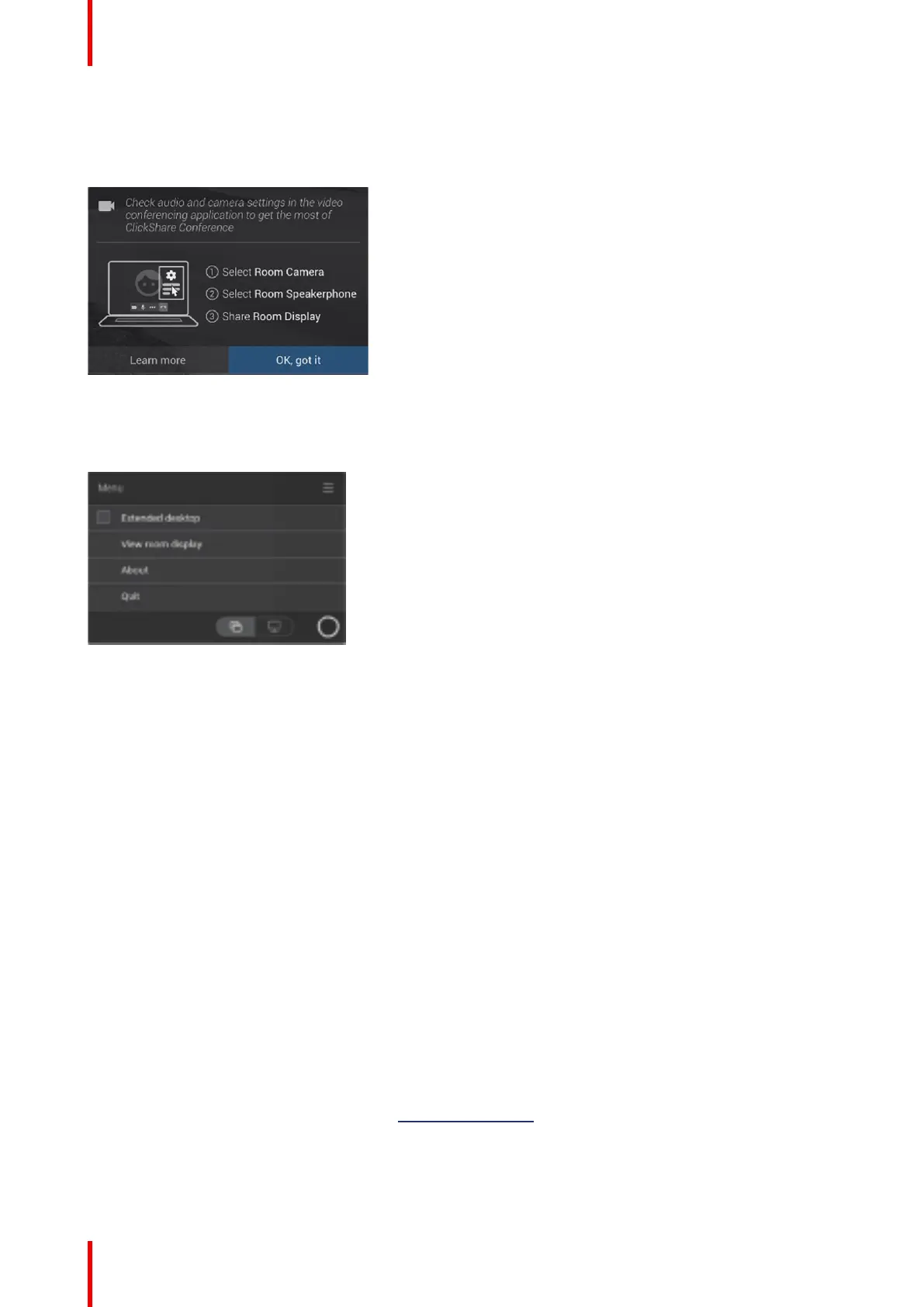R5900098 /10 CX-3028
Button used in a conference room
When plugging in the button, a quick start guide for conferencing capabilities is shown. It shows what should
happens before you can fully use the conference capabilities.
Image 3–8
Quick access button
This quick access button opens a selection window to make the choice what will be displayed on the screen.
Image 3–9
Examples of some choices are:
• View the room display
• Start video
• Mute micro
3.3 Basic Use, with ClickShare desktop app
About the ClickShare desktop app
With the ClickShare desktop app installed on your computer you can enter a meeting room and get on the
screen in a few seconds.
The ClickShare desktop app connects to the meeting room screen in order to share your content. Presence
detection technology is used to do so. The ClickShare desktop app uses Wi-Fi beacons and an inaudible
audio signal to detect the most nearby meeting rooms and show a list of maximum 5 most nearby meeting
rooms, sorted based on signal strength on your computer. Just click on your meeting room name. This means
you will never have to enter IP addresses or scroll long lists of meeting rooms before being connected to your
meeting room.
The ClickShare desktop app can be used with or without a Button.
ClickShare desktop app installation
When the ClickShare desktop app is not pre-deployed in your IT environment, you can download and install
the software without administrator rights from www.clickshare.app .
How to use
1. Enter a meeting room.
Getting started
