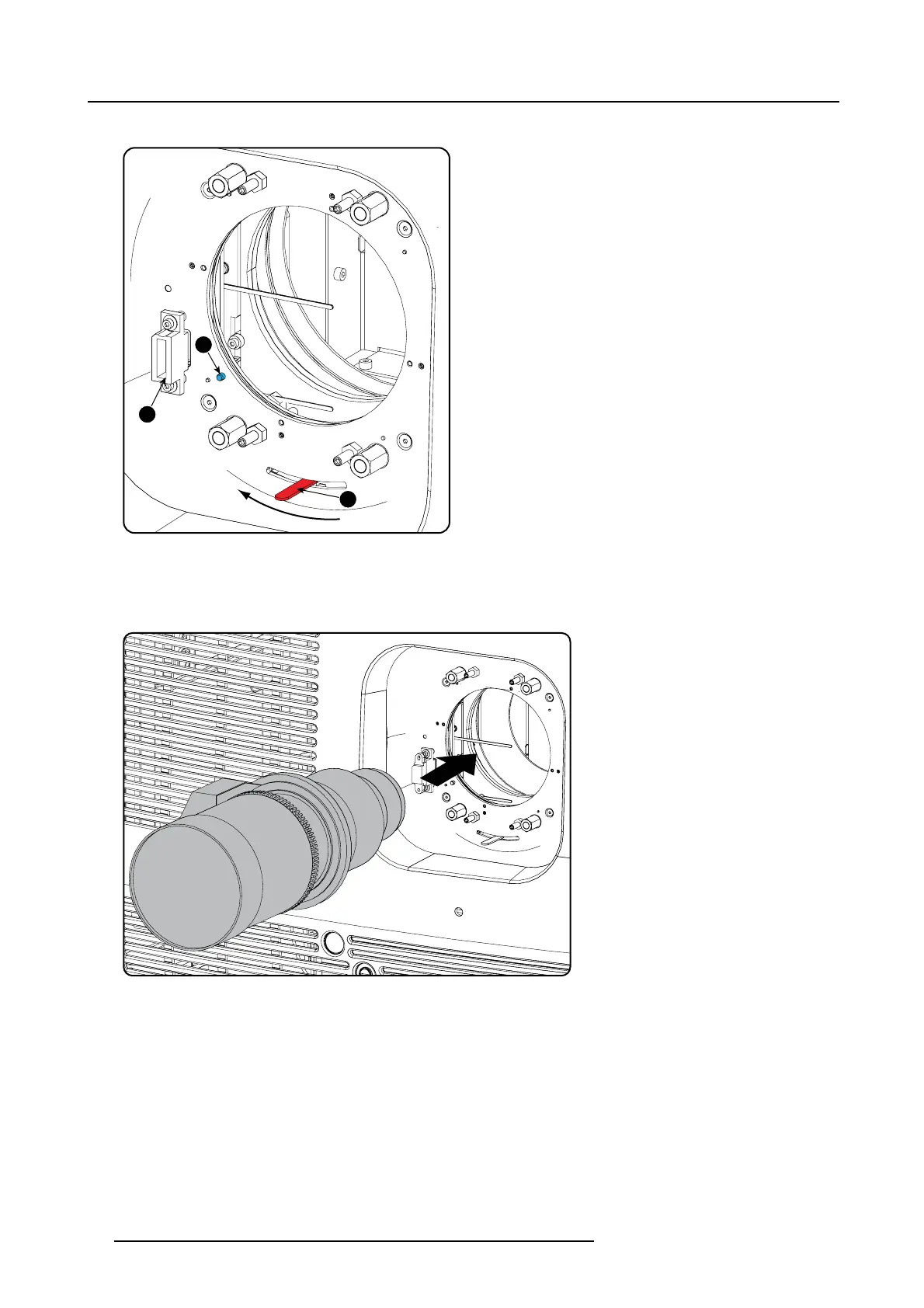5. Lenses & lens holder
3. Place the lens holder in the “unlocked” position by m oving the lens lock handle (1) towards the lens power s upply socket (2).
1
2
3
Image 5-13
Unlock l ens holder
4. Ensur e that the lens holder stands in the On-Axis position (horizontal and vertical m id position).
Note: The lens holder is placed default in the On-Axis po sition at factory.
5. Gently ins ert the lens in su ch a way that the lens connector ma tches the socket.
Image 5-14
Mount lens
6. Insert the lens until the connector seats into the s ocket.
- the pin ( 3) o n the lens holder matches with the sleeve in the lens.
- the connector seats into the socket (2)
Warning: Do not release the Lens yet, as the L ens m ay fall out of the Len s Holder.
7. Se cure the lens in the lens hol
der by sliding the lens lock handle into the “locked” position, which is a way from the lens pow er
supply socket. Ensure the lens touches the front plate of the lens holder.
48 R5905067 DPXK-19B/23B/P 17/09/2012
