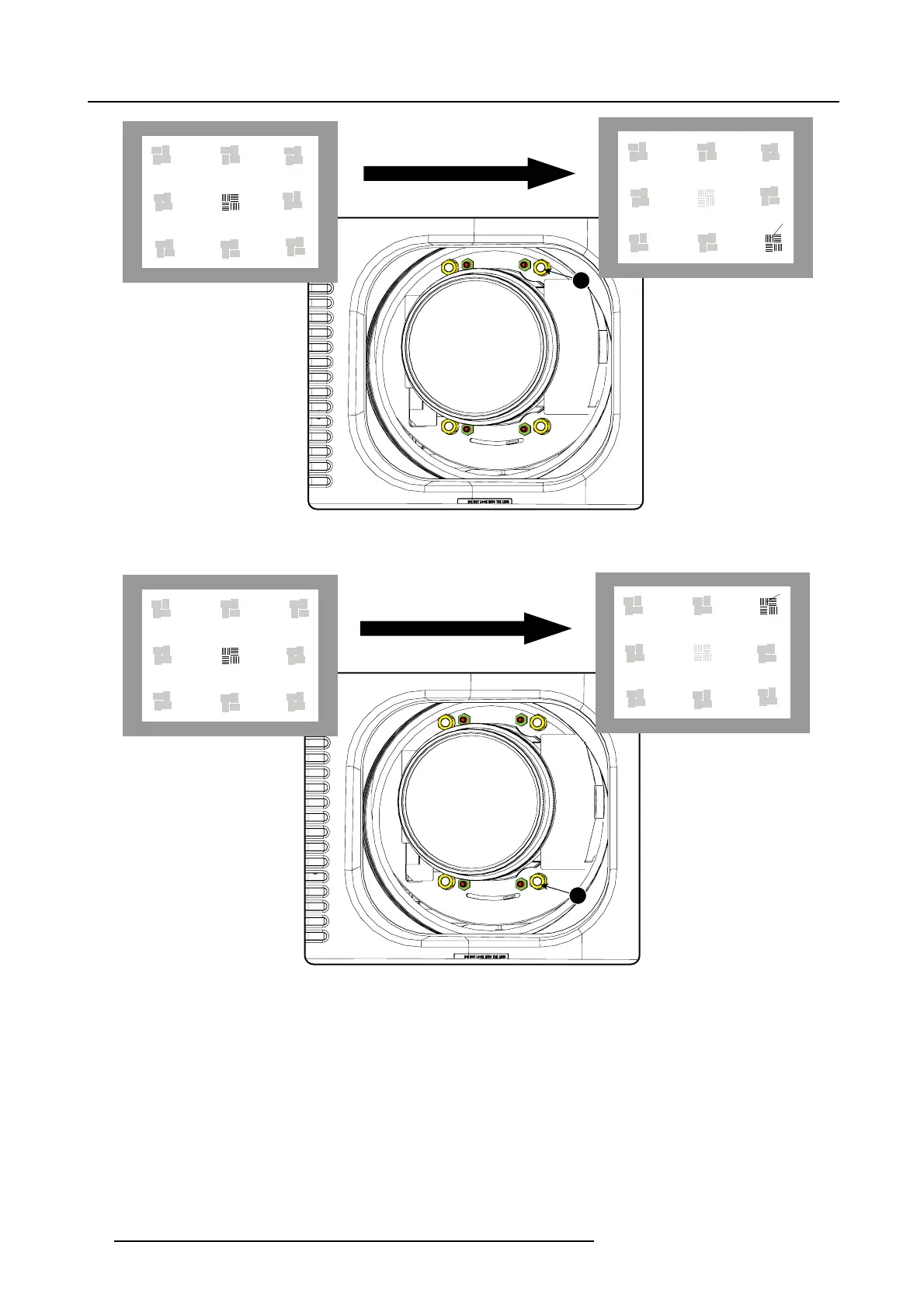5. Lenses & lens holder
2
F
Image 5-26
Right bottom focusing
8. Sharpen top r ight corner of the s creen by adjusting nut 3
3
F
Image 5-27
Corner focusing
9. R epeat from step 6 until the projected focus pattern is as shar p as possible in the center, left, right, top and bottom of the screen.
How to fixtheScheimpflug
Start the fixation as follows ( steps must be followed strictly) :
1. Turn in s et s crew A, B and C. Tighten lightly (by hand).
Tip: Any movem ent of the image will affect the S cheimp flug adjustment
2. Fas ten lock nuts a, b and c.
3. Turn in set screw D lightly ( by hand) allowing the image to move slightly (1/3 to 1/2 of a square).
54
R5905067 DPXK-19B/23B/P 17/09/2012
