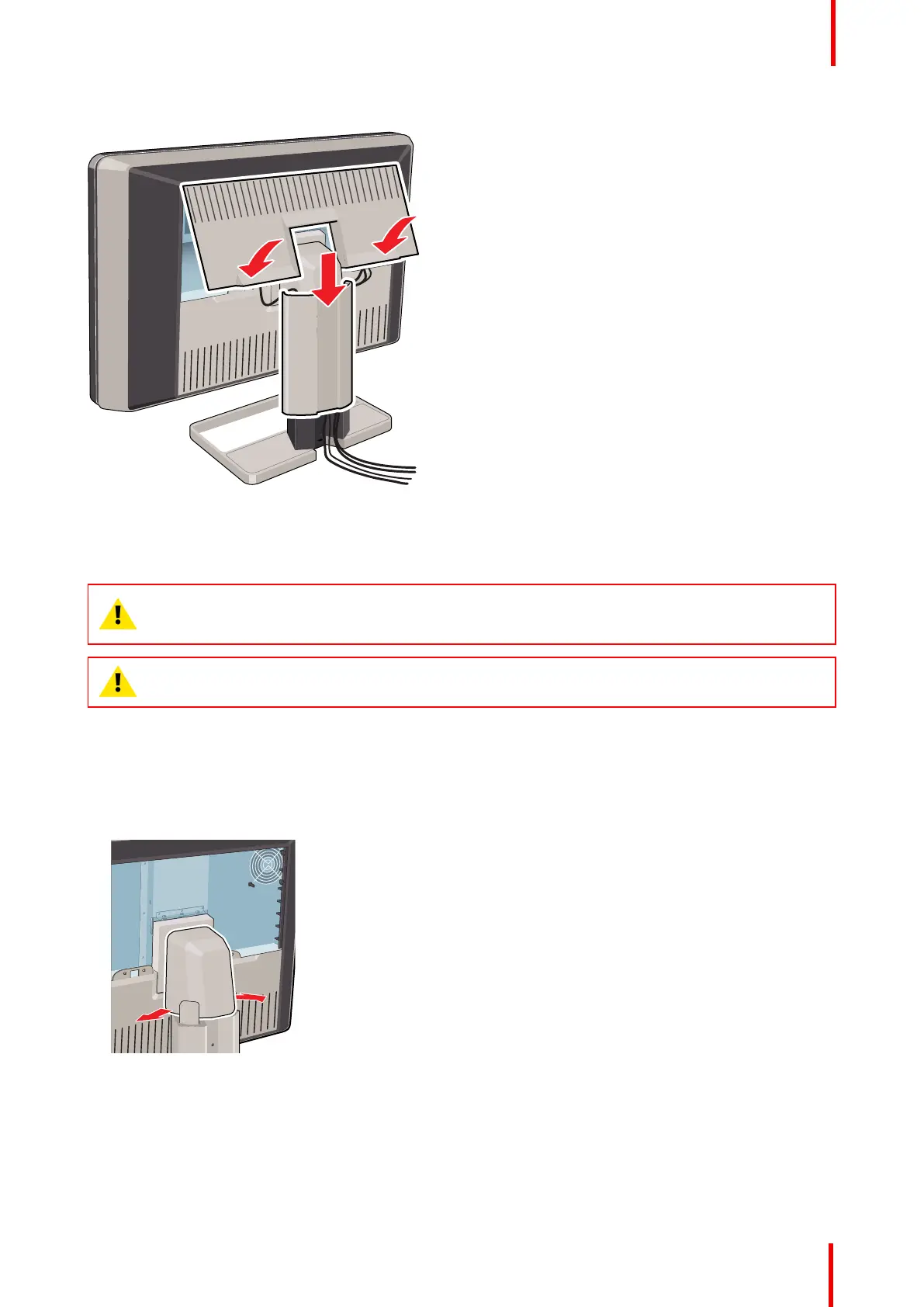K5902108-04 Coronis Fusion 4MP / 6MP 15
2.8 VESA-mount installation
WARNING: Use an arm that is approved by VESA (according to the VESA 100 mm standard).
Use an arm that can support the weight of the display. Refer to the technical specifications of this
display for the applicable weight.
CAUTION: You should mount the panel in landscape position. Portrait position is possible but not
supported.
Overview
The panel, standard attached to a stand, is compatible with the VESA 100 mm standard. Thus, it can be used
with an arm that is approved by VESA. This chapter shows you how to release the panel from the stand and
how to attach it to an arm. If you’re not using an arm, you can skip this chapter.
1. Gently pull open both lower sides of the cover.
2. Slide the cover upwards while holding the lower sides pulled open.
Display installation
