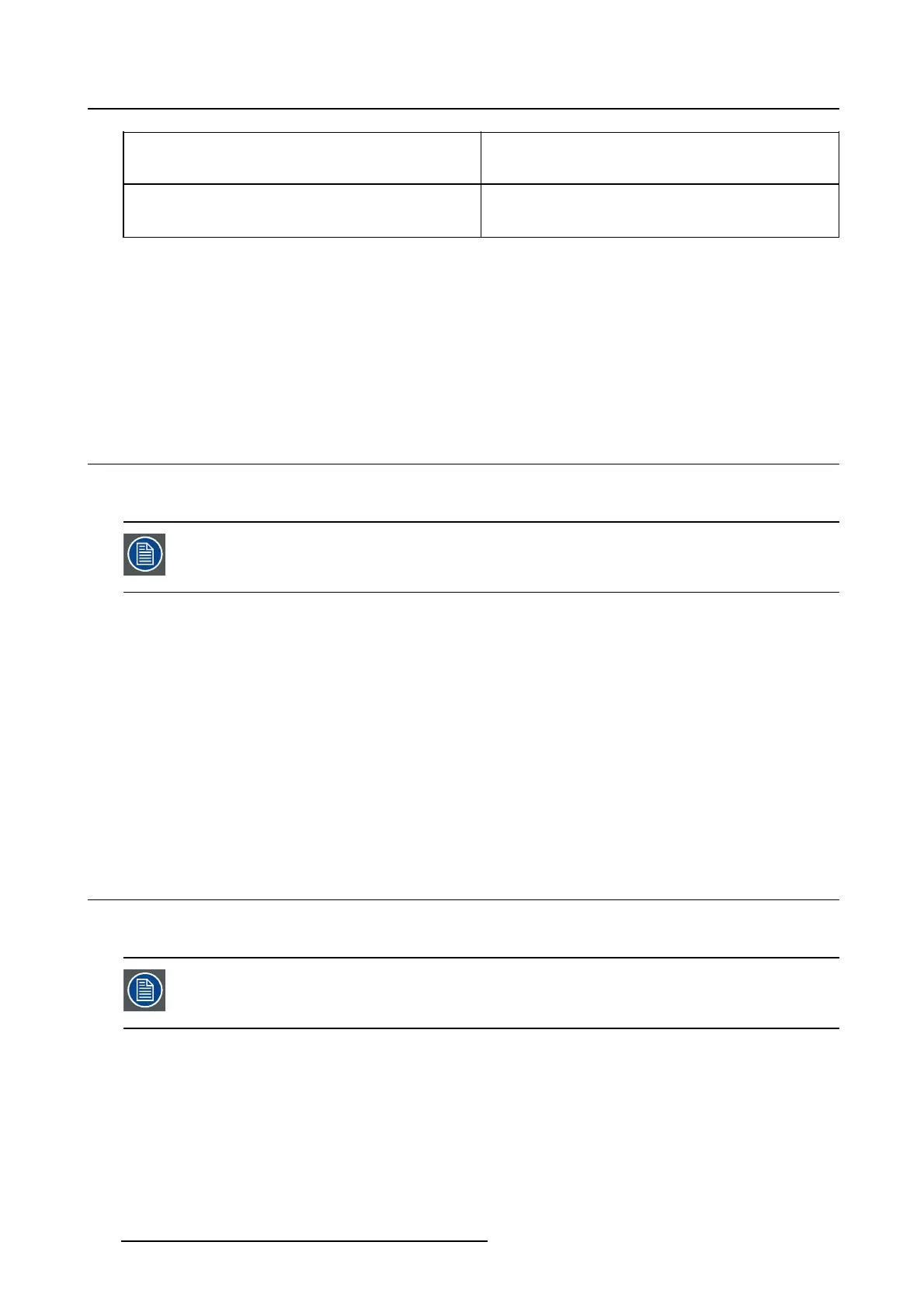5. Advanced operation
User
This display function will be automatically selected
when display functions are defined by MediCal
QAWeb.
Gamma 1.8
Gamma 2.2
Select one of these display functions in case the
display is to replace a CRT display with a gamma
of 1.8 or 2.2 respectively.
To select a display function:
1. Bring up the OSD main menu.
2. Navigate to the Configuration > Calibration menu.
3. Enter the Display Function submenu.
4. Select one of the available display functions and confirm.
5.13 Amb ient Light Compensation (ALC)
About ALC
Ambient Light Compensation (ALC) can only be enabled on your display when the DI-
COM display function is selected. Therefore, please refer to "Display functions", page
23 to correctly set the display function.
When ALC is enabled, the DICOM display function will be recalculated taking a preset ambient light cor-
rection value into account. This value is determined by the selected reading room. Therefore, it is also
important to select a realistic reading room when enabling ALC. This can be done by following the instruc-
tions in "Reading rooms", page 24.
To enable/disable ALC:
1. Bring up the OSD main menu.
2. Navigate to the Configuration > Calibration > Ambient Light menu.
3. Enter the Ambient Light Compensation submenu.
4. Select Enabled/Disabled as desired and confirm.
5.14 Reading roo ms
About reading rooms
Reading rooms can only be selected when the DICOM display function is selected.
Therefore, please refer to "Display functions", page 23 to correctly set the display
function.
The American Association of Physicists in Medicine (AAPM) composed a list of pre-defined reading rooms.
Each of these reading rooms are defined by following parameters:
• the maximum light allowed in this type of room
• the preset ambient light correction value for this reading room
These parameters are stored in your display and determine the preset ambient light correction value to
take into account to recalculate the DICOM display function when Ambient Light Compensation (ALC) is
enabled. Please refer to "Ambient Light Compensation (ALC)", page 24 to enable ALC.
24
K5902067 NIO 3MP LED DISPLAY 26/11/2014
