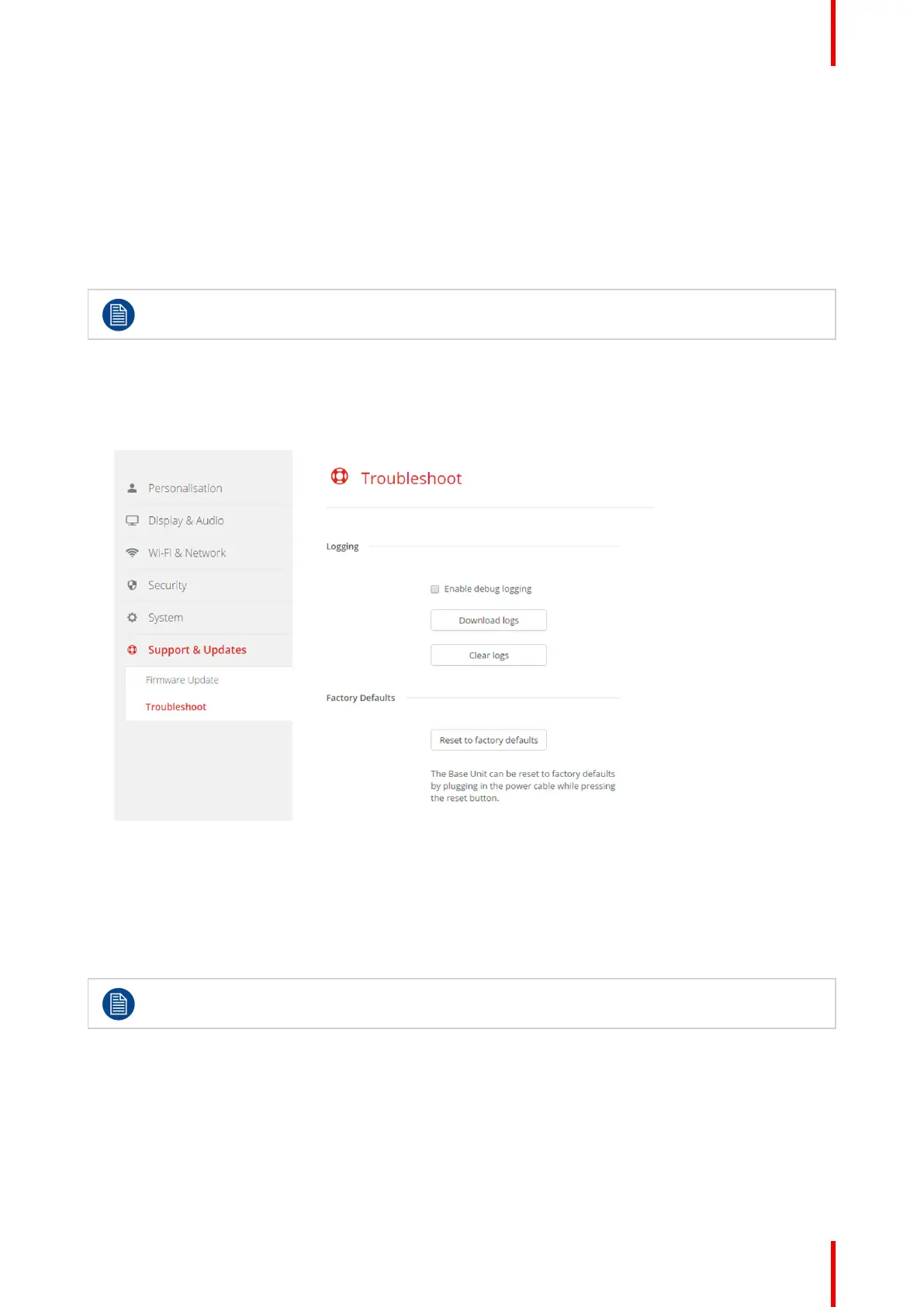107R5900049 /13 ClickShare CSE-800
• Standby timer is reset to 10 min.
• Hostname and SSID is set to clickshare-serialnumber.
• The SSID is broadcasted
• Wi-Fi password is reset to clickshare.
• The default Wi-Fi channel is set back to frequency 5 GHz, channel 36.
• The update history is cleared.
• The table with the associated Buttons is cleared.
• The admin password is reset to admin.
• Debug logging and remote logging are disabled.
Restoring to factory defaults will require a repairing of the Buttons used with this Base Unit and the
setup flow has to be redone.
How to restore factory defaults
1. Log in to the Configurator.
2. Click Support & Updates → Troubleshoot.
Image 6–58 Troubleshoot, factory defaults
3. Click Reset to factory defaults.
The following message is displayed: “This action will remove all settings of the Base Unit and replace them
with the default settings. Are you sure you want to continue?”
4. If you want to continue, click Yes, remove all settings otherwise click No, I changed my mind.
When yes is clicked, the system starts a reboot.
Alternative way: The Base Unit can be reset to factory defaults by plugging in the power cable while
pressing the reset button.
CSE-800 Configurator
