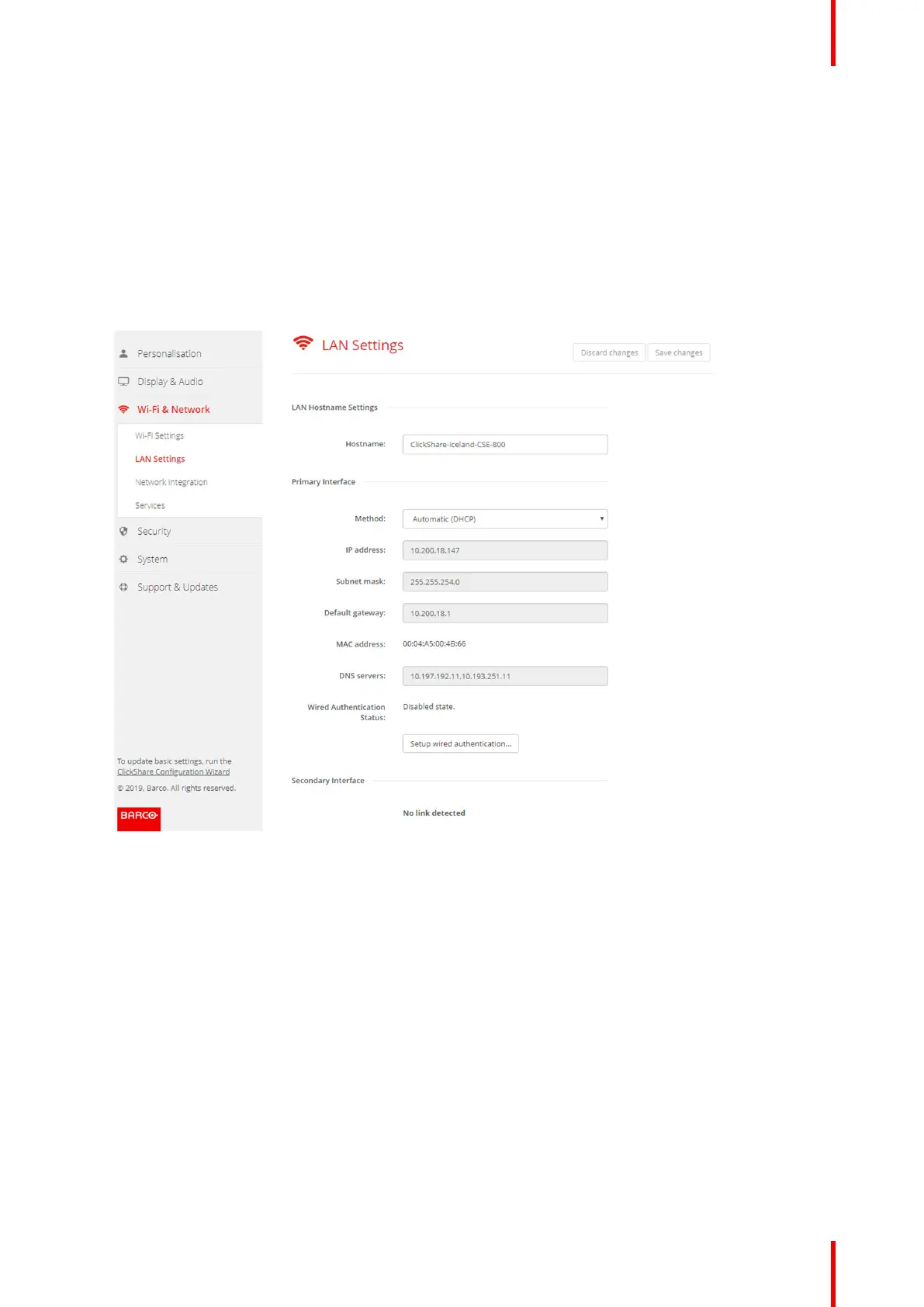81R5900049 /13 ClickShare CSE-800
Dual network connection
Dual network functionality allows for instance to connect simultaneously to the corporate and guest LAN,
allowing both employees and guests to share content via the ClickShare App, Airplay or Google Cast to the
ClickShare unit without changing their network connection. This eliminates the need for the IT administrator to
route traffic between the two networks. The built-in firewall in the Base Unit prevents any traffic bridging
between the two connected networks.
Hostname
1. Log in to the Configurator.
2. Click Wi-Fi & Network → LAN Settings.
Image 6–26 LAN settings
3. Click in the input field next to Hostname and enter a host name for the Base Unit.
The default host name is ClickShare-<serial number Base Unit>.
4. Click Save changes to apply the settings.
Setup the primary and secondary interface
1. To select the method, click on the drop down box next to Method and select the Automatic (DHCP) or
Manual.
When Automatic (DHCP) is selected, the IP address, subnet mask and default gateway fields are grayed
out but the currently used settings are filled out.
For manual setup, see “Manual (fixed) IP address”.
Manual (fixed) IP address
1. Click on the drop down box next to Method and select Manual.
The IP address, subnet and gateway input fields are activated.
The default IP addresses are filled out.
CSE-800 Configurator
