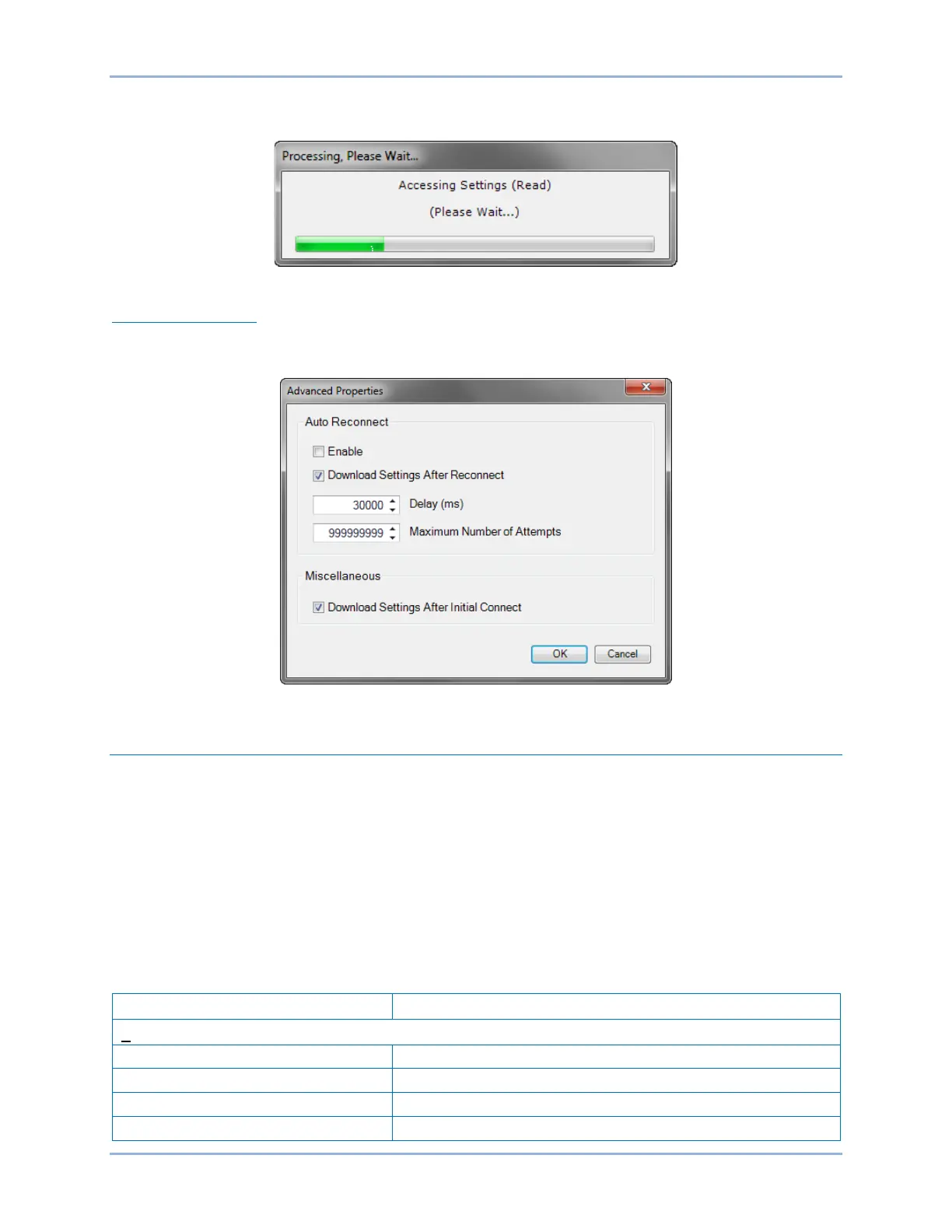3-6 9469200995
BESTCOMSPlus® DGC-2020ES
down menu. BESTCOMSPlus will read all settings and logic from the DGC-2020ES and load them into
BESTCOMSPlus memory. See Figure 3-7.
Figure 3-7. Processing, Please Wait…
Advanced Properties
Click the Advanced button on the Connection screen to display the Advanced Properties dialog. Default
settings are shown in Figure 3-8.
Figure 3-8. Advanced Properties Dialog
Menu Bars
The menu bars are located near the top of the BESTCOMSPlus window (see Figure 3-1). The upper
menu bar has five pull-down menus. With the upper menu bar, it is possible to manage settings files,
configure communication settings, upload and download settings/security files, and compare settings
files. The lower menu bar consists of clickable icons. The lower menu bar is used to change
BESTCOMSPlus views, save or load a BESTspace™ workspace, open a settings file,
connect/disconnect, preview metering printout, export metering, switch to live mode, and send settings to
the DGC-2020ES.
Upper Menu Bar (BESTCOMSPlus
®
Shell)
Upper menu bar functions are listed and described in Table 3-2.
Table 3-2. Upper Menu Bar (BESTCOMSPlus Shell)
Create a new settings file
Open an existing settings file
Generic file viewer for *.csv, *,txt, etc. files
