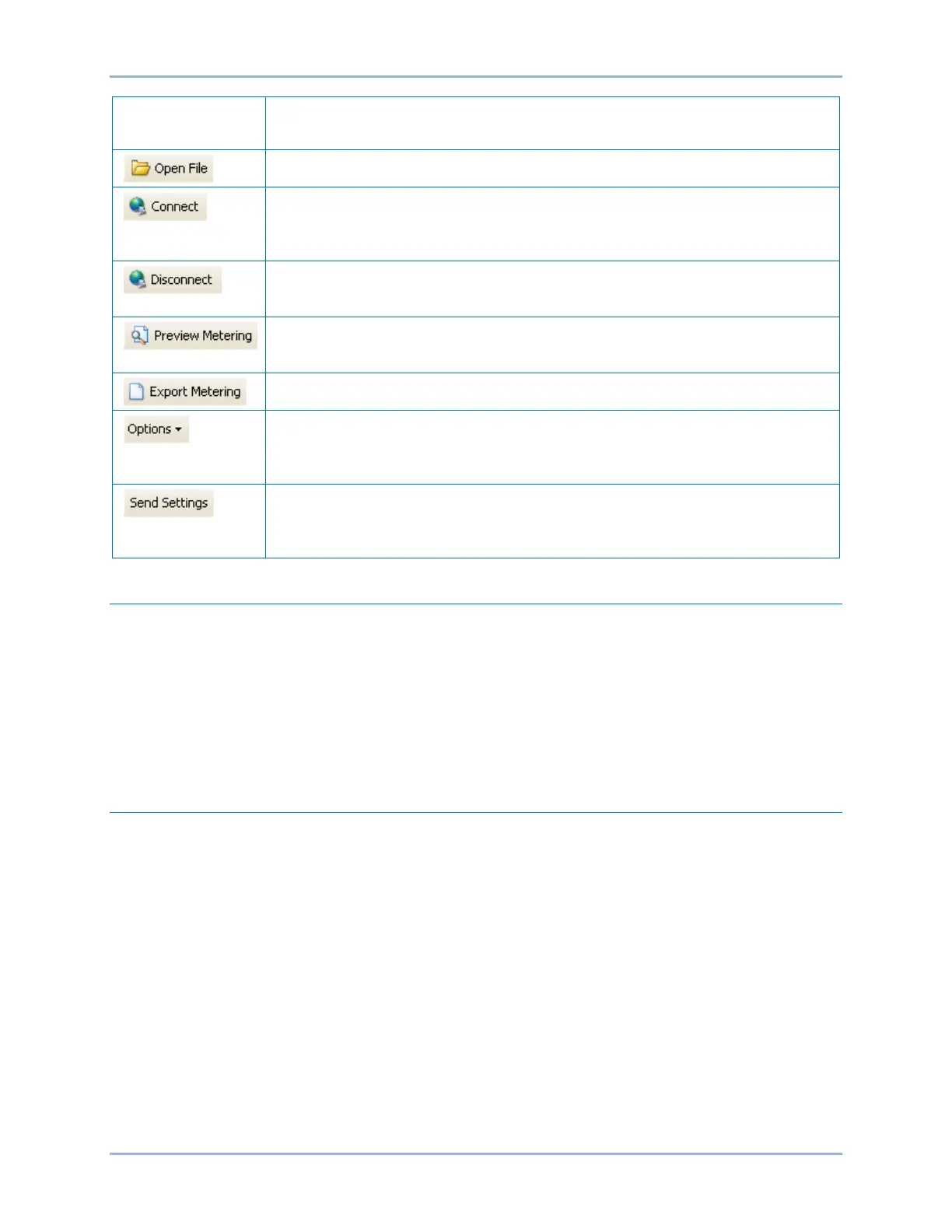3-8 9469200995
BESTCOMSPlus® DGC-2020ES
Opens and saves BESTspace™ workspaces. Customized workspaces make
switching between tasks easier and more efficient.
Opens a saved settings file.
Connect: Opens the DGC-2020ES Connection screen which enables you to
connect to the DGC-2020ES via USB or a modem. This button only appears
when a DGC-2020ES is not connected.
Disconnect: Used to disconnect a connected DGC-2020ES. This button only
appears when a DGC-2020ES is connected.
Displays the Print Preview screen where a preview of the Metering printout is
shown. Click on the printer button to send to a printer.
Enables all metering values to be exported into a *.csv file.
Displays a drop-down list entitled Live Mode Settings which enables Live mode
where settings are automatically sent to the device in real time as they are
changed.
Sends settings to the DGC-2020ES when BESTCOMSPlus is not operating in
Live Mode. Click this button after making a setting change to send the modified
setting to the DGC-2020ES.
Settings Explorer
The Settings Explorer is a convenient tool within BESTCOMSPlus used to navigate through the various
settings screens of the DGC-2020ES plugin.
These screens allow the user to edit general settings, communications, system parameters,
programmable inputs, programmable outputs, alarm configuration, generator protection, breaker
management, programmable senders, and BESTlogicPlus programmable logic.
Logic setup will be necessary after making certain setting changes. For more information, refer to the
BESTlogicPlus chapter.
Settings Entry
When entering settings in BESTCOMSPlus, each setting is validated against prescribed limits. Entered
settings that do not conform with the prescribed limits are accepted but flagged as noncompliant. Figure
3-9 illustrates an example of flagged, noncompliant settings (locator A) and the Setting Validation window
(locator B) used to diagnose faulty settings.