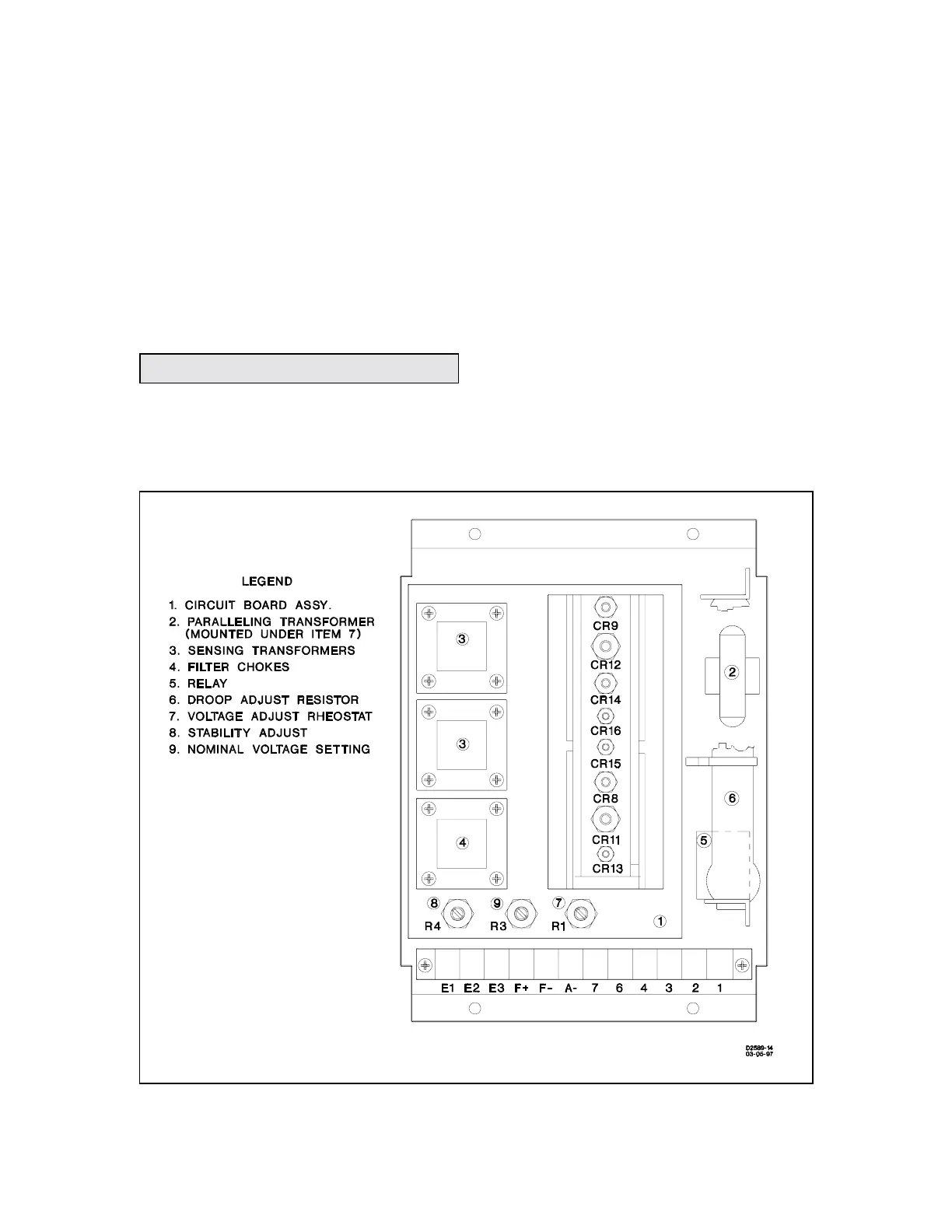5-2
f. Slowly adjust the voltage adjust rheostat toward minimum resistance. The light bulb should
reach full brilliance before minimum resistance is attained. (If the light does not illuminate,
adjust the centering adjustment (R3).
g. At the regulating point, a small change in the voltage adjust potentiometer should turn the light
bulb on or off.
Note: If the light stays on, the regulator is defective.
h. This test may not reveal a stability problem, however, rotating the stability adjustment (R4)
should affect the light's turn on/turn off time.
i. Before reinstalling the voltage regulator into the system, reconnect the sensing transformer (T1)
as it was before performing Step a.
The following figure (Figure 5-2) and tables (Table 5-1 and 5-2) contains only those parts and
assemblies which are maintenance significant. Figure 5-3 shows the wiring diagram. When
ordering replacement parts, from Basler Electric always specify description of the item, the part
number, and the quantity.
5-3. REPLACEMENT PARTS
Fi
ure 5-2. Com
onent Location and Identification.
