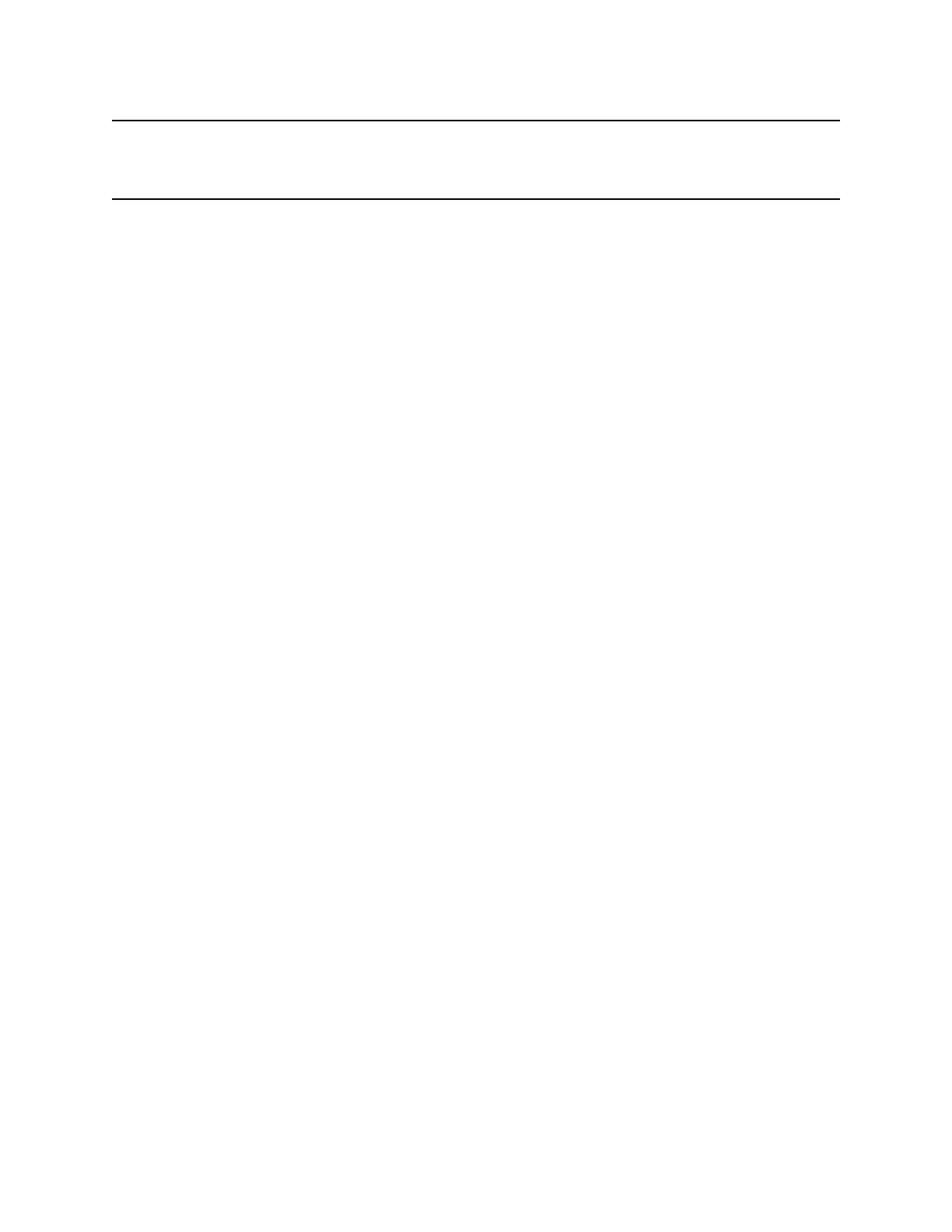5-7
Table 5-3. Troubleshooting Chart - Continued.
MALFUNCTION
TEST OR INSPECTION
CORRECTIVE ACTION
1. VOLTAGE DOES NOT BUILD UP TO RATED VALUE - Continued.
Step 8.
Verify that the exciter wiring is correct.
If the exciter wiring in incorrect, reconnect the exciter.
If the exciter wiring is correct, proceed to step 9.
Step 9.
Check for a defective exciter.
If exciter is defective, repair or replace the exciter.
If the exciter is not defective, proceed to step 10.
Step 10. Verify the regulator’s sensing transformers are on the correct taps.
Change taps for the correct nominal voltage.
Step 11.
If the above steps fail to correct the malfunction, replace or repair the voltage regula-
tor.
2. VOLTAGE BUILDS UP UNTIL RELAY ACTUATES, THEN DECAYS.
Step 1.
Check for a defective Voltage Adjust Rheostat (R1) and/or defective associated
circuitry.
If the circuitry is defective, repair the circuit/wiring.
If the rheostat is defective, replace the rheostat.
If neither the rheostat or the circuit is defective, proceed to step 2.
Step 2.
Check for input power to terminals 3 and 4 (Brush-type Rotary Exciters ONLY. All
others proceed to step 3.)
If power is not present, check and repair wiring as necessary.
If power is present, proceed to step 3.
Step 3.
If the above steps do not correct the malfunction, replace or repair the voltage regulator
as necessary.
