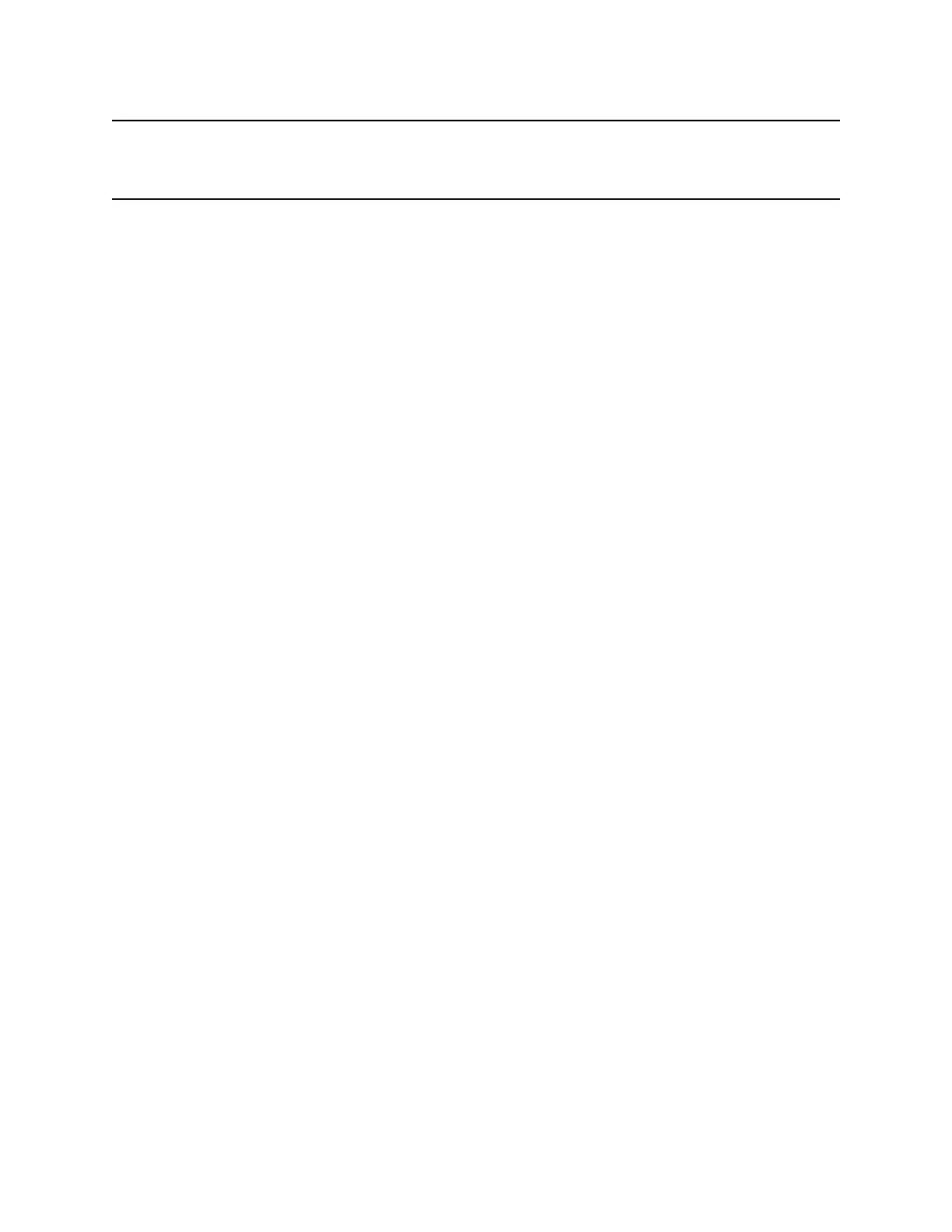5-9
Table 5-3. Troubleshooting Chart - Continued.
MALFUNCTION
TEST OR INSPECTION
CORRECTIVE ACTION
4. VOLTAGE HIGH AND CONTROLLABLE WITH VOLTAGE ADJUST RHEOSTAT - Continued.
Step 3.
Check that the Voltage Adjust Potentiometer (R1) resistance is not too low.
If the Voltage Adjust Potentiometer resistance is too low, replace potentiometer with one
of the proper value.
If the Voltage Adjust Potentiometer resistance is proper, proceed to step 4.
Step 4.
Verify that the sensing leads are properly connected to the generator and regulator.
If the sensing leads are improperly connected, reconnect properly.
If the sensing leads are properly connected, proceed to step 5.
Step 5.
Verify that three-phase sensing is applied to regulator. (Three-phase sensing models
only. For single-phase sensing models, proceed to step 6.)
If single-phase sensing is applied, reconnect for three-phase sensing.
If three phase sensing is applied, proceed to step 6.
Step 6.
Verify the accuracy and connection of the voltmeter.
If voltmeter is improperly connected, reconnect voltmeter properly.
If voltmeter is defective, replace voltmeter.
If voltmeter is connected properly and not defective, proceed to step 7.
Step 7.
If the above steps fail to correct the malfunction, replace or repair the voltage regulator
as necessary.
5. VOLTAGE LOW AND CONTROLLABLE WITH VOLTAGE ADJUST RHEOSTAT.
Step 1.
Check that the sensing transformer is set to the proper tap.
If transformer tap is improperly selected, reconnect to proper tap.
If transformer tap is properly selected, proceed to step 2.
Step 2.
Check that Voltage Range Adjust Potentiometer (R3) is not set too low.
If Voltage Range Adjust Potentiometer is set too low, adjust potentiometer.
If Voltage Range Adjust Potentiometer setting is within limits, proceed to step 3.
