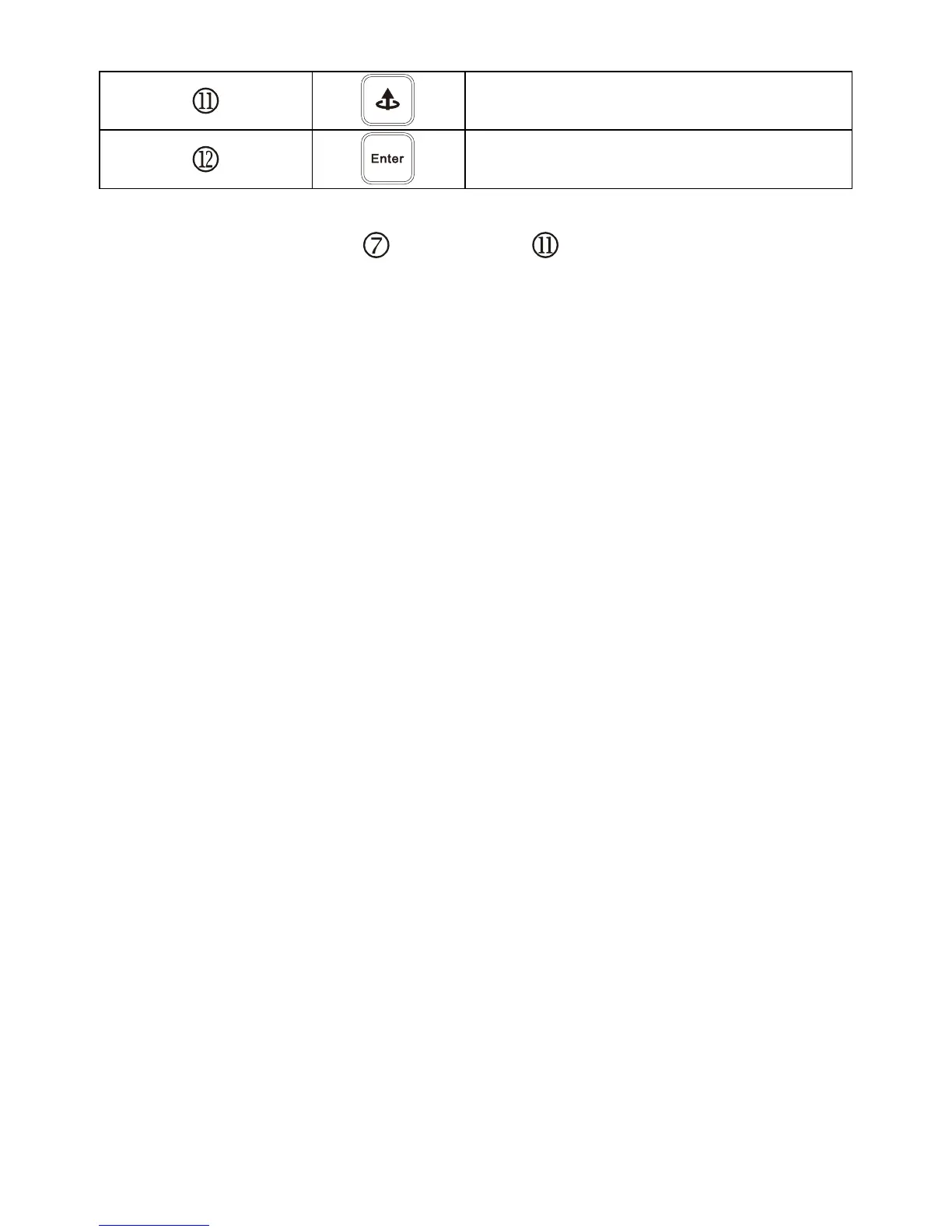To re-confirm the change of UPS
Setting
◎ Manual Bypass: press " ON-KEY” and " Up-KEY" key simultaneously for
approx. 3 seconds to transfer from "Inverter to Bypass" ( the bypass led
continuously “blink“ and the buzzer will beep intermediately or "Bypass to
Inverter", when the UPS is on Line Mode and the Bypass Voltage Window is
Normal.