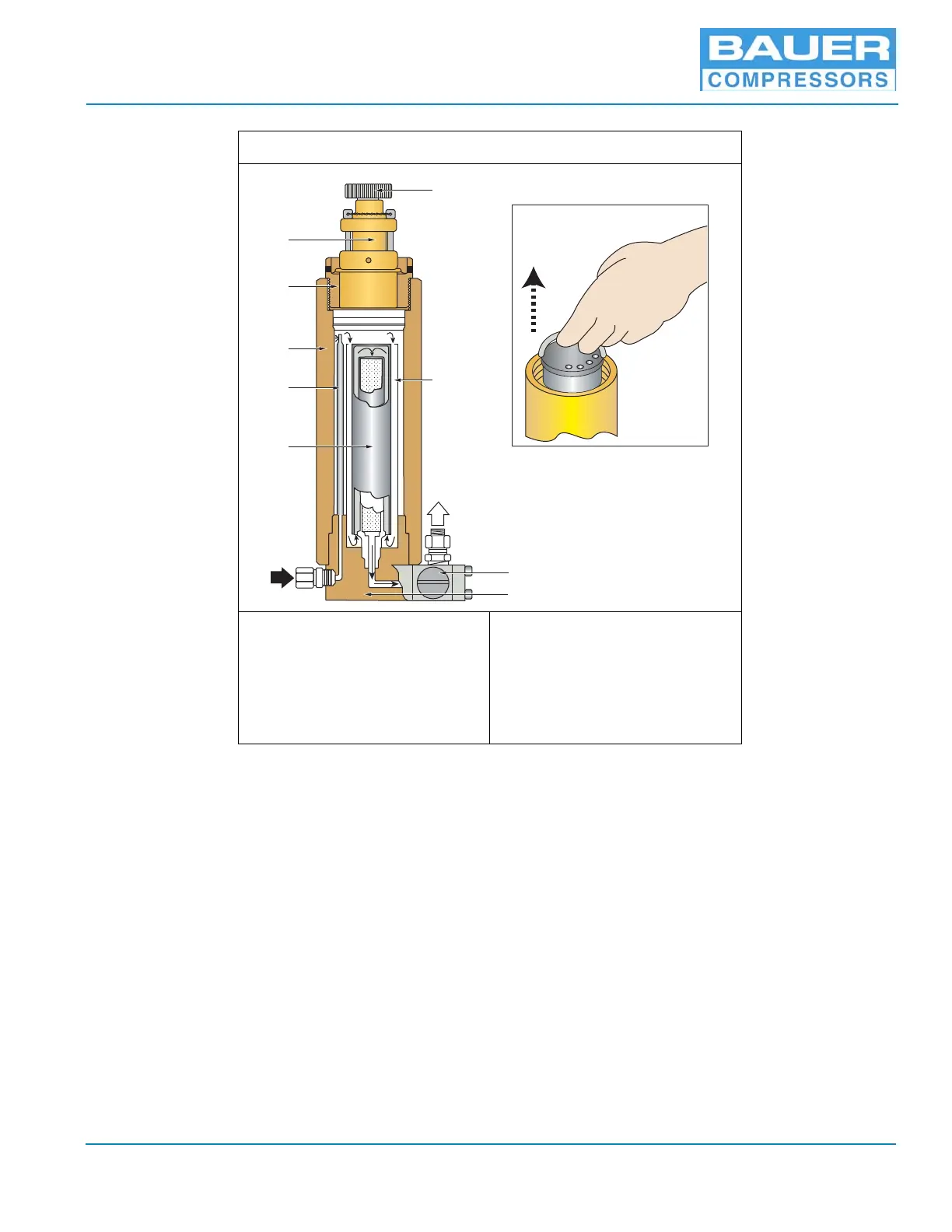MNL-0096
April 17, 2013 Page 12
3.2.1 Maintenance
3.2.1.1 Replacing the Cartridge
See Figure 3-2
1. Depressurize system before starting any maintenance, by opening the condensate drain valve and
bleed valve.
2. Unscrew plug (5) on top of the housing (4).
3. Extract old cartridge. (2)
4. Dry inside of the housing (4) with a clean cloth. Check for corrosion. Replace if necessary.
5. Lubricate all threads and O-rings on both the Plug (5) and the Cartridge (2) with petroleum jelly.
6. Insert new cartridge and secure in place with plug (5).
Figure 3-2 P0 Purification System Cross Section
1. Inlet
2. Cartridge
3. Jet Pipe
4. Housing
5. Plug
6. Final Pressure Safety Valve
7. Adjustment Knob
8. Separator Chamber
9. Outlet
10. Pressure Maintaining Valve
11. Bottom
1
11
2
3
4
5
6
7
8
9
10
Cartridge Removal