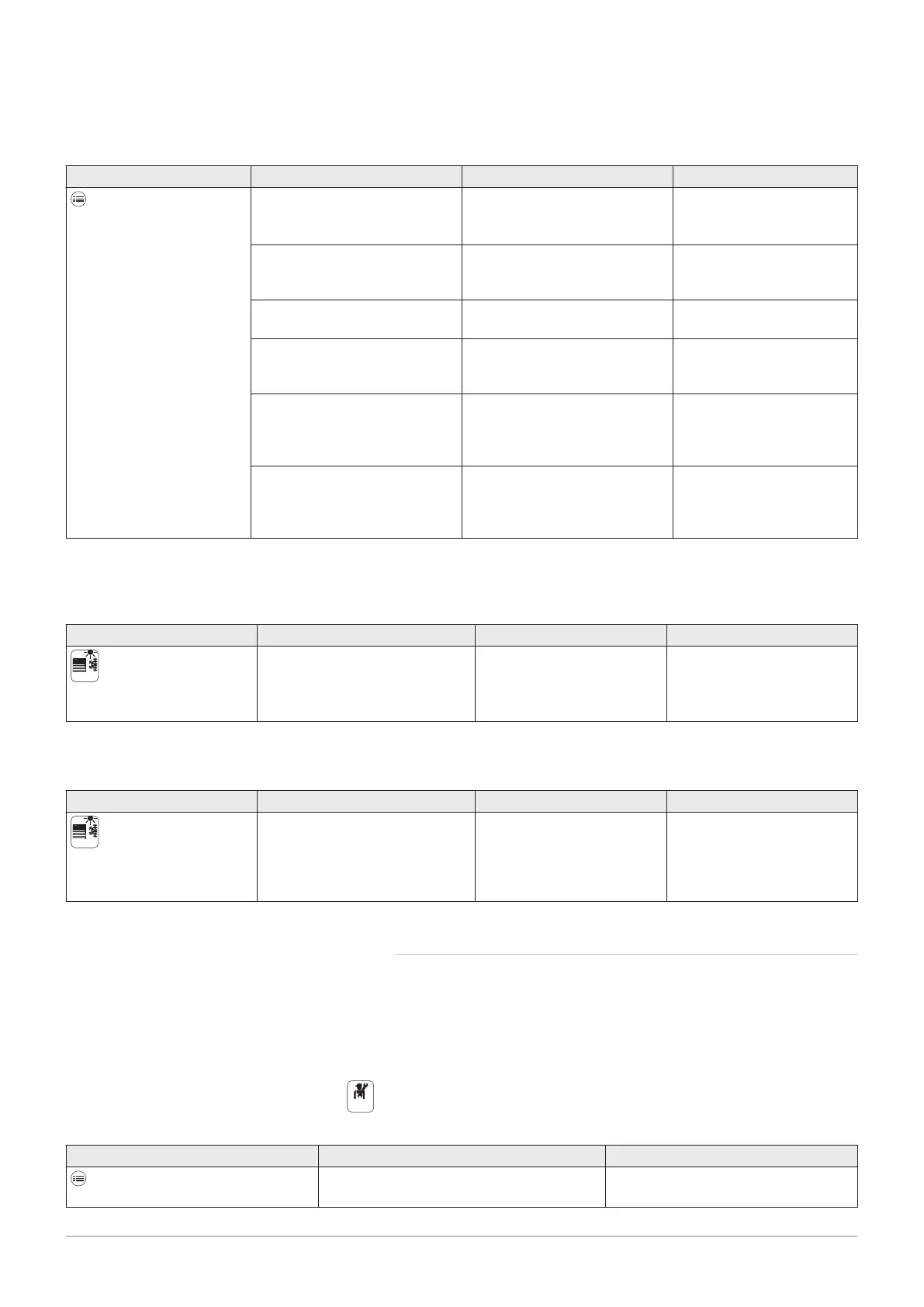4. Configure the temperature set point parameters for the buffer tank
load:
Tab.61 Parameters to configure
Access Parameter Description Default value
> Installation Setup >
Buffer tank > Parameters
Stp Buffertank Heat
(BP003)
Temperature setpoint for buffer
tank in heating mode
From 5 °C to 100 °C
70 °C
Setp Buffertank Cool
(BP004)
Temperature setpoint for Buffer
tank in cooling mode
From 5 °C to 25 °C
18 °C
Buffer Tank Slope
(
BP005)
Buffer Tank Slope
From 0 to 4
1.5
BufferTankTcalOffset
(BP013)
Offset to add to the calculate
Setpoint of the Buffer Tank
From 0 °C to 20 °C
5 °C
BufferTank HystStart
(BP014)
Hysteresis of temperature which
determines the start of Buffer
Tank storage
From 1 °C to 20 °C
6 °C
BufferTank HystStop
(BP019)
Hysteresis of temperature which
determines the stop of buffer
tank storage
From -30 °C to +30 °C
0 °C
Do not change the value
5. Configure the back-ups so that they will start when the buffer tank set
point is greater than 60 °C:
Tab.62
Access Parameter Description Adjustment required
Air Src Heat pump >
Parameters, counters,
signals > Parameters
Bivalent temperature
(HP000) Bivalent temperature: Above
the bivalent temperature, the
backup energy source is not
allowed to operate
5 °C
6. Configure the parameter Max CH flow setpoint (AP063):
Tab.63
Access Parameter Description Adjustment required
Air Src Heat pump >
Parameters, counters,
signals > Adv. Parameters
Max CH flow setpoint (
AP063) Maximum central heating
flow temperature setpoint
Enter a temperature higher
than the buffer tank set point,
otherwise the buffer tank
temperature will be limited by
this parameter.
9.2.11 Configuring and using the CB04 auto-filling option kit
The
CB04 auto-filling option kit is used to fill the heating circuits or to
maintain the optimal pressure in the heating circuits, without human
intervention. After having followed the instructions for assembly of the
option kit, simply configure a few parameters to automatically obtain or
maintain an optimal pressure. The heat pump does not start up during the
auto-filling phase.
1. Activating the auto-filling function:
Tab.64
Access Parameter Adjustment required
> Installation Setup > Heating cir
cuit autofill > Settings
Auto Filling
(
AP014)
Auto
9 Settings
7762758 - v05 - 19082020 65
