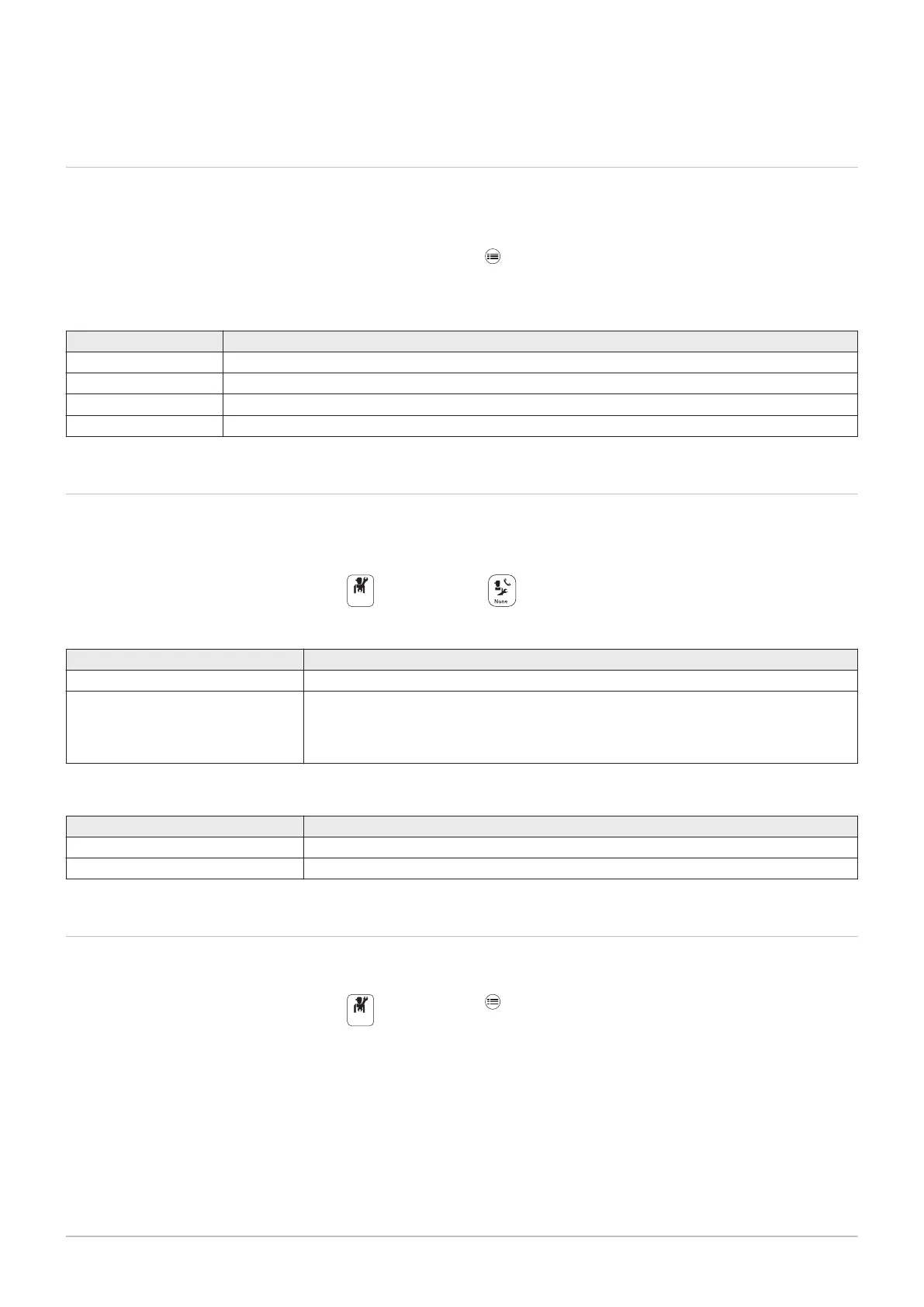10 Maintenance
10.1 Accessing information on the hardware and software versions
Information about the hardware and software versions of the different
appliance components is stored in the user interface.
To access:
1. Press the key.
2. Select the
Version Information menu.
3. Select the component for which you would like to see the version
information.
Version Information Description
Appliance information Information on the indoor unit
EHC–05 Information on the main EHC–05
PCB for the heat pump
MK3 Information on the user interface
SCB-10 Information on the SCB-10 PCB for the heat pump
10.2 Configuring the maintenance message
The boiler control panel is used to display a message whenever a service
is necessary.
To configure the maintenance message:
1. Select the Maintenance icon.
2. Select
Service notification.
3. Select the desired type of notification:
Type of notification: Description
None No maintenance message
Custom notification The maintenance message will be displayed after the number of heat pump operating
hours defined by the Service hours mains parameter:
Hours powered to raise a service
notification or after the number of compressor operating hours defined by the Mainte
nance hours parameter.
4. With the Custom notification notification type, set the number of
operating hours before a maintenance message is sent:
Parameter Description
Maintenance hours (AP009) Compressor operating hours before a maintenance message is sent
Service hours mains (AP011) Operating hours on mains supply before a maintenance message is sent
10.3 Checking operation of the appliance
This function is used to force the heat pump and back-up in heating or
cooling mode, in order to check that they are working correctly.
1. Press the key.
2. Select Commissioning Menu.
3. Select Load Test.
4. Select the operating mode for which you would like to see the
information.
Off, Medium power or Control unit Cooling.
To test operation in heating mode, it is possible to modify the system
set point temperature.
To test operating in cooling mode, the minimum set point is 10 °C but
this can be set to a higher temperature.
It is strongly advised not to leave the system in this operating mode
for long periods as the heating circuits (mixing valves, pumps) are not
regulated.
10 Maintenance
82 7762758 - v05 - 19082020
