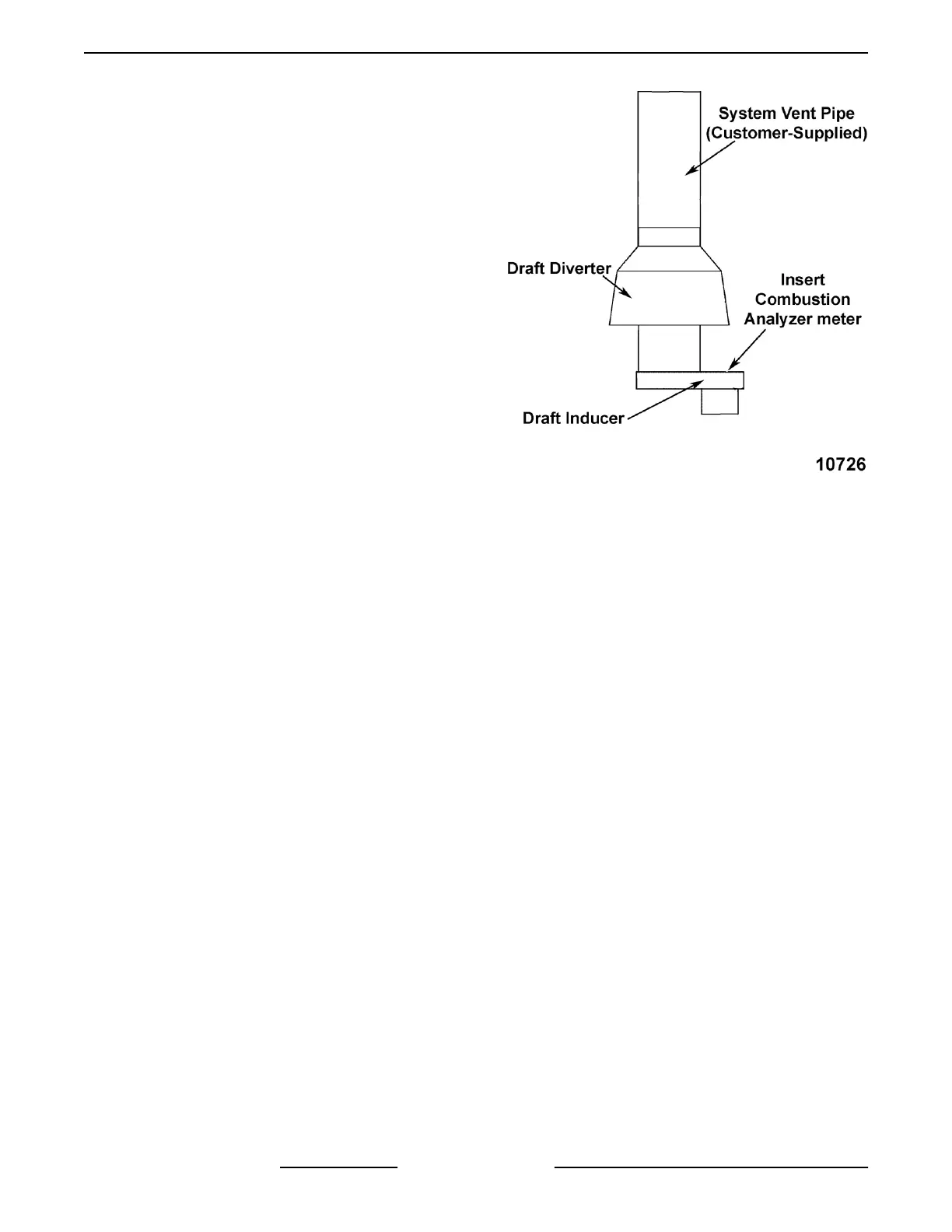G. Close loading doors and set the control
baking temperature to 400F. (200C.) and
bake timer for 60 minutes.
H. Check the temperature reading on the
thermocouple meter when the at the exact
time the heat light on the controller goes out.
I. Compare the readings of the thermocouple
meter and the controller temperature
display.
J. If the temperature difference between the
two readings is greater than ±2F. or ±1C.
adjust the temperature offset (P4).
1) If temperature test shows a
temperature higher than controller,
increase temperature offset (P4).
2) If temperature test shows a
temperature lower than controller,
decrease temperature offset (P4).
NOTE: Do not calibrate controller if the difference in
temperature readings is greater than the range of the
controller, replace controller (range ±50°F.).
NOTE: Before calibrating the controller the oven must
maintain a constant temperature for at least one hour.
K. To Adjust:
1) Access set-up mode by pressing and
holding Start and On/Off for 3
seconds.
2) Press Set Temp UP Arrow to select
set-up item P4 shown in timer display.
3) Use the Bake Timer Arrow to adjust
offset temperature in the temperature
display.
4) Press On/Off to exit set-up mode.
8. Combustion Analysis (Gas Oven Only).
NOTE: The burner must be operating during this test.
A. Allow oven to cool to 300F. (150C.).
B. Insert a combustion analyzer meter into hole
in top of the draft inducer.
Fig. 18
C. With burner flame established, take
combustion measurements O2, CO2 and
CO readings.
O2: (Range 6% to 10%)
CO2: (Range 6% to 8%)
CO: Not to exceed 0.04% (400PPM)
D. Record set-up information on the label
provided inside the controller compartment.
9. Steam Test (All Ovens).
A. Set 20 seconds on steam timer, one minute
on bake timer, and press Start key to initiate
steam test.
NOTE: Only a minimal amount of water should exit out
the drain after 20 seconds.
B. Check for steam leakage around loading
doors. If leakage is present, adjust door as
required.
C. After time has expired press Stop key to
silence beeper.
D. Press the Vent key to open baking chamber
vent. Allow oven to vent for two minutes,
then close vent.
E. Set the control baking temperature below
room temperature and open loading doors
to release vapors.
OV310 Series Mini Rack Oven Installation Instructions - INSTALLING OVEN
F25422 Rev. B (0917) Page 14 of 16
