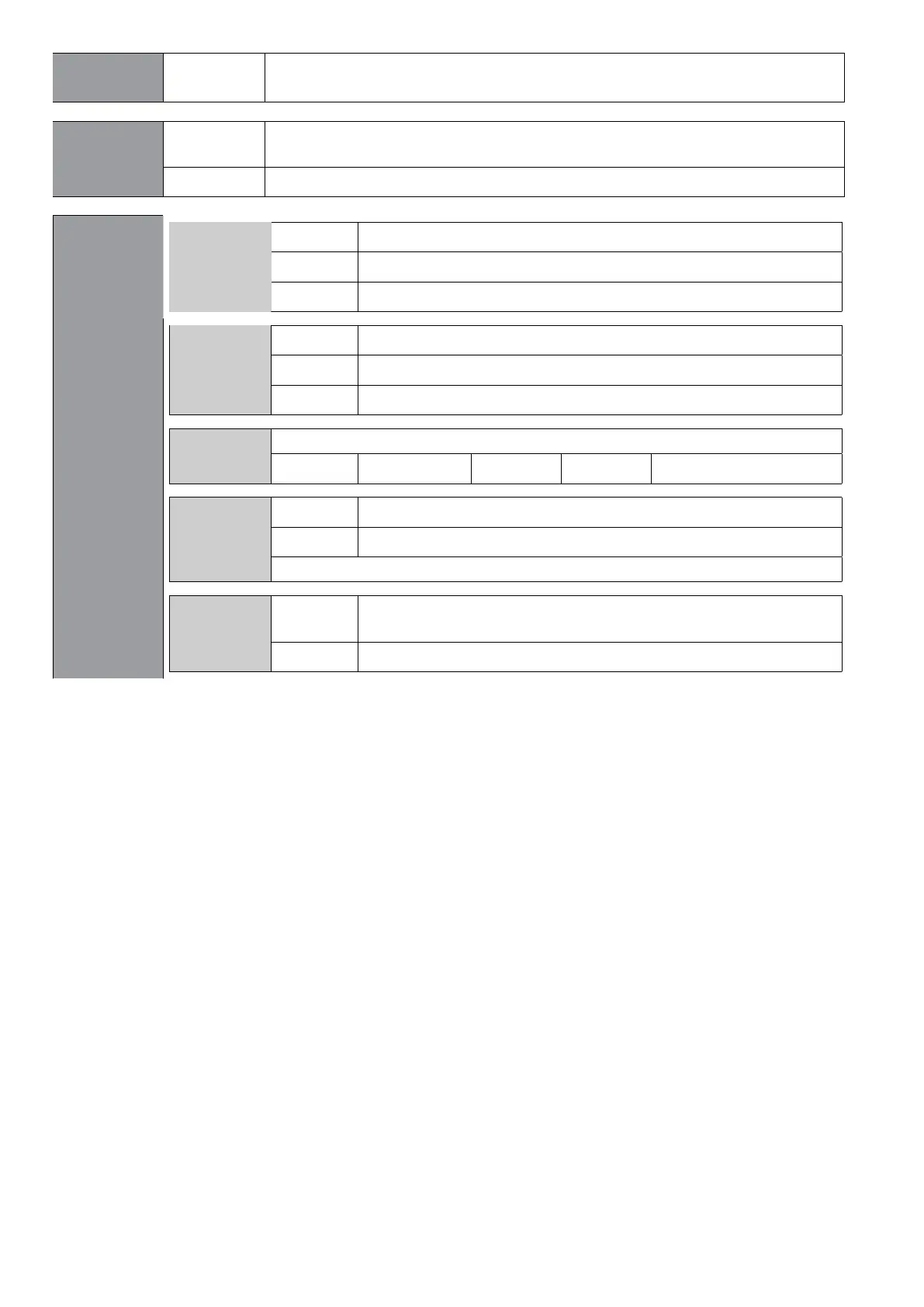FRMANUAL D’USAGER BR40
26
F2 unt
g
Déterminer l’unité de poids qu’il apparaît à l’écran.
* Permet d’activer ou désactiver l’affichage en grammes.
F3 tl
SEt dA
Configurer la date. L’écran montrera la dernière date introduite 00.01.01. Introduire une nouvelle date,
format aa.mm.dd.
SEt tI
Configurer l’heure. L’écran montrera l’heure actuelle. Une heure nouvelle, format hh.mm.ss.
F4 oFF
BL
EL on
Rétro-éclairage toujours allumée
EL au
Rétro-éclairage éteint automatiquement
EL off
Rétro-éclairage toujours éteinte
bEEP
Bp1
Sans son
Bp2
Alarme sonore entre des limites
Bp3
Alarme sonore hors des limites
Power
Configurer autodéconnexion
of 0 of 3 of 5 of 10 of 30
s tare
St on
Multitare
St off
Multitare NO
Appuyant sur la touche Print, la valeur de pesée sera ajouté à la mémoire et imprimer l’imprimé.
Clock
Clk on
Horloge allumée. Lorsque l’indicateur n’est pas utlisé après la mise sans tension.
Clk of
Désactiver l’horloge.