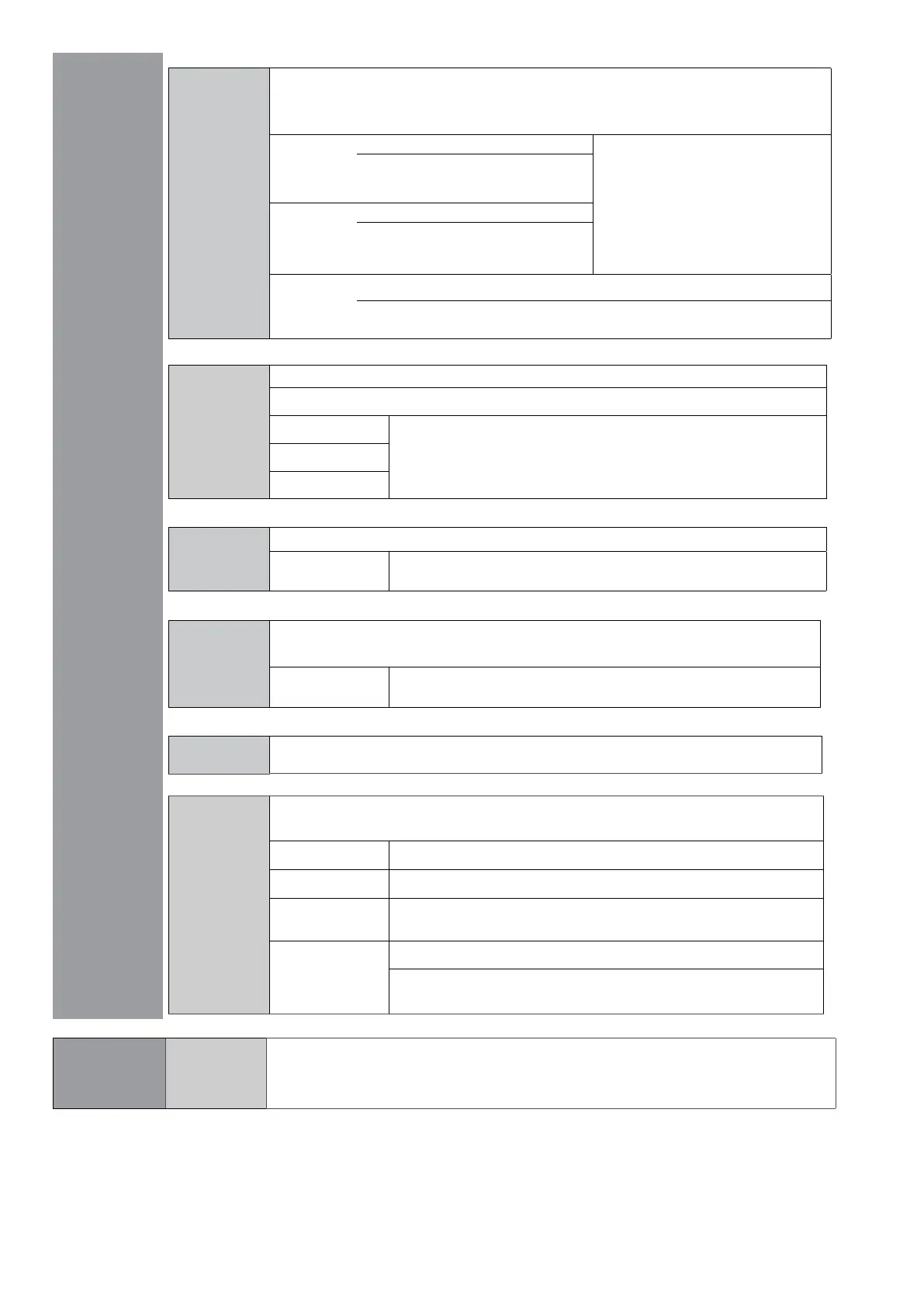27
FRMANUAL D’USAGER BR40
F5 Prt
PPrt
Après de configurer le mode RS232, l’écran montrera l’actuelle vitesse de transmissio “
bXXXX
“
600, b1200, b2400, b4800 y b9600.
Pr 0
M+ format - Date/Heure
Seulement pour le format
p prt, p auto
Pr0, Pr1, Pr2, Pr3, Pr4, Pr5,
Pr6, Pr7
Lab 0
M+ format - Brut/Accumulation
Lab 0, Lab1, Lab2, Lab3
Ty-tp
Ty-tp
Imprimante de tickets
Ty 711, LP-50
Imprimante pour étiquettes
P cont
Envoyer des données en continu
b9600
b600, b1200, b2400, b4800, b9600
Cont 1
Seulement pour le format p cont
N.A
Cont 2
Cont 3
Serie
Également envoyer des données en continu
b9600 b600, b1200, b2400, b4800, b9600
Ask
Bi-directionel, via un PC
Commandes: R= envoyer, T= tare, Z= zéro
b9600
b600, b1200, b2400, b4800, b9600
Wirele
Envoyer des données via wireless
P auto
Accumulation automatique.
Les valeurs individuelles de pesage sont automatiquement ajoutés.
b9600
b600, b1200, b2400, b4800, b9600
Pr 0
Pr 0, Pr1, Pr2, Pr3, Pr4, Pr5, Pr6, Pr7
Lab 0
Lab 0, Lab1, Lab2, Lab3
Ty-tp Ty-tp
Imprimante de tickets
Ty
711,
LP
-50
Imprimante pour étiquettes
Prog
Pin
Rentrer aux menus de programmation et calibration introduisant le contremarque correct. Voir la sec-
tion 12 CONFIGURATION TECHNIQUE
QUAND ON CONFIGURE LA BALANCE POUR VISUALISER LE POIDS EN AUTRES UNITÉS DE POIDS, LA FONCTION
D’ACCUMULATION SE MAINTIEN EN KILOGRAMMES.