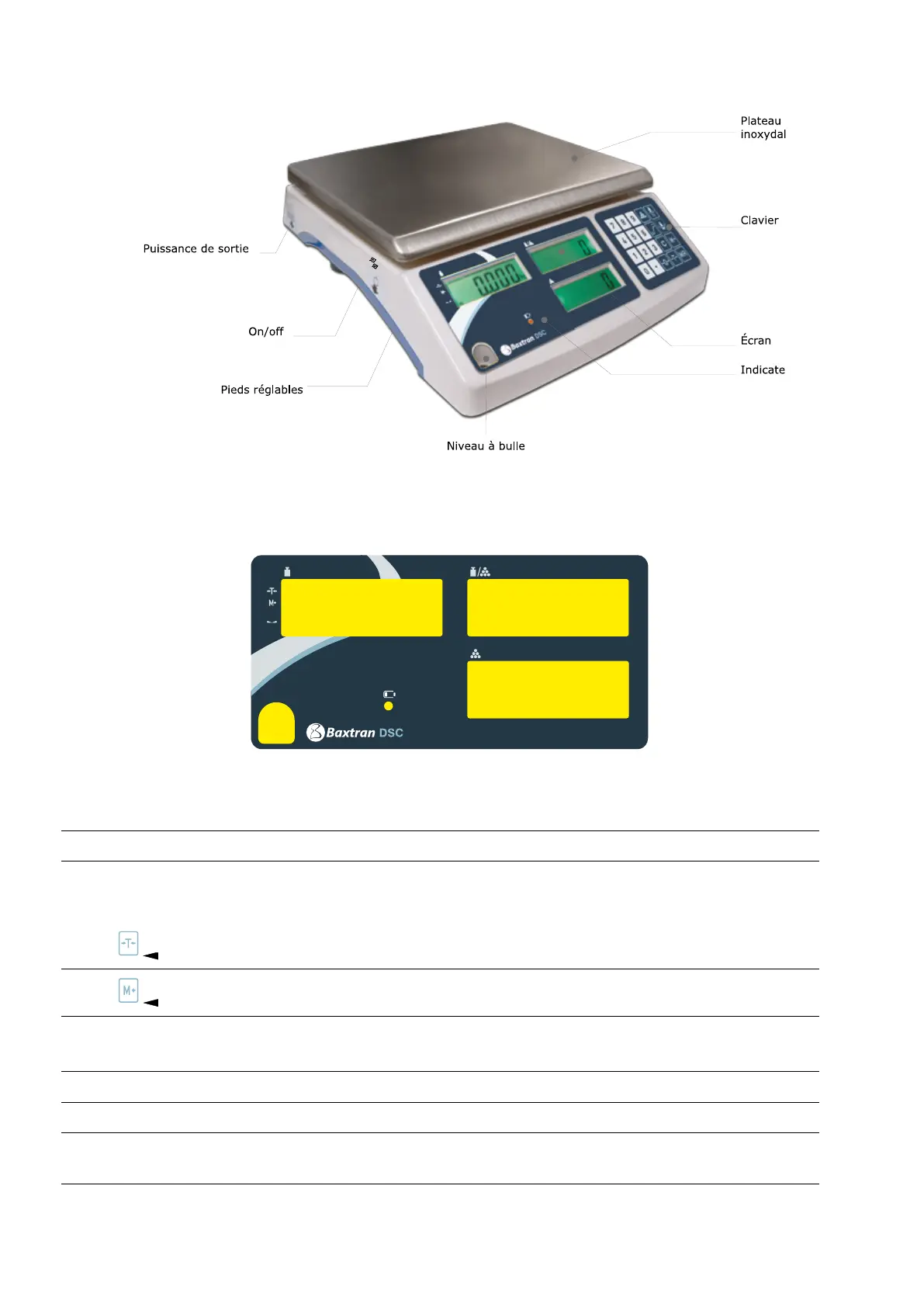FRMANUEL D’UTILISATION DSC
13
3. FONCTION ET DESCRIPTONS EXTÉRIEUR
4. FONCTIONS DE L’ÉCRAN
ÉCRAN
1. Écran de poids : pour montrer le poids
2. Unité de poids d’écran : pour montrer l’unité de poids ou les pesages d’accumulation
3. Quantité totale d’écran : pour montrer la quantité totale ou la quantité accumulée du produit.
SIGNES
1.
Tare: il signifie que la balance a déduit la tare.
2.
Accumulation: il signifie que la balance a accumulé les enregistrements
3.
-Hi-,
-Lo-
Pré programmation d’alarme [] : signifie que la balance a programmé les seuils inférieures et
supérieures
4. kg kg : signifie que l’unité actuelle est kg.
5. g g : signifie que l’unité actuelle est g.
6. lb lb : signifie que l’unité actuelle est lb.
7.
○
ou : signifie que les indicateurs sont stables