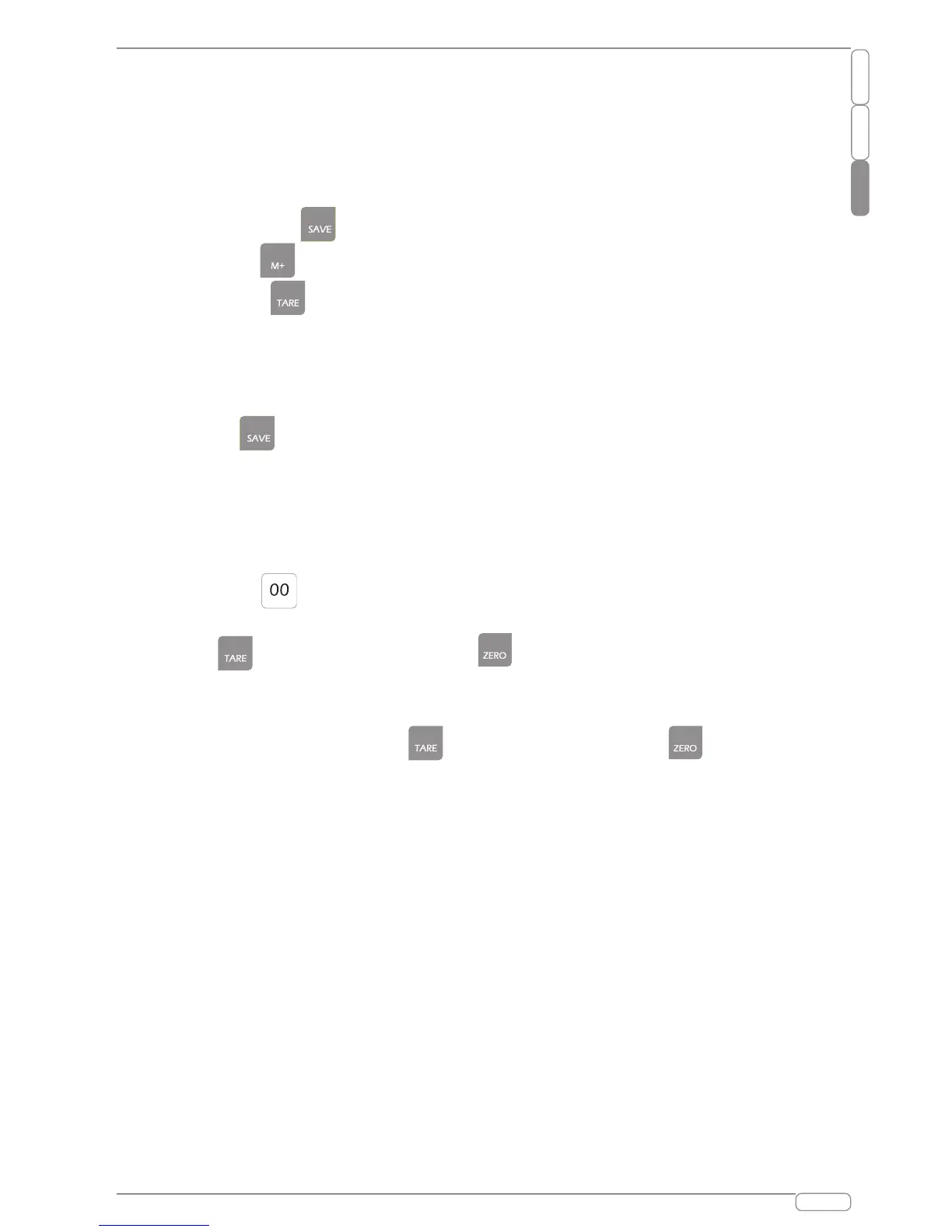3.5. Other function
3.5.1. Backlight
Thebacklightcanoperatein3differentmodes:AlwaysON,OFF,orAUTO
whichturnsthebacklightonwhenthescaleisinuse.
Tochangethisfeature:
1.Holddown keyandreleaseitoncethescreenwillchange.
2. Press keytoselectOn,oFForAuto.
Pressthe keytosavethesetting.
3.5.2. Automatic unit price clear
Thescalecansetautomaticunitpriceclear,whenreturntozero,thescalewill
cleartheunitpriceautomatically.
Press keyoncewillturnon/offautomaticunitpriceclearfunction,when
SAVEindicatorbeonthescreen,automaticunitpricecleardisable,when
SAVEindicatoroff,automaticunitpriceclearenable.
3.5.3. Set Date and Time
Thescalecansetthedateandtime,thenprintoutonthelabel.
Holdthe keyuntiltheweightwindowshows“
DAtE
”andunitpricewindow
shows“
DD.mm.yy
”.Inputthenewdateusethenumeralkeydirectlythenpress
the keytomakesureorpress keytoescape.
Thenitwillenterintothetimesettingmode,theweightwindowshows“
tImE
”
andunitpricewindowshows“
HH.mm.SS
”.Inputthenewtimeusethenumeral
keydirectlythenpressthe keytomakesureorpress keytoescape.
