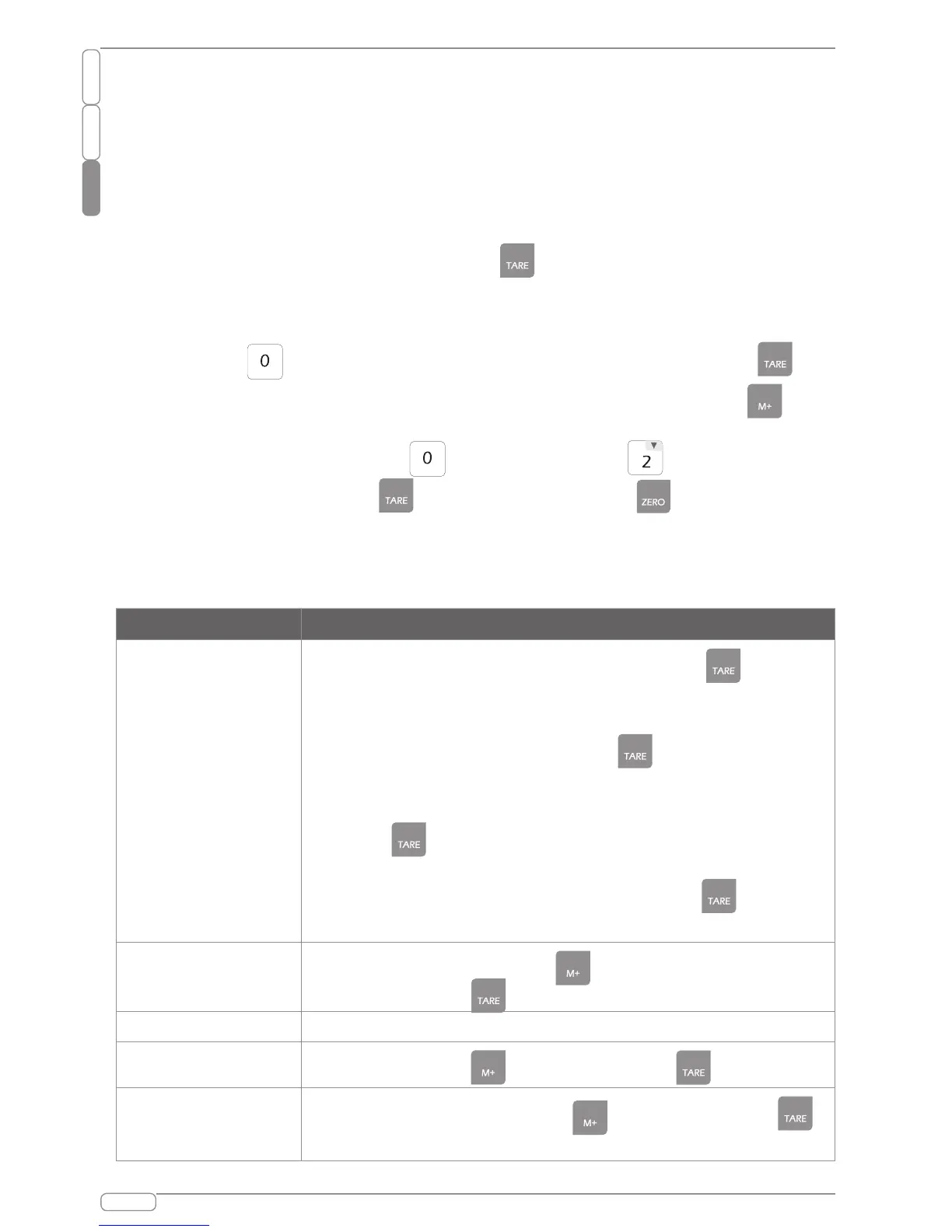4. Setting of parameters
Inordertoaccedetotheparametersmarkedwithanasterisk(*)thecalibration
pulserlocatedintheinferiorpartofthescalemustbepulsed.
4.1. Enter setting mode
Tosettheparametersitisnecessarytoenterasecuremenu.Thisisdoneby
enteringapasswordnumberwhenrequested.
Toentertheparametermenuspressthe keyduringtheinitialcountingofthe
displayafterpowerturnedon.TheWeightDisplaywillshow“
Pn
“requestingthe
passwordnumbertobeentered.
Pressthe keyfourtimes.Thedisplaywillshow“
Pn- - - -
”,Pressthe key.
TheParametermenuhas15functionsthatcanbeaccessedusingthe key
tocyclethroughthechoices.TheWEIGHTdisplaywillshowthenameofthe
functions.Alsoyoucanpress toselectF0,andkey toselectF2……To
enterafunctionpressthe key.Atanytimepressthe keytoreturnto
weighing.
4.2. Parameter setting table
Display Description
(*)
F0 CAL
Whentheparametermenushow“F0”pressthe key.
Thedisplaywillthenshow“
unLoAd
”torequestallweightbe
removedfromtheplatform.
AfterSTABLEindicatoron,pressthe keytosetthezero
point.
Thedisplaywillthenshowthecalibrationweightrequested,
pressthe keytoacceptit.
Thedisplaywillshow“
LOAd
”.placethecalibrationweighton
thescale.AfterSTABLEindicatoron,pressthe key.The
scalewillcalibrate.
(*)
F1 rES
Setexternalresolution,press keytochange(3000/60000/
duagrange),press keytosure.
F2
Notavailable.
(*)
F3 CAPA
Setcapacity,press keytoselect,press keytosure.
(*)
F4 Po int
Setweightdecimalpoint,press keytoselect,press
keytosure.
