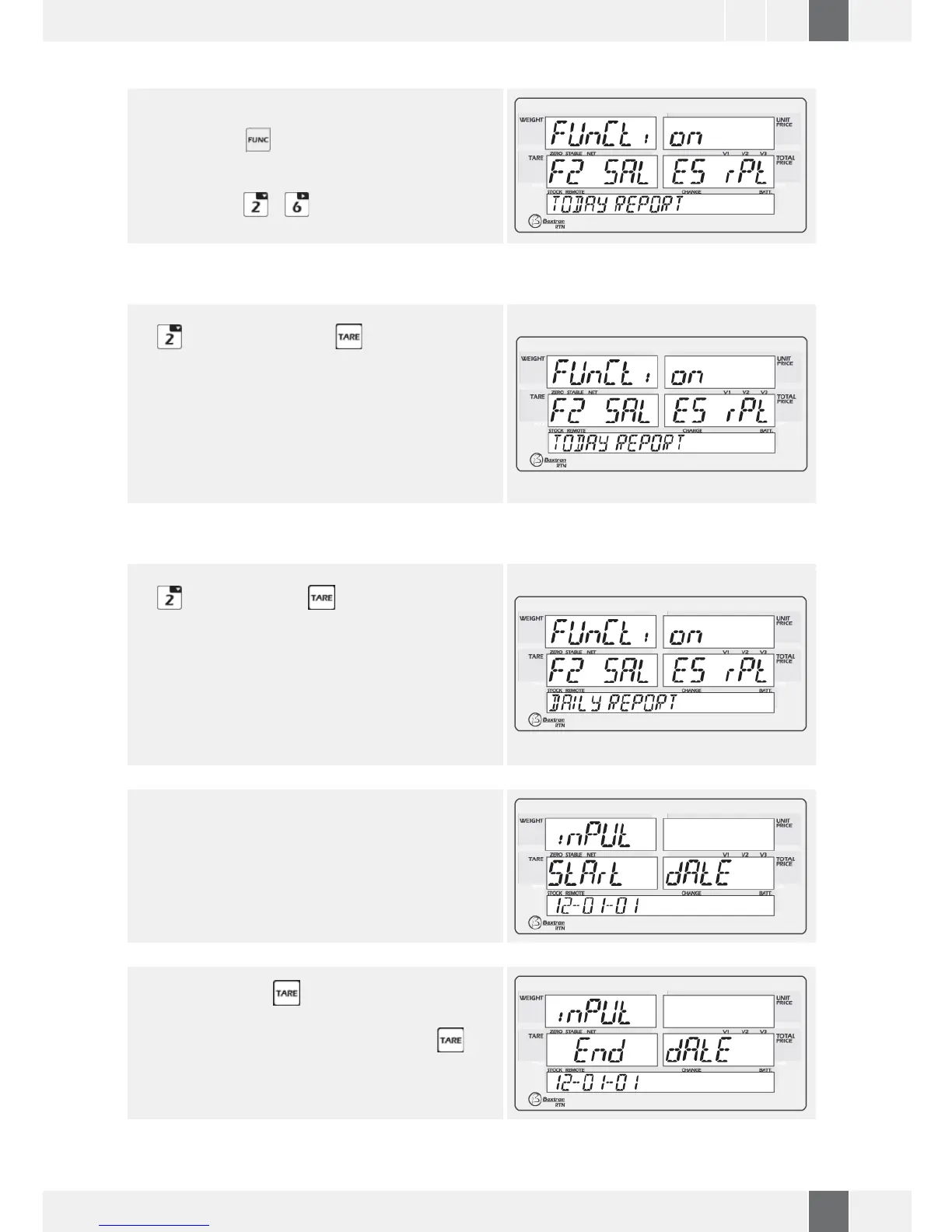6-5. INfORmE dE vENtAS
Presione la tecla , aparecerá en pantalla el mensaje
FUNCIÓN.
Usted puede seleccionar el INFORME DE VENTAS presio-
nando las teclas
y .
6-5-1. INfORmE PLU dIARIO
Puede seleccionarse TODAY REPORT presionando la te-
cla y presionando la tecla .
Aparecerá en pantalla: Normal y Reducido (reduce).
- Presione N, si quiere el informe normal con IVA
desglosado.
- Presione R, si quiere el informe reducido sin IVA
desglosado.
Se imprimirá el informe del día, del total de ventas rea-
lizadas usando PLU
6-5-2. INfORmE POR fECHA
Puede seleccionar el DAILY REPORT presionando la te-
cla y después la tecla .
Aparecerá en pantalla: Normal y Reducido (reduce).
- Presione N, si quiere el informe normal con IVA
desglosado.
- Presione R, si quiere el informe reducido sin IVA
desglosado.
Se imprimirá el informe del día, del total de ventas rea-
lizadas usando PLU
Aparecerá en pantalla la opción para introducir la fecha
de comienzo.
Para obtener informe de este día más adelante sólo
debe introducirse la fecha señalada.
Y presionar la tecla para conrmar, aparecerá la
pantalla para introducir la fecha nal.
Introducir la fecha nal y presionar la tecla
para
conrmar.
Se imprimirá el informe del día, del total de ventas rea-
lizadas usando PLU