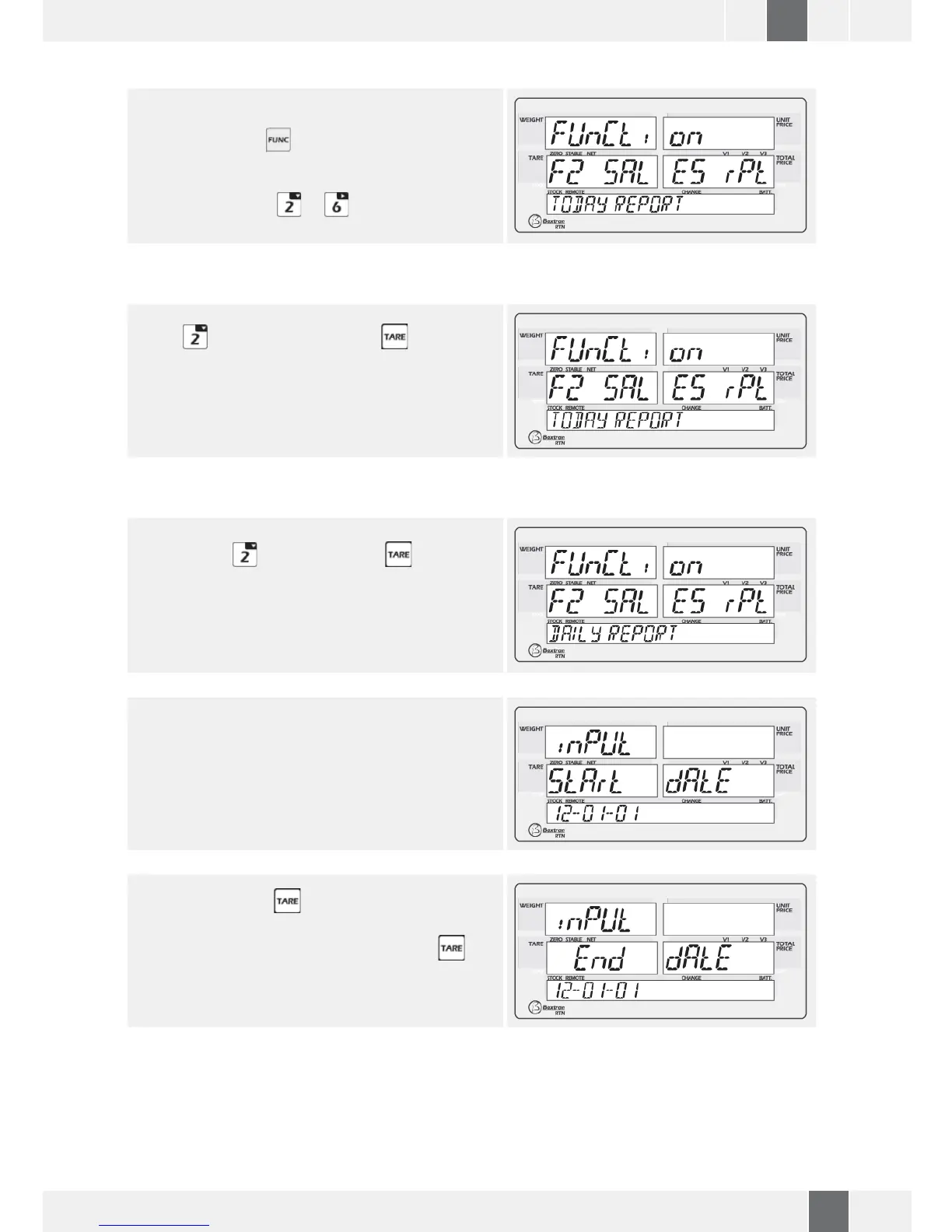6-5. RAPPORt dE vENtES
Appuyez la touche , le message FONCTION appa-
raîtra sur l’écran.
Vous pouvez sélectionner le RAPPORT de VENTES en
appuyant les touches
et .
6-5-1. RAPPORt PLU QUOtIdIEN
On Peut sélectionner TODAY REPORT en appuyant la
touche et en appuyant la touche .
Apparaîtra sur l’ecran: Normal et Réduit.
- Appuyer N, pour un rapport normal avec TVA ventilée.
- Appuyer R, pour un rapport réduit sans TVA ventilée.
On imprimera le rapport du jour, du total des ventes
réalisées en utilisant PLU
6-5-2. RAPPORt PAR dAtE
On peut sélectionner le RAPPORT PAR DATE en appu-
yant la touche et après la touche .
Apparaîtra sur l’ecran: Normal et Réduit.
- Appuyer N, pour un rapport normal avec TVA ventilée.
- Appuyer R, pour un rapport réduit sans TVA ventilée.
On imprimera le rapport du jour, du total des ventes
réalisées en utilisant PLU
Il apparaîtra sur l’écran L’option pour introduire la date
de commencement.
Pour obtenir un rapport de ce jour plus loin on doit
seulement introduire la date marquée.
Et appuyer la touche l’écran apparaîtra pour intro-
duire la date nale.
Introduire la date nale et appuyer la touche
pour
conrmer.
On imprimera le rapport du jour, du total des ventes
réalisées en utilisant PLU