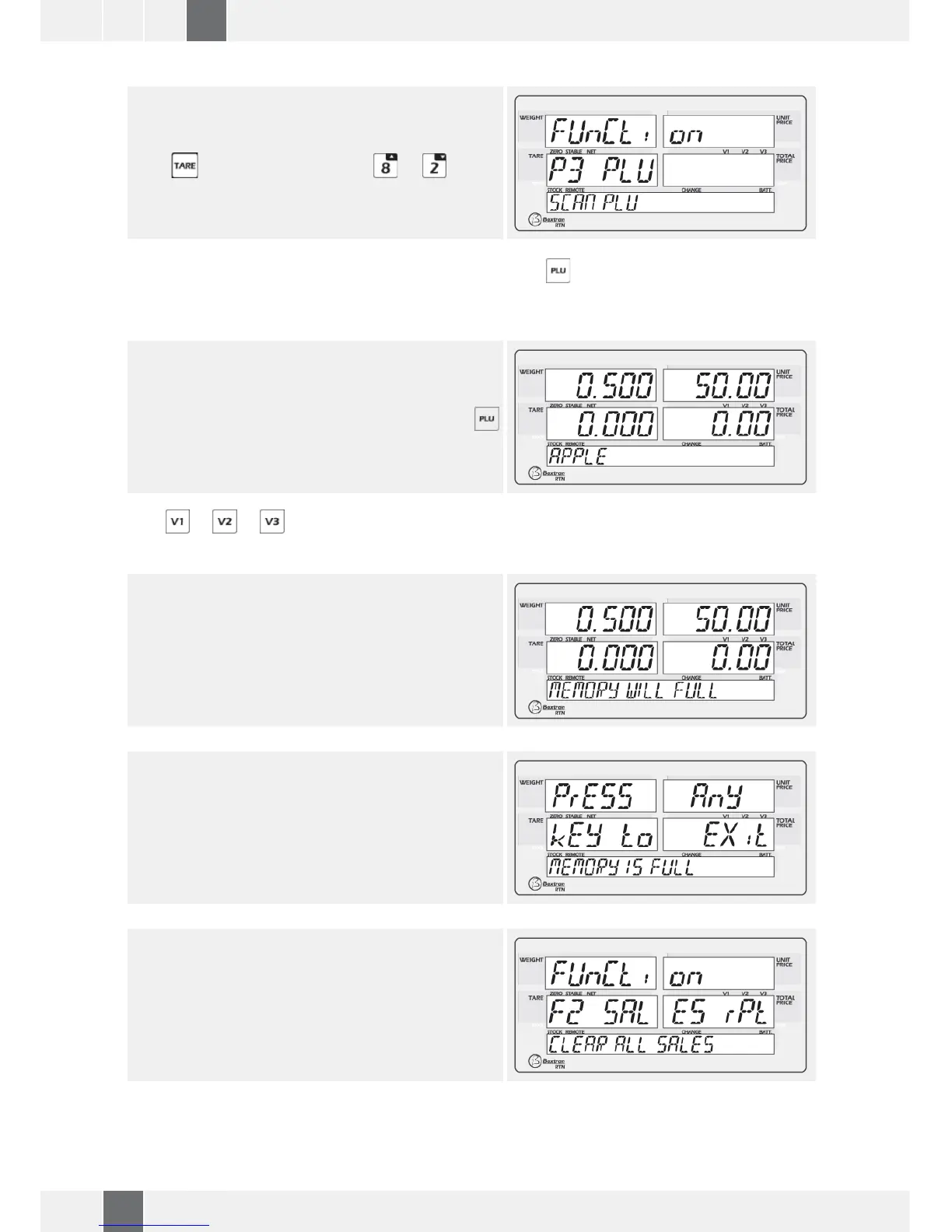6-3-2. SCAN PLU
When it’s required to check the PLU details select para-
meter SCAN PLU.
Press
key to conrm and press or keys to
change PLU list, it can see PLU name, unit price, pre-
tare value and all.
In the normal weighing mode, press and hold direct PLU key or key. It can enter into the PLU scan list.
6-6. ACCUmULAtION/SALE OPERAtION
Place the goods on the platform, and input unit price or
select PLU by pressing direct PLU key or by pressing
key and input PLU number.
Press or or keys, and will be hear a long beep sound. Data will be save into the sale memory and
product stock will be reduce from the stock memory.
It can continue operations up to 999 sale records.
Once reach 989 operations, display will start to show
MEMORY WILL FULL.
It can continue operations until to reach 999 operations.
Once reach 999, display will be show MEMORY IS FULL.
Then, cannot do further sale operation until to clear all
sales memory from the parameter.
FUNCTION > F2 SALES RPT > CLEAR ALL SALES