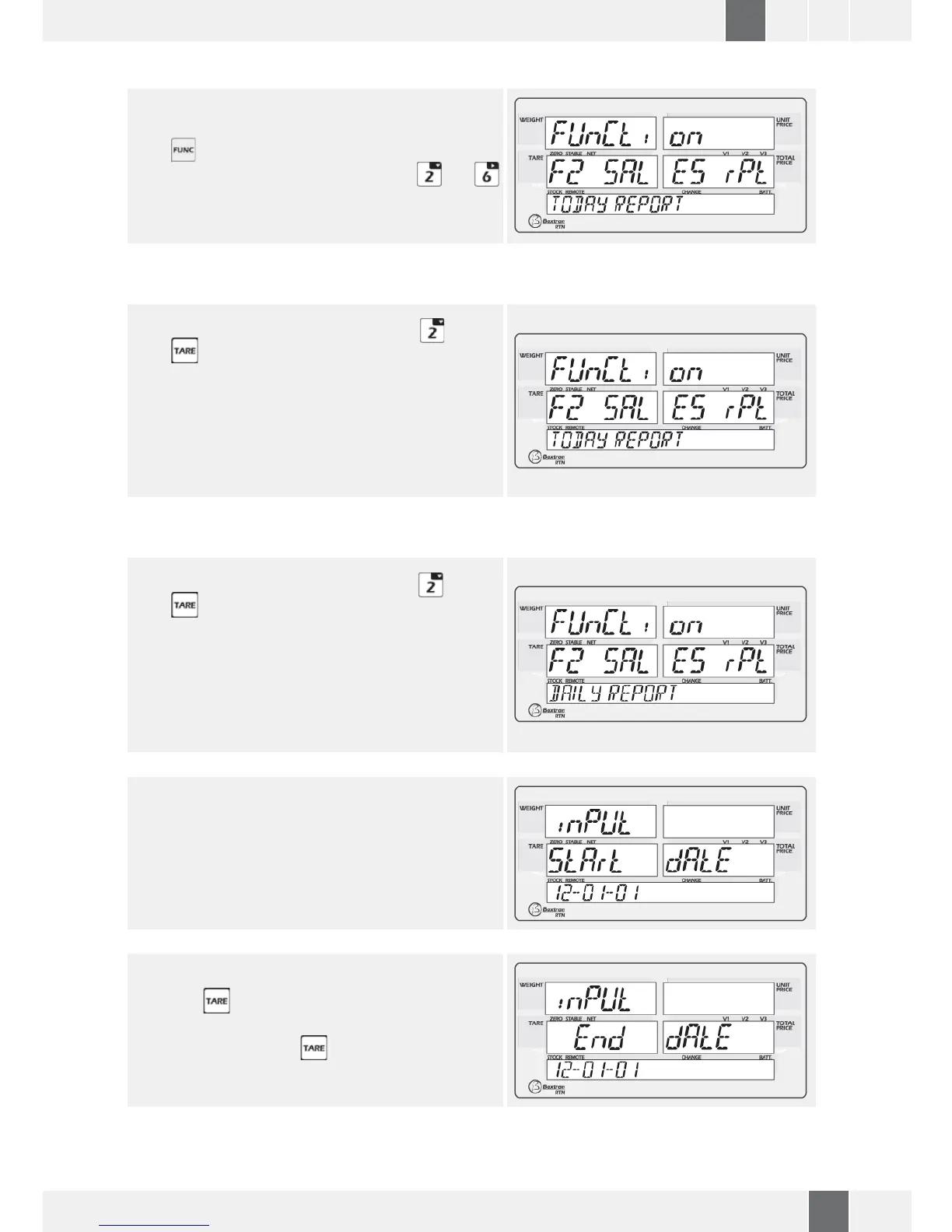6-5. SALES REPORt
Press key, display will show FUNCTION.
It can select to SALES REPORT by pressing
and
keys.
6-5-1. tOdAy PLU REPORt
It can select to TODAY REPORT by pressing key and
press key.
The screen will show: Normal and Reduce.
- Press N, if you want a normal report with a VAT
breakdown.
- Press R, if you want a reduced report without a VAT
breakdown.
It will print today report, of total sales done using PLU
6-5-2. dAILy REPORt
It can select to DAILY REPORT by pressing key and
press key.
The screen will show: Normal and Reduce.
- Press N, if you want a normal report with a VAT
breakdown.
- Press R, if you want a reduced report without a VAT
breakdown.
It will print today report, of total sales done using PLU
Display will be show to input starting date.
Which date onwards want to get report a report, want
to input that date.
And press key to conrm, display will be show to
input end date.
Input end date and press
key to conrm.
It will print today report, of total sales done using PLU