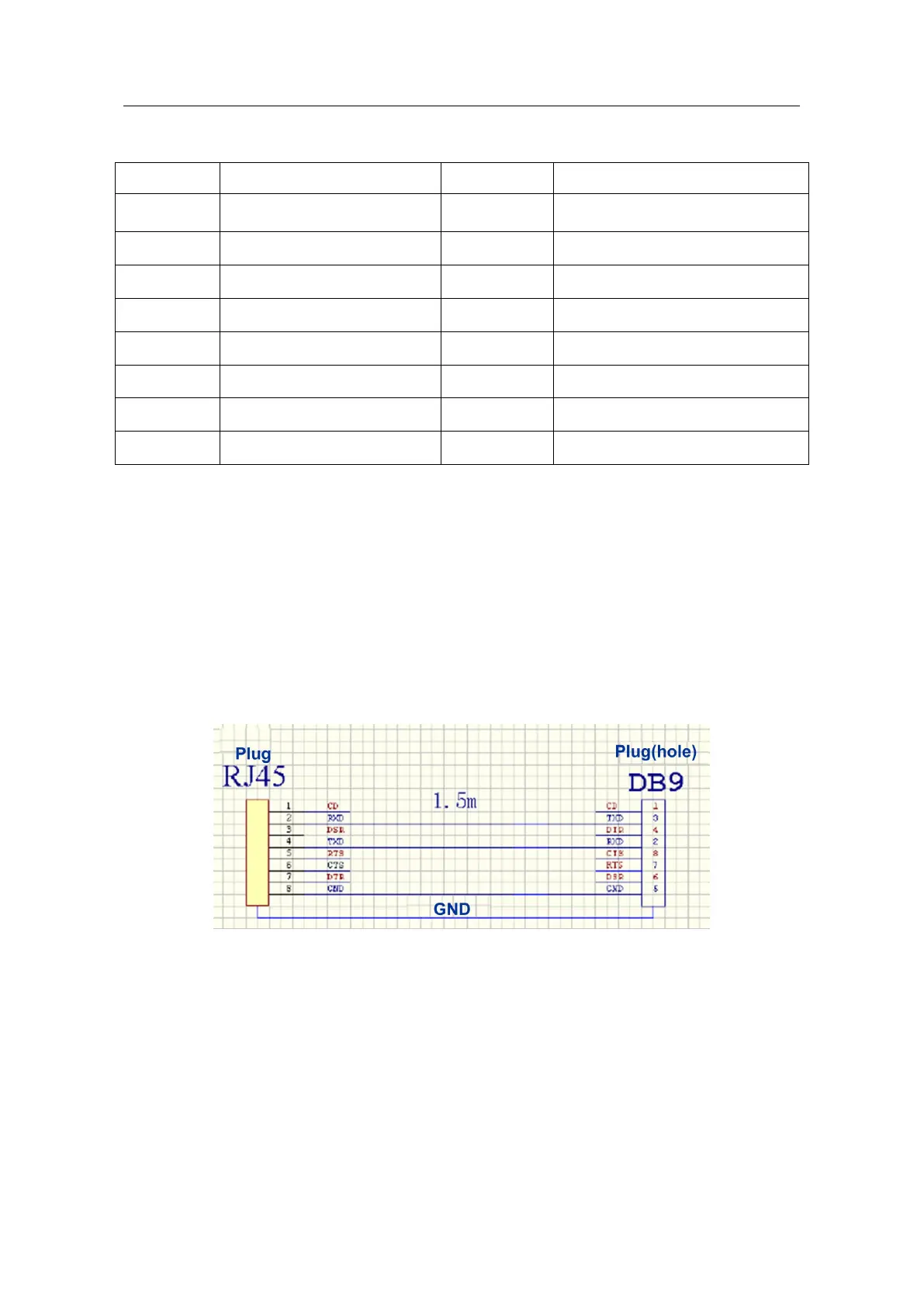BDCOM GP3600-08 GPON Hardware Installation Manual
- 13 -
Table 3- 1 Definition of the pins of the UTP port
Note:
The console port of BDCOM GP3600-08 GPON does not support traffic control.
Therefore, you must set the option data traffic control to none when you configure
BDCOM GP3600-08 GPON with the super terminal. Otherwise, the single-pass
problem will arise on the super terminal.
Otherwise, the single-pass problem will arise on the super terminal. The cable is used
to connect the console port of BDCOM GP3600-08 GPON and the outside console
terminal device. One end of the cable is a 9-pin RJ45 plug and the other end is a 9-hole
plug (DB9). The RJ45 plug is put into the socket of the console port on GP3600-08
GPON. The inner line connection in the cable is shown in figure 3-1. The console cable
is numbered as RLC0301.
Figure 3- 5 Cable connection at the console port
3.3.2 Connecting the GPON SFP Interface
BDCOM GP3600-08 GPON has 16 GPON SFP interfaces. The indicators lie in the right
side of these interfaces, indicating the LINK/ACT state. They are used to connect the
GPON access devices and other ONUs.
A single-mode SC optical fiber and a GPON optical module are needed for connect
BDCOM GP3600-08 GPON and other ONUs.