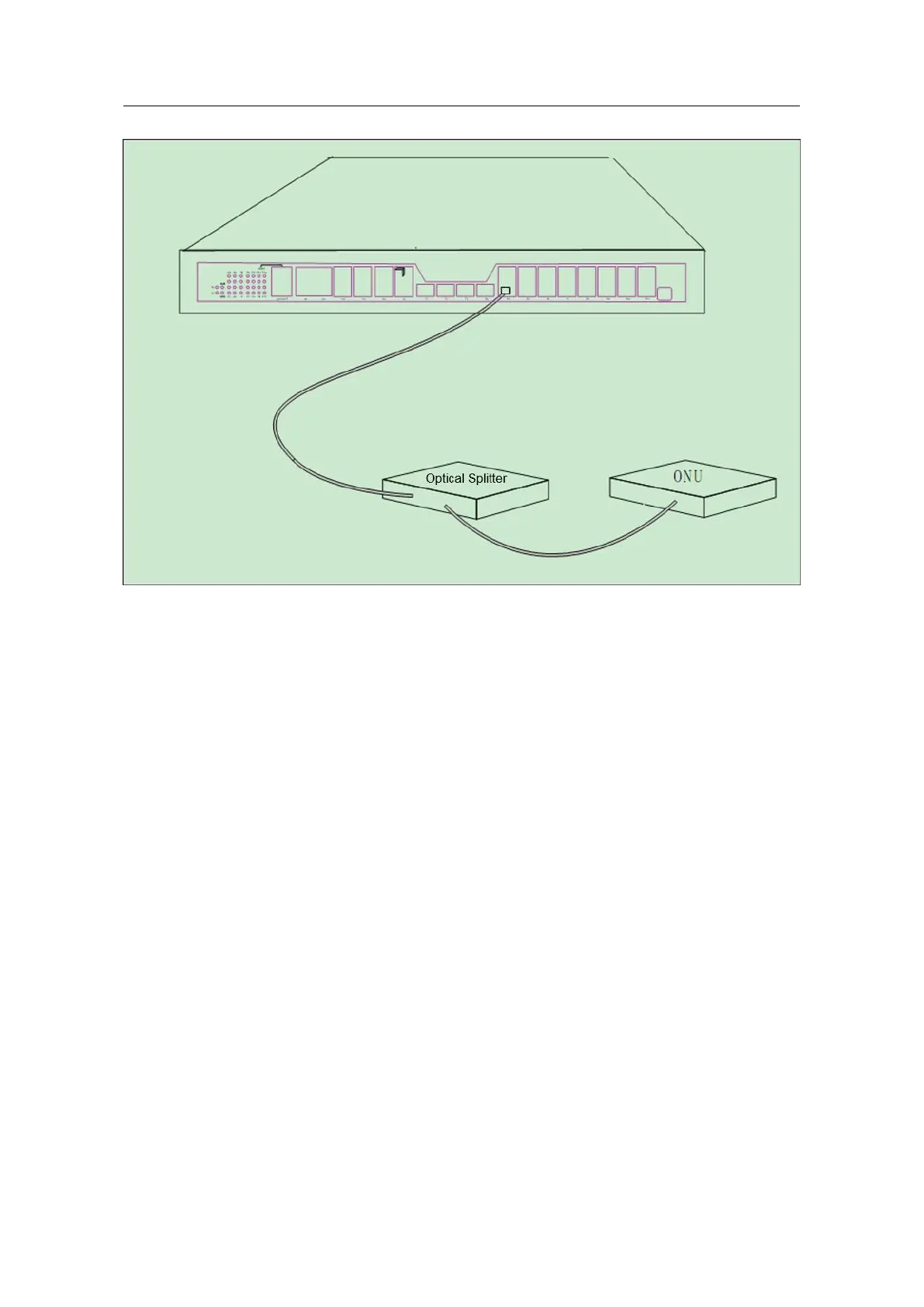BDCOM GP3600-08 GPON Hardware Installation Manual
- 14 -
Figure 3-6 Connecting the GPON interface and other ONUs or optical splitters
3.3.3 Connecting Ethernet Gigabit Optical Port
BDCOM GP3600-08 GPON provides 8 gigabit optical SFP ports, among which 4 are
optical/electrical ports. Each port has a corresponding indicator for showing the
LINK/ACT state of the port. If the indicator is always on, the port is normally linked; if the
indicator flickers, the data is forwarded through the port. To use the optical port, you
need connect it to the SFP optical module, and then to other Ethernet terminal devices
through an optical fiber.