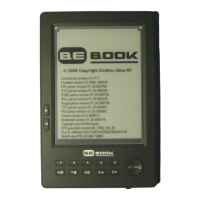
Do you have a question about the BeBook E-READER and is the answer not in the manual?
| Brand | BeBook |
|---|---|
| Model | E-READER |
| Category | eBook Reader |
| Language | English |
How to access and modify settings like key tones and language.
Guidance on restarting the device or performing a full reset for issues.
Steps for installing the battery and initial charging via USB, including indicator lights.
Instructions for turning the BeBook on and off using the power button.
Guide on connecting the BeBook to a computer via USB for file transfer.
Steps for downloading and transferring eBooks to the BeBook.
Instructions for inserting and removing the SD card for storage expansion.
How to open books and turn pages, including single page and multi-page skips.
Steps to delete files by connecting the BeBook to a PC.
Guide to opening the settings menu for adjustments.
Solutions for device freezing, power issues, and how to reset the BeBook.
Warnings about environmental conditions, handling, and product care.
Guidance on battery safety, cleaning the device, and product disposal.
Details the 12-month warranty period and where to find full terms and conditions.
Solutions for BeBook not turning on, freezing, or update errors.
Steps to fix issues during software updates, including compatibility checks.
Explains why ebooks might not open or display correctly, including LIT file issues.
Explains DRM and lists supported file formats for the BeBook.
Guides on getting ebooks, handling DRM, and transferring them to the BeBook.
States the one-year full warranty for malfunctions.