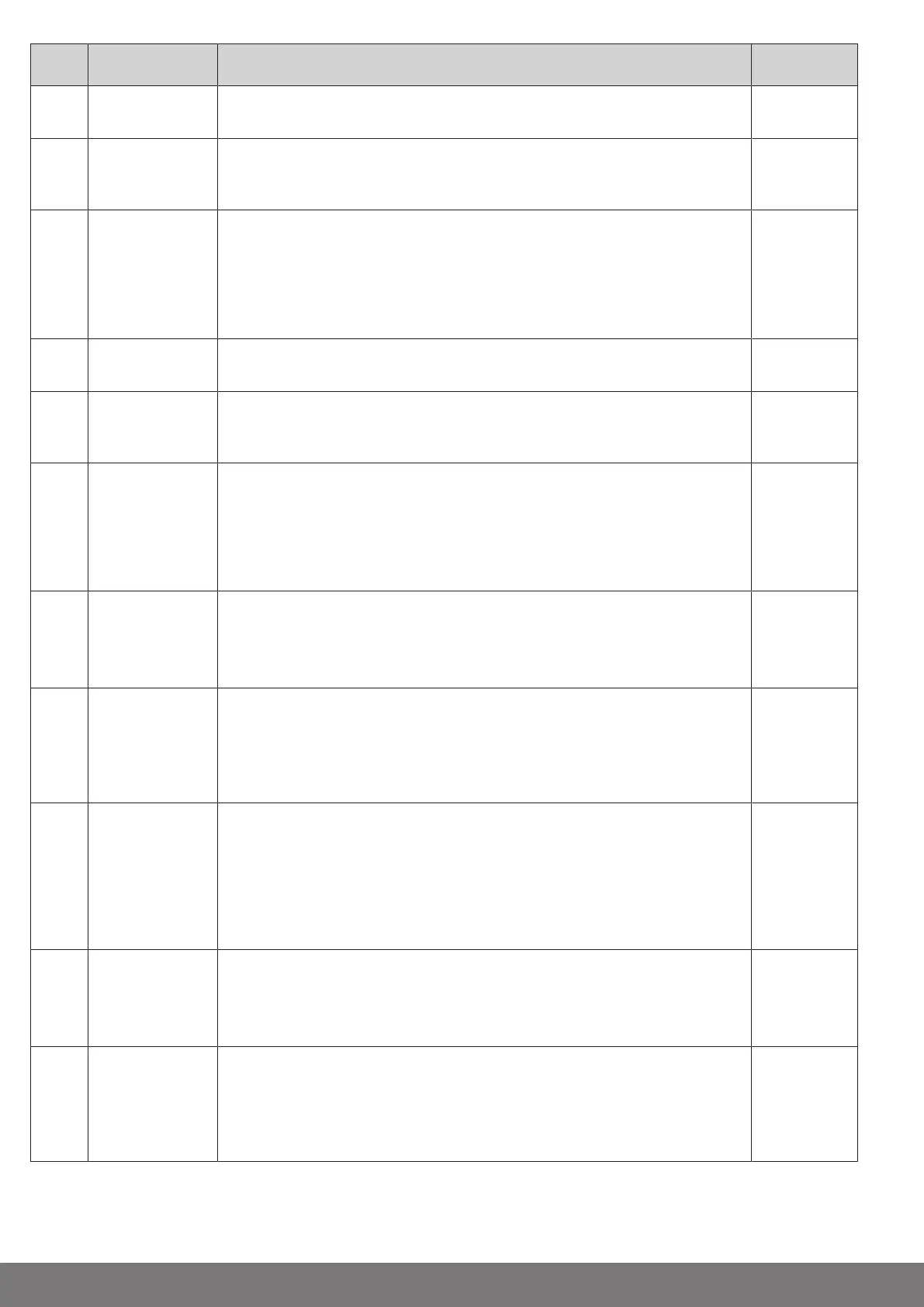P. [Unit] Setting
range
Description Ex works
570
6..29
Function FE7
Selection of the input function for input FE7
6
571 Parameter FE7
Selection of the input profile for input FE7 (parameter depends on input function
configured)
00
574
0..1
Direction FE7
For setting the direction with two-way traffic control for this input.
0: Inside
1: Outside
This parameter can only be set if P.892 is 1.
0
580
6..29
Function FE8
Selection of the input function for input FE8
7
581 Parameter FE8
Selection of the input profile for input FE8 (parameter depends on input function
configured)
00
584
0..1
Direction FE8
For setting the direction with two-way traffic control for this input.
0: Inside
1: Outside
This parameter can only be set if P.892 is 1.
0
590
11..29
FE9 (BDC-XXX M1) function
Selection of the input function for input FE9 (BDC-XXX M1: loop detector 1)
This function is only possible in combination with BDC‑XXX M1 when setting
P.800:1.
11
591 FE9 (BDC-XXX M1) parameter
Selection of the input profile for input FE9 (parameter depends on input function
configured)
This function is only possible in combination with BDC‑XXX M1 when setting
P.800:1.
02
594
0..1
FE9 (BDC-XXX M1) direction
For setting the direction with two-way traffic control for this input.
0: Inside
1: Outside
This function is only possible in combination with BDC‑XXX M1 when setting
P.800:1 and P.892:1.
0
5A0
11..29
Function FE10 (BDC-XXX M1)
Selection of the input function for input FE10 (plug-in: loop detector 2)
This function is only possible in combination with BDC‑XXX M1 when setting
P.800:1.
11
5A1 Parameter FE10 (BDC-XXX M1)
Selection of the input profile for input FE10 (parameter depends on input function
configured)
This function is only possible in combination with BDC‑XXX M1 when setting
P.800:1.
02
40
