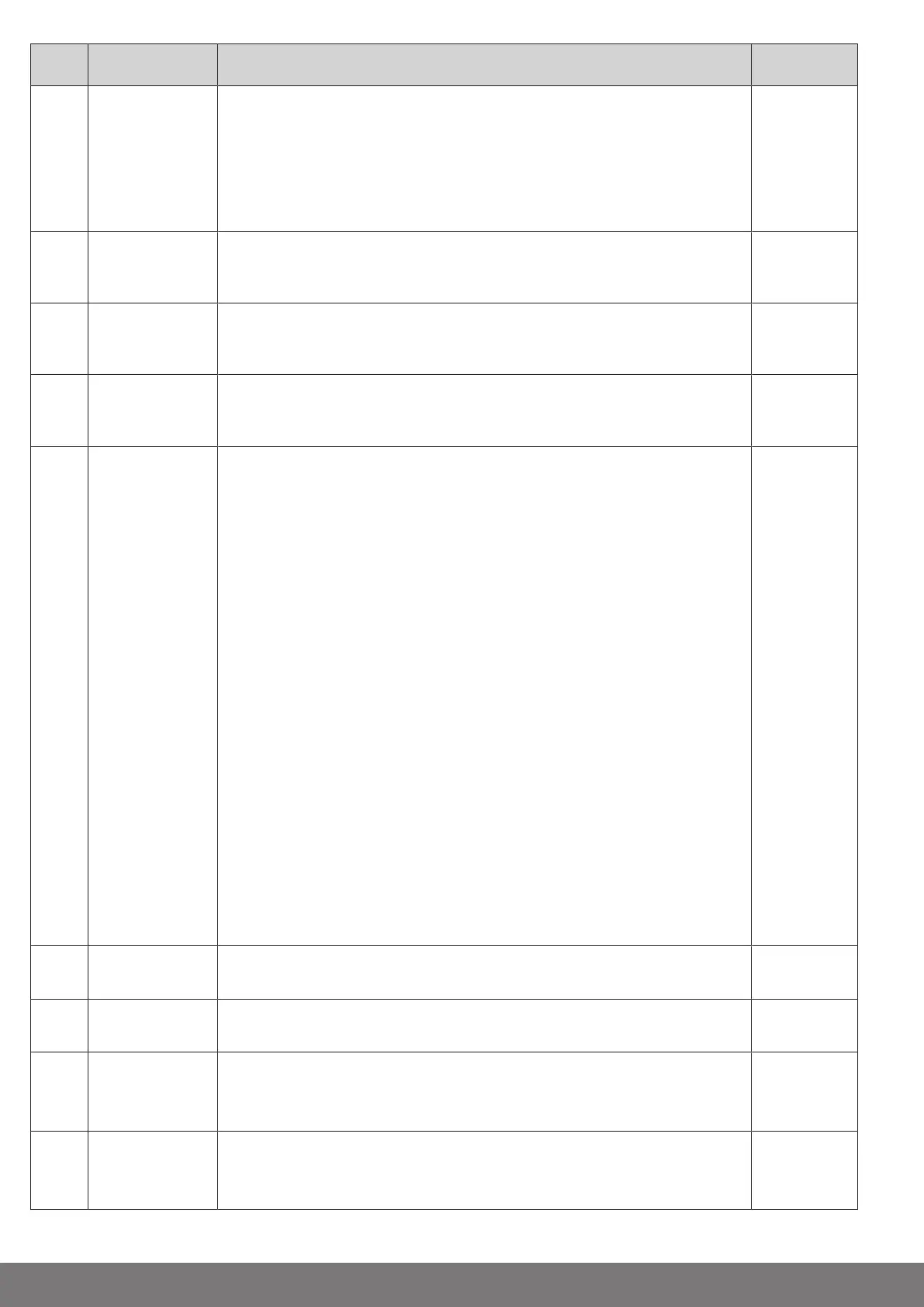P. [Unit] Setting
range
Description Ex works
664
0..1
Direction FE6 (BDC-XXX M2)
For setting the direction with two-way traffic control for this input.
0: Inside
1: Outside
This function is only possible in combination with BDC‑XXX M2 when setting
P.801:1 and P.802:1.
0
6D1 FE15 (OPEN cover button) profile
Selection of the input profile for input FE15 (profile depends on input function con-
figured)
08
6E1 FE16 (STOP cover button) profile
Selection of the input profile for input FE16 (profile depends on input function con-
figured)
01
6F1 FE17 (CLOSE cover button) profile
Selection of the input profile for input FE17 (profile depends on input function con-
figured)
01
710
0..18
Function Rel1
Selection of the output function for output Rel1
0: Not assigned
1: External testing – high active (relay switched on)
3: CLOSE limit position
4: OPEN limit position
5: PARTIALLY OPEN limit position
6: Smoke and heat ventilation limit position
7: "Door in motion" display
8: Outdoor light
9: Warning light
10: Fault indication
11: Lock door
12: Lock door
13: Stop light red inside
14: Stop light green inside
15: Stop light red outside
16: Stop light green outside
17: External testing – low active (relay switched off)
18: Warning light flashing, 1 Hz
3
720
0..18
Function Rel2
Selection of the output function for output Rel2
4
730
0..18
Function Rel3
Selection of the output function for output Rel3
0
740
0..18
Function Rel4 (BDC-XXX M1)
Selection of the output function for output Rel4
This parameter can only be set when P.800:1.
0
750
0..18
Function Rel5 (BDC-XXX M1)
Selection of the output function for output Rel5
This parameter can only be set when P.800:1.
0
44
