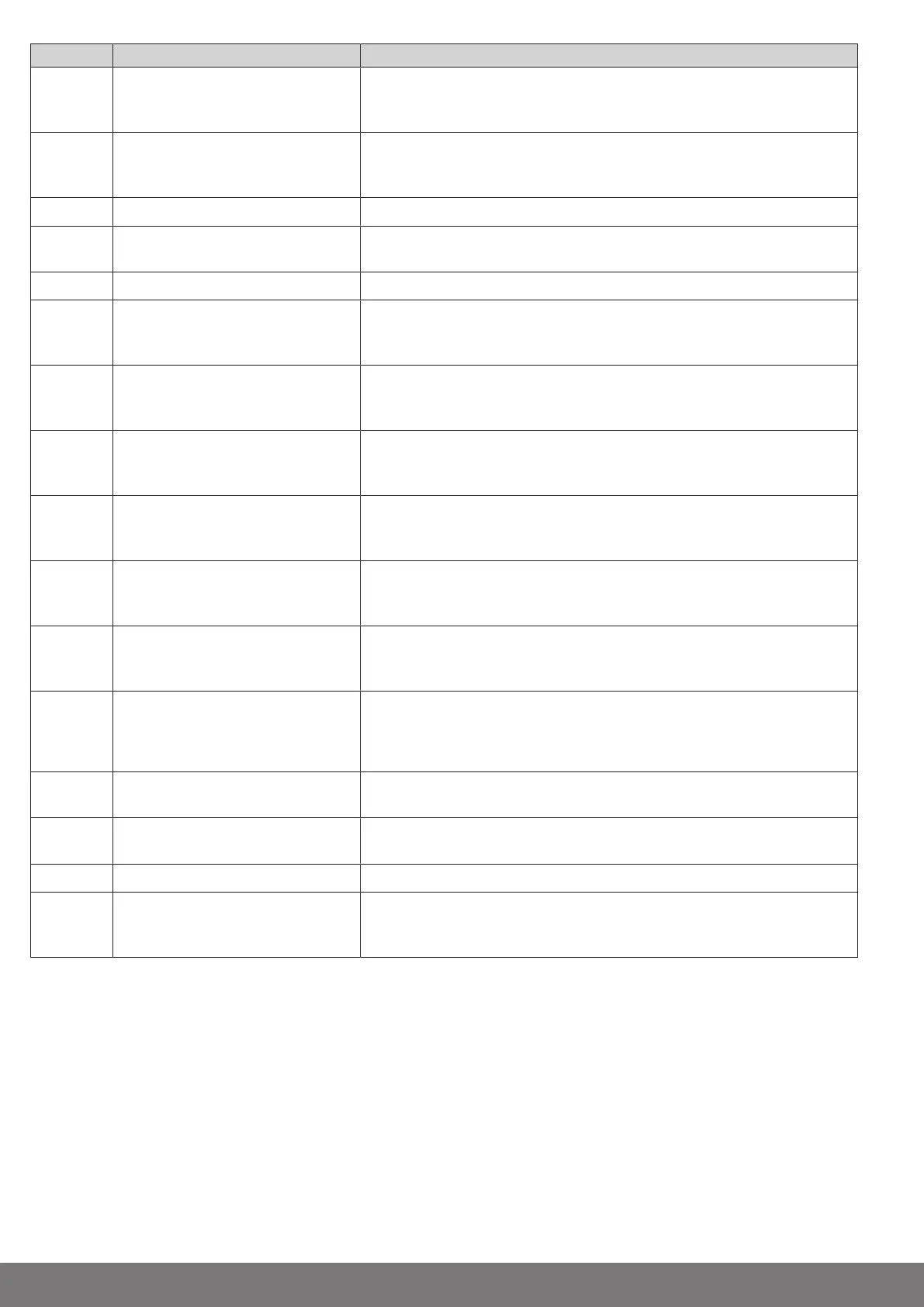Error code Description Cause/Remedy
E.809
Negative test from safety radio
• The radio safety edge cannot be activated
• The device connected to the input X5 is not working
E.810
Radio edge could not be activated.
• The radio safety edge cannot be activated
• The device connected to the input is not working
E.851
Collective input fault The device connected to the input is reporting a problem
I.043
Fault in the pre-limit switch for the
light barrier
The pre-limit switch for the light barrier still remains activated in the partial
opening position or the upper limit position.
I.081
Maintenance interval has elapsed Maintenance counter is running down
I.111
Wireless push-button channel 1
pressed for too long
• Defective wireless push-button
• Input is ignored
I.112
Wireless push-button channel 2
pressed for too long
• Defective wireless push-button
• Input is ignored
I.113
Wireless push-button channel 3
pressed for too long
• Defective wireless push-button
• Input is ignored
I.114
Wireless push-button channel 4
pressed for too long
• Defective wireless push-button
• Input is ignored
I.118
Drive command sequence button en-
gaged for too long
• Defective button
• Input is ignored
I.119
Drive command sequence button en-
gaged for too long
• Defective button
• Input is ignored
I.220
RWA input triggered
• Travels towards the RWA position, all other inputs, except NA1/NA2, are
ignored
• No travel to RWA position possible
I.351
Safety edge SE1 has triggered on 5
consecutive closing movements
The door has hit an obstacle 5 times in succession due to automatic close
command, clear the door area
I.361
Safety edge SE2 has triggered on 5
consecutive closing movements
The door has hit an obstacle 5 times in succession due to automatic close
command, clear the door area
I.852
Collective input fault The device connected to the input is reporting a problem
I.905
Keypad on cover is not attached
properly
• Rotary push-button, cover keys cannot be operated
• Cable TA is not attached properly
Internal system errors F.9xx
Check the fuse F1 and replace it if necessary (1 AT) if the error F.700 / F.922 has occurred. The other errors are internal errors
which cannot be resolved by the operator.
52
