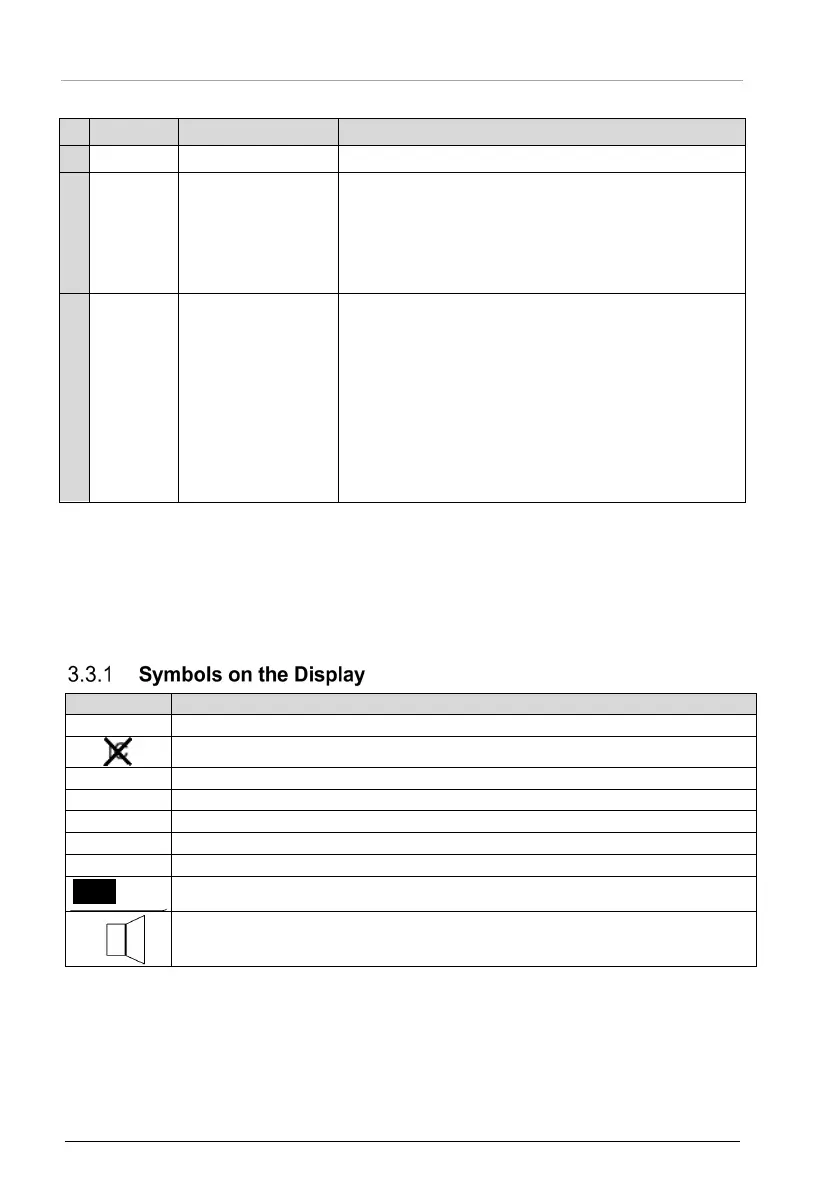Controls and Indications
16 VHF Transceiver 0638.420-071 Issue 06 02/2021
LCD: Liquid Crystal Display
8
Only on the active frequency:
• Transmission is possible and the reception
has priority, even in scan mode.
• Frequency tuning is not possible in standard
mode.
9
•
Frequency tuning is possible in standard
mode.
• In scan mode both frequencies, active and
preset are in listening watch.
• If no receive signal is detected on the active
frequency, receiving signals on the preset
frequency will be audible, but will be muted
as soon as a signal on the active frequency
The device identifies a:
"Long push": when you push and hold a key for > 2 seconds.
"Short push": when you push and hold a key for < 2 seconds.
If any action by the user is invalid, the whole display is inverted for a short time.
The intercom operation is started (triggered by VOX or external IC key).
The intercom operation with VOX is disabled.
The transceiver is in transmit operation.
The squelch function is started.
The transceiver operates in scan mode.
The transceiver is in a storage procedure.
The battery voltage is less than the predefined threshold.
Inverted figures or letters on the display are selected to change.
The speaker is on.