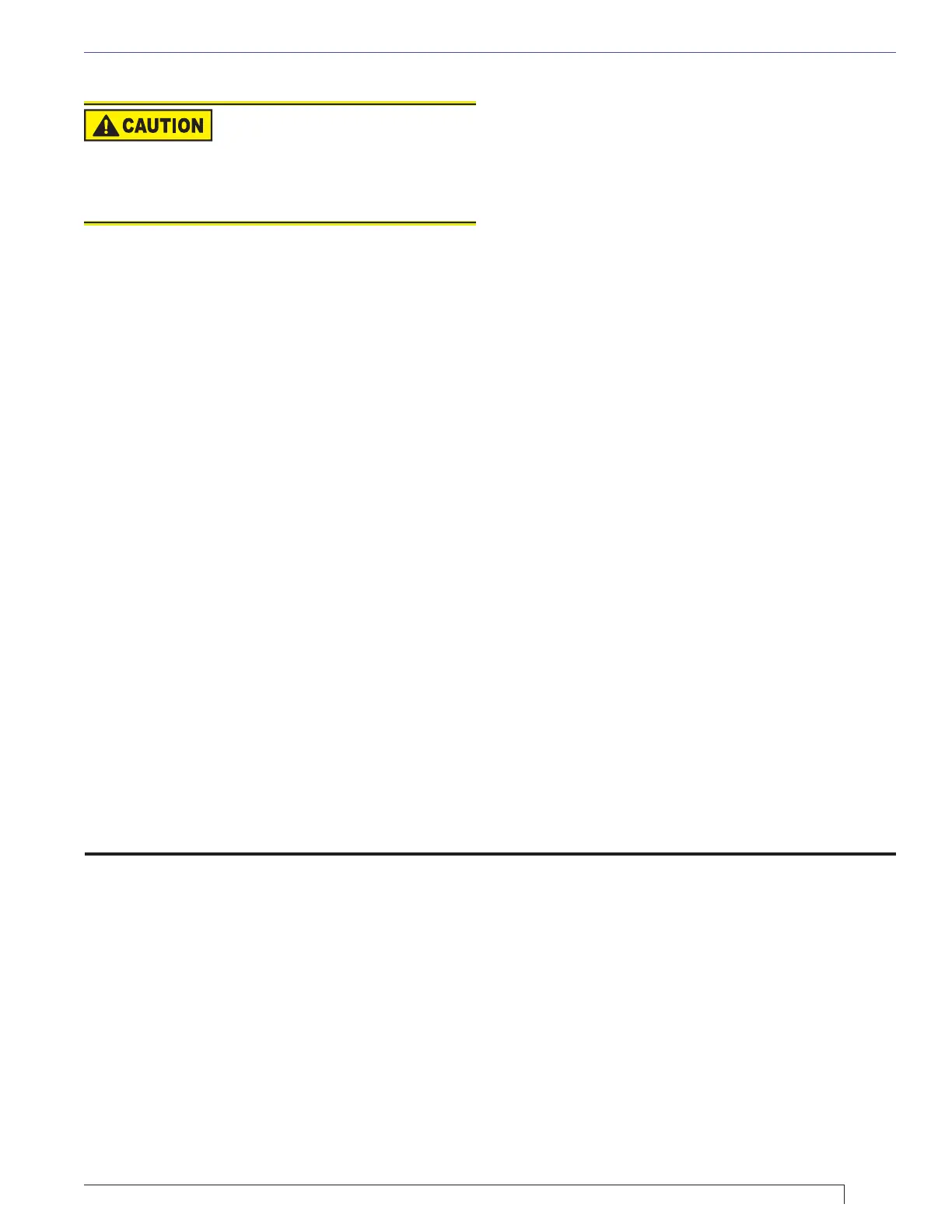17
NX Burner Manual
Set Combustion with Test Instruments
Allow the burner to run for approximately 5 to 10
minutes.
Set the stack or over-fi re draft to the level specifi ed
by the appliance manufacturer.
Natural Draft Applications; typically over-fi re
draft is -0.01” or -0.02” w.c.
Direct Venting; typically may not require draft
adjustment.
High Effi ciency/Positive Pressure Appliances;
also vary from traditional appliances (see
manufacturer’s recommendations).
Follow these fi ve steps to properly adjust the
burner:
Step 1: Adjust the head/air until a trace of smoke
is achieved. This can be accomplished
by turning the screw on the head/air
adjustment plate assembly to increase air
(CW) or decrease air (CCW).
Step 2: At the trace of smoke level, measure the
CO
2
(or O
2
) . This is the vital reference
point for further adjustments. Example:
13.5% CO
2
(2.6% O
2
)
Step 3: Increase the air to reduce the CO
2
by
1.5 to 2 percentage points. (O
2
will be
increased by approximately 2.0 to 2.7
percentage points.)
Example: Reduce CO
2
from 13.5% to 11.5% (2.6% to 5.3% O
2
).
1.
2.
○
○
○
3.
Section: Start the Burner and Set Combustion
Step 4: Recheck smoke level. It should be Zero.
This procedure provides a margin of
reserve air to accommodate variable
conditions. If the draft level has changed,
recheck the smoke and CO
2
levels and
readjust burner, if necessary.
Step 5: Once the combustion has been set,
tighten the lower acorn nut and splined
nut on the air adjustment assembly. See
Figure 10.
Chimney Vent Systems: Install the burner cover
and repeat Steps 2 and 4 above. If CO
2
increases
(O
2
decreases), remove the cover and adjust the
air setting so the CO
2
(O
2
) with the cover installed
meets the requirements of Step 3.
Direct Vent Systems with outside air ducted to
burner: Install the burner cover.
Start and stop the burner several times to ensure
satisfactory operation. Test the primary control
and all other appliance safety controls to verify
that they function according to the manufacturer’s
specifi cations.
Cover Installation
To install the cover, place the guide pins through
the triangular mounting holes in the cover mounting
plate. Snap the latches over the edge of the
mounting plate.
Latch the bottom of the cover, slightly pull on the
latch and insert the small guide tabs into the cover
plate. Snap the latches over the outside edge.
4.
5.
6.
1.
2.
Oil-Burning Equipment
shall be connected to
fl ues having suffi cient draft at all times to
ENsure safe and proper operation of the
burner.
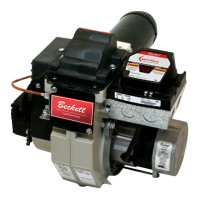