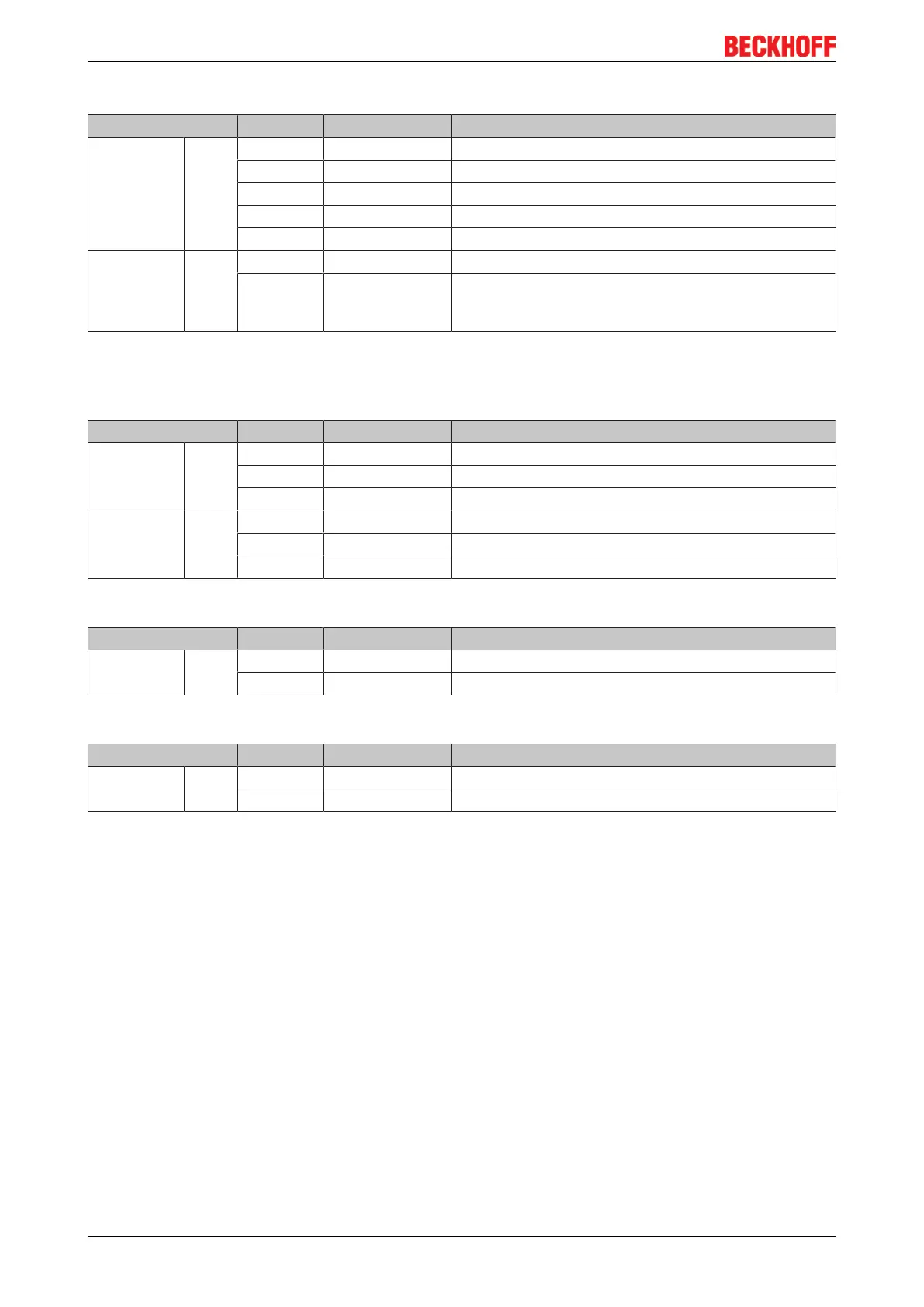Basic principles
BK11x0, BK125030 Version: 4.1
Diagnostic LEDs for the EtherCAT State Machine/PLC
LED Display State Description
RUN green off Init The Bus Coupler is in initialization state
flashing Pre-Operational The Bus Coupler is in pre-operational state
single flash Safe-Operational The Bus Coupler is in safe-operational state
on Operational The Bus Coupler is in operational state
flickers Bootstrap Firmware is being loaded.
ERROR red off - No error
flashing Err-Operational
No
Communication
PLC error / lost frames
LEDs for fieldbus diagnostics
BK1120, BK1150
LED Display State Description
LINK / ACT
(X1IN)
green off - No connectionon the incoming EtherCAT segment
on linked Preceding EtherCAT device connected
flashing active Communication with preceding EtherCAT device
LINK / ACT
(X2OUT)
green off - No connectionon the outgoing EtherCAT segment
on linked Following EtherCAT device connected
flashing active Communication with downstream EtherCAT device
BK1250
LED Display State Description
LINK/ACT green off - No connection/communication with the E-bus
flashing linked Connection/communication with the E-bus established
LEDs for K-bus diagnostics
LED Display State Description
I/O-RUN green off - K-bus inactive
on - K-bus active
