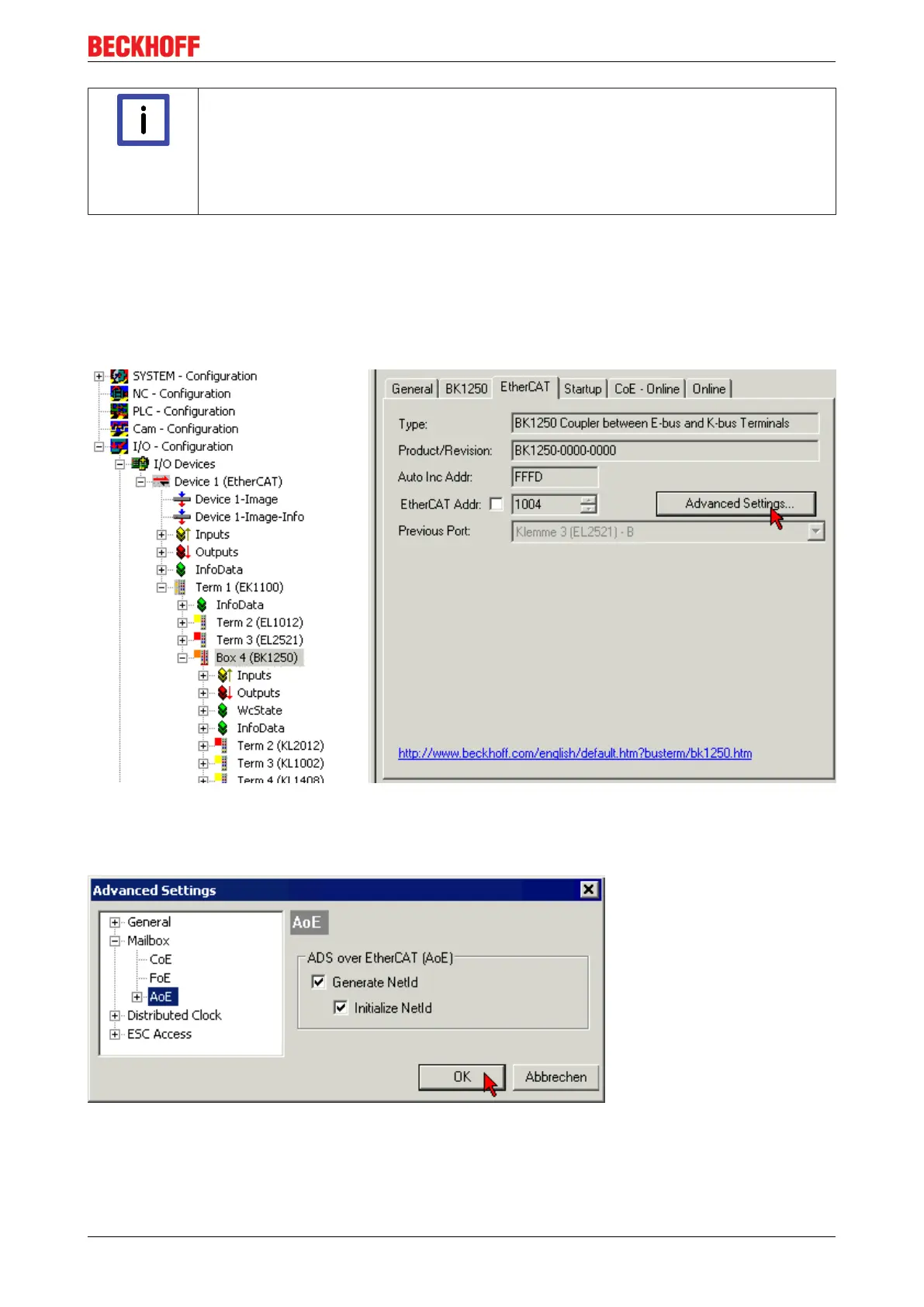Parameterization and commissioning
BK11x0, BK1250 77Version: 4.1
Note
Support for KS2000
Access via ADS is supported for the KS2000 software from the following firmware versions:
• BK1120: from FW08
• BK1150: from FW01
• BK1250: from FW01
The following example describes how to set up communication via ADS with a BK11x0/BK1250. The
AmsServerNetId of the target system is required for this purpose.
Step 1: In the TwinCAT System Manager select the corresponding coupler BK11x0/BK1250, navigate to the
"EtherCAT" tab and click on "Advanced Settings" (Fig. TwinCAT System Manager: EtherCAT tab for box
BK11x0/BK1250).
Fig.54: TwinCAT System Manager: EtherCAT tab for Box BK11x0/BK1250
Step 2: Under "Mailbox", "AoE" (ADS over EtherCAT) select "Generate NetID" and "Initialize NetID". Confirm
with OK.
Fig.55: Dialog "EtherCAT", "Advanced Settings", "AoE"
