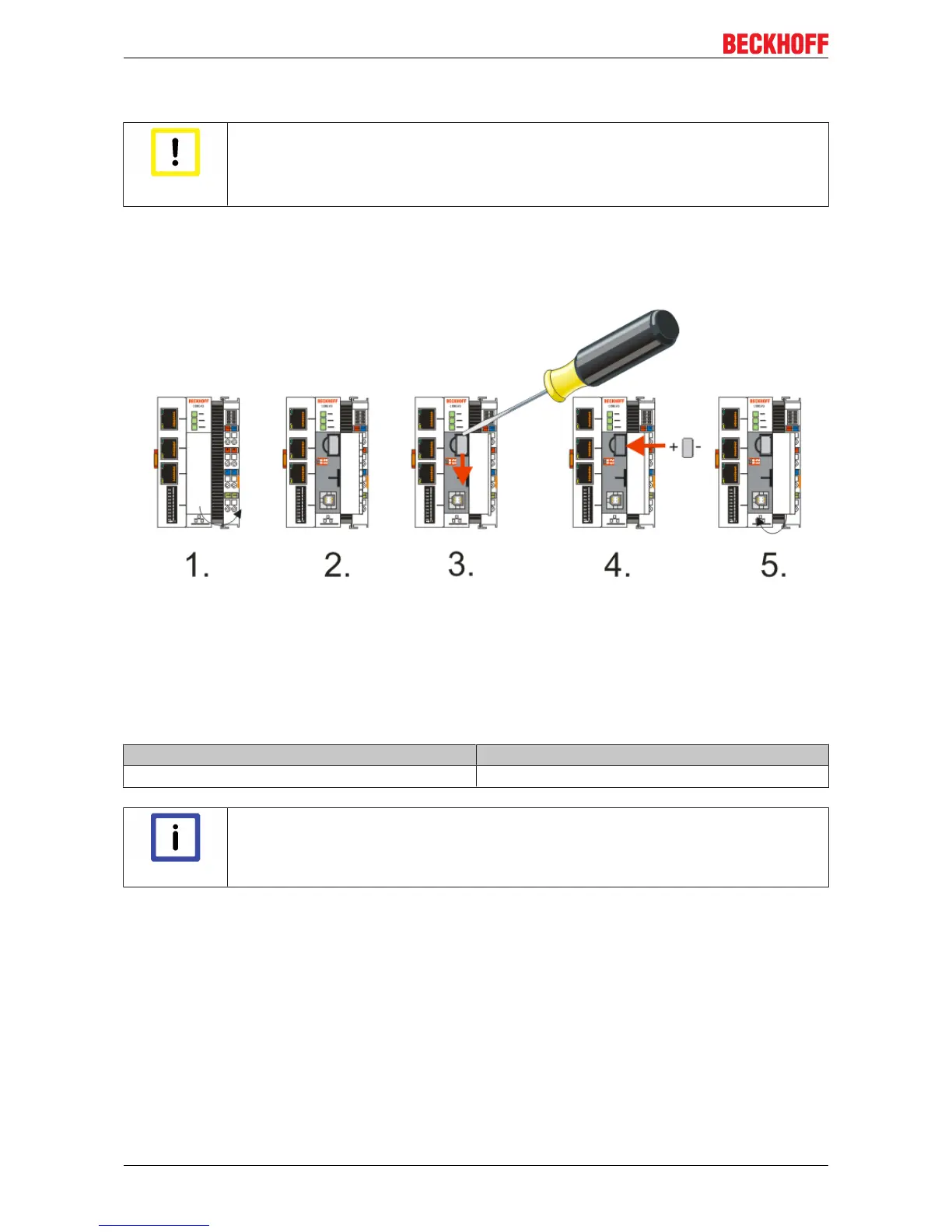Mounting and wiring
3.3 Changing the battery
Attention
An incorrectly inserted battery may explode!
Use exclusively the specified battery type. Make absolutely sure that positive and negative
terminals of the battery are inserted correctly. (Plus pole on the left). Never open the bat-
tery or throw it into a fire. The battery cannot be recharged.
The battery of the CX80xx is required for the real-time clock (RTC) of the CX80xx. It ensures that the RTC
continues to run in the power-off state so that the set time is available again on restarting.
• Step 1: Open the flap
• Step 2/3: Take a small flat-blade screwdriver, insert it above the battery and prise the battery carefully
out of the device
• Step 4: Insert the new battery. The plus pole must be on the left
• Step 5: Close the flap again
Battery type Technical data
Duracell 303/357 SR44 1.5 V / 165 mAh
Note
Battery maintenance
The battery must be replaced every 5 years. Spare batteries can be ordered from Beckhoff
Service.
CX808020 Version: 1.0.0