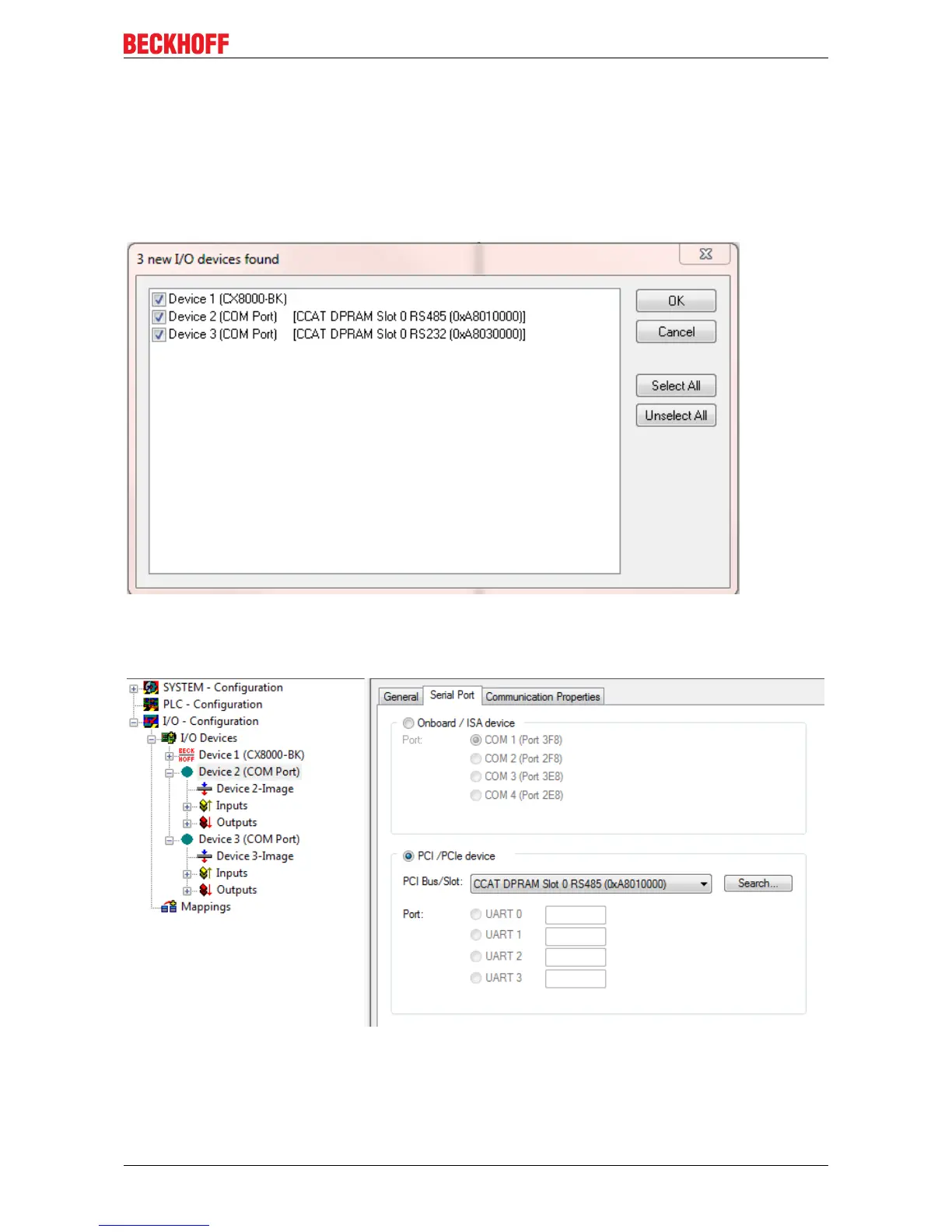Parameterization and commissioning
4.3.3 RS232/485
To access the serial interface of the CX8080, you have to configure it in the TwinCAT System Manager. In
the simplest case, the CX8080 is scanned, and it then adds the two serial interfaces automatically in your
system.
Start your CX8080 in Config mode. The TC LED of the CX8080 must then turn blue. Now you can scan for
new devices.
Scanning the CX8080
RS485 interface, here device 2.
RS485
RS232 interface, here device 3.
CX8080 27Version: 1.0.0