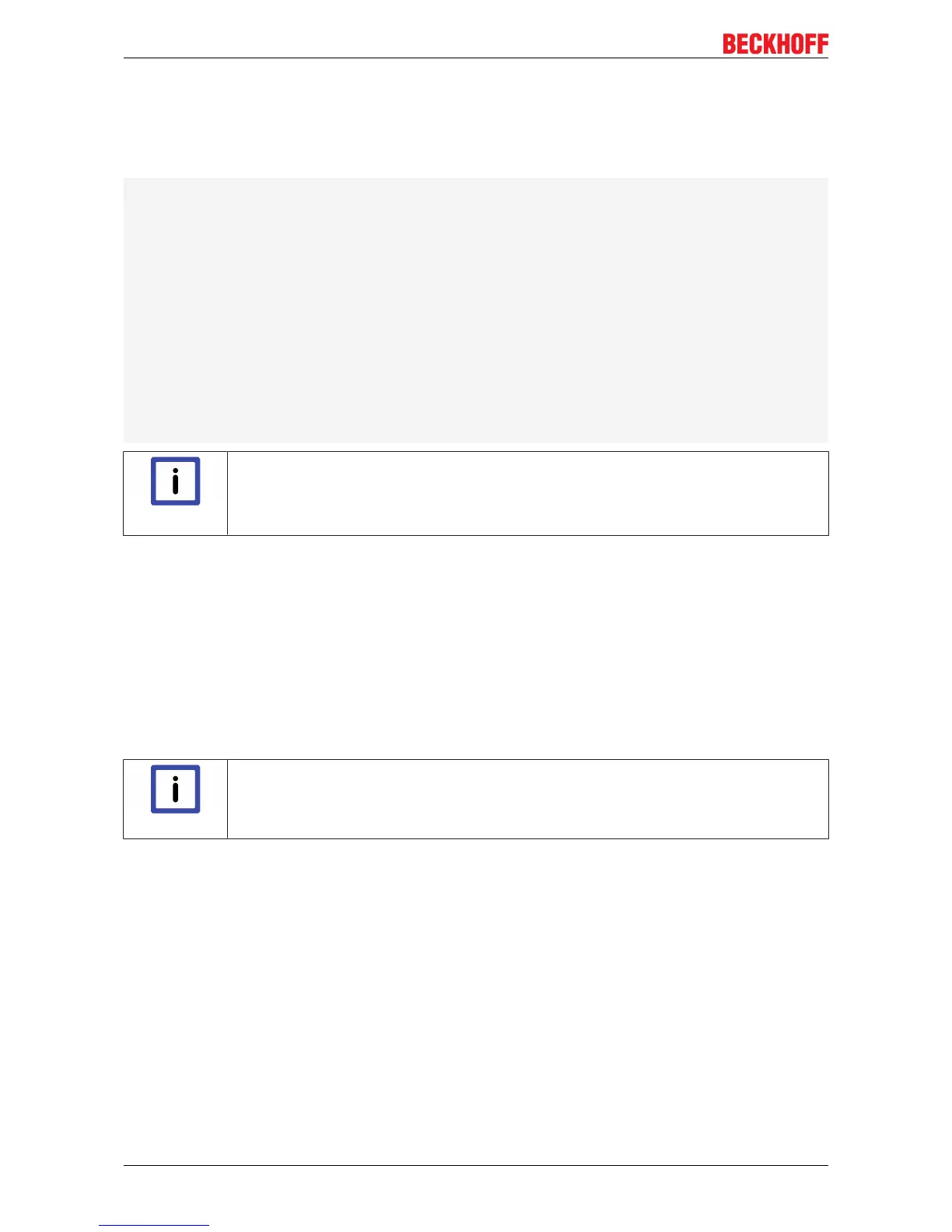Parameterization and commissioning
Checking whether current persistent data (from wdp file) or saved persistent data
from the backup (wd~-file) were loaded
In this example, the CX8090 indicates via the ERR LED whether the persistent data were loaded. The LED
cannot be used for other CX8xxx models.
IFsysteminfo.bootDataFlags.4ANDNOT
systeminfo.bootDataFlags.5THEN
F_CX8090_LED_ERR(eLED_GREEN_ON);(*persistent
dataisOK*)
ELSIFsysteminfo.bootDataFlags.4ANDsysteminfo.bootDataFlags.5
THEN
F_CX8090_LED_ERR(eLED_RED_ON);
(*loadbackuppersistentdata*)
ELSE
F_CX8090_LED_ERR(eLED_RED_FLASHING_200ms);(*no
persistentdata*)
END_IF
Note
Purpose of the 1-second UPS
The 1-second UPS should only be used for managing the persistent data. Other applica-
tions are not supported and are not covered by our complaints procedure. Retain data can-
not be used for the 1-second UPS!
4.3.7 CPU load
In the delivery condition the CPU load display is deactivated on all CX80xx devices (it is displayed with a
constant 10%). The CPU load display is deactivated because it accounts for a considerable portion of the
CPU load itself. The CPU load can be activated for brief diagnostic help; however, we recommend that you
deactivate it again after the diagnostics.
HKEY_LOCAL_MACHINE/SOFTWARE/BECKHOFF/TWINCAT/RTime/EnableRTimeMeasurement 0
deactivated, 1 activated
A TwinCAT restart of the CX80xx is necessary after making the setting.
Note
CPU load
The CPU load is calculated internally with 10 ms. The CPU load display may fluctuate very
strongly if one or more tasks exceeding 10 ms are used.
CX808034 Version: 1.0.0