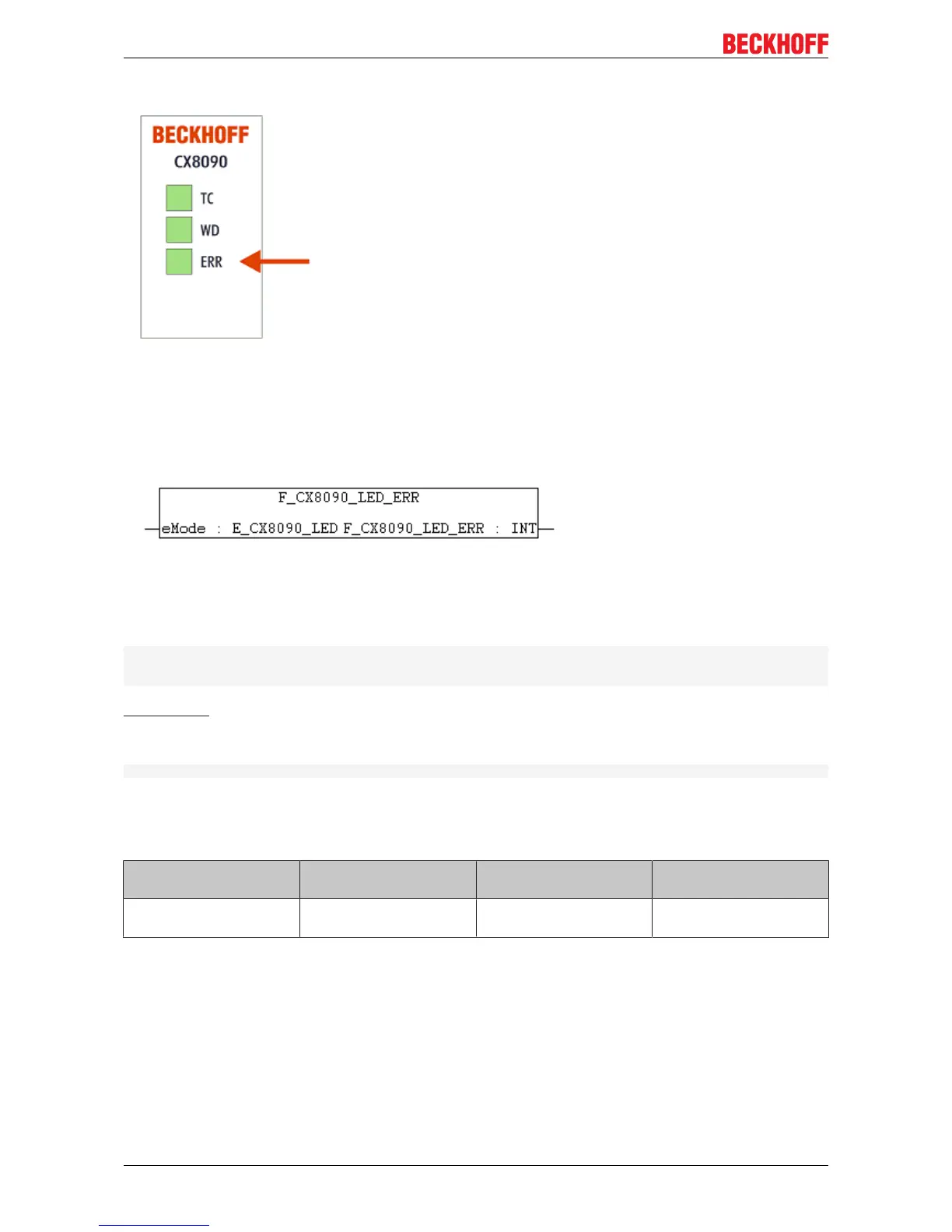Programming
FUNCTION F_CX8090_LED_ERR
Since the CX8080, CX8090 and CX8091 supports different protocols, the two LEDs on the CX8080/CX809x
are not used by the firmware. Hence, the user has the possibility to generate diagnostic messages himself,
which must then also be documented for the end customer so that he can also interpret these messages.
For example, you can use the LEDs to display whether the DHCP server has assigned an IP address to the
CX8080/CX809x or, if you are using the RT-Ethernet with bus couplers such as the BK9000, you can display
whether all BK9000s are in data exchange. Possible colors are red and green.
The F_CX8090_LED_ERR function uses the ERR LED on the CX8080/CX809x. Various colors and flash
modes can be used here.
VAR_INPUT
VAR_INPUT
eMode:E_CX8090_LED;
END_VAR
eMode [}41] : way in which the LED lights up.
VAR_OUTPUT
F_CX8090_LED_ERR:INT;
F_CX8090_LED_WD : -1, non-implemented flash code, 0 OK
Requirements
Development environ-
ment
Target platform Hardware PLC libraries to be
linked
TwinCAT v2.11.0build
2220 or higher (R3)
ARM CX8080, CX8090,
CX8091
TcSystemCX80xx.lib
CX808040 Version: 1.0.0