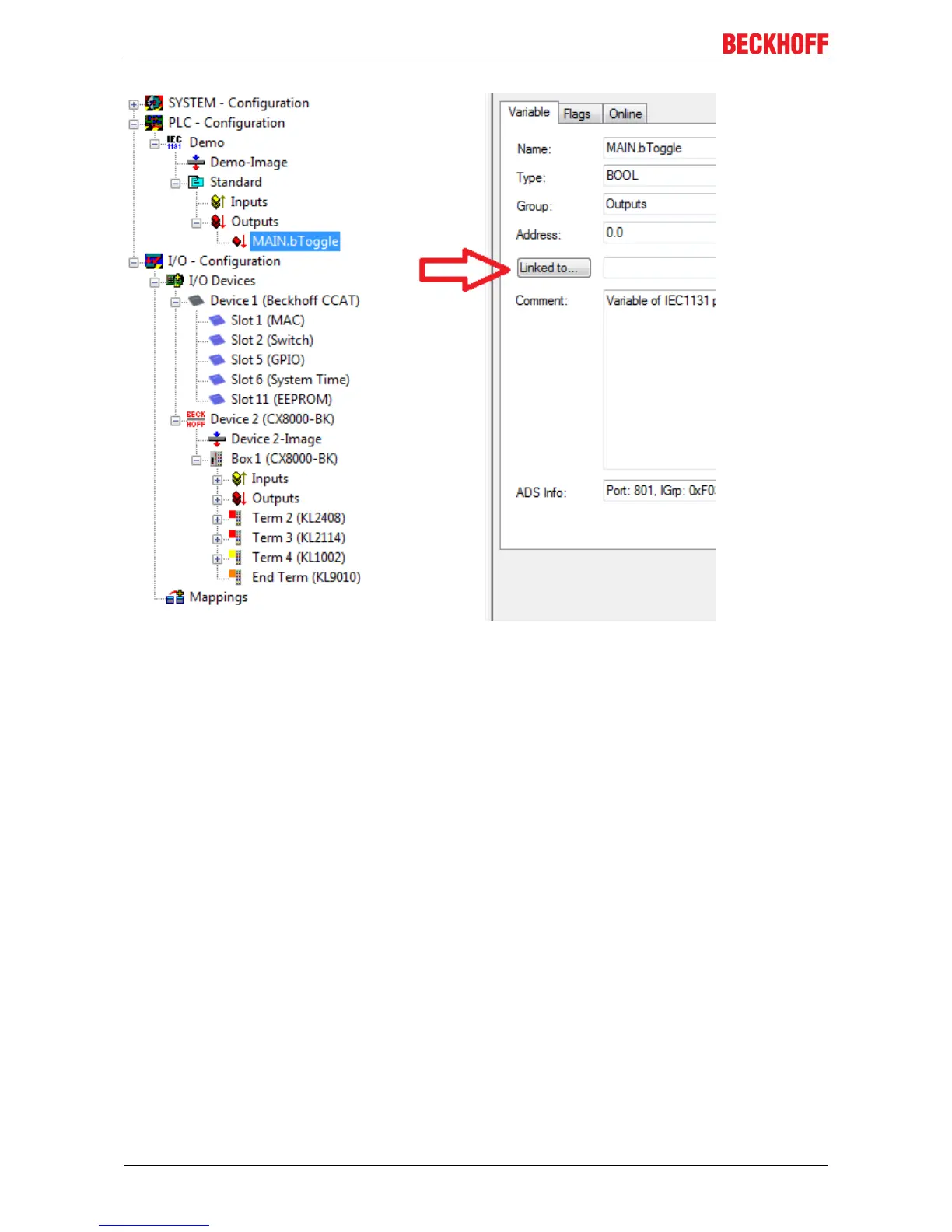Appendix
Select a digital output. Now you can download the configuration to the CX and switch the CX to Run Mode.
To do this, click on the ‘cube’ or press Ctrl + Shift + F4. The TC LED on the CX must then light up green.
20. Switch back to PLC Control, go to "Online/Selection of the target system", select the correct CX, click on
it and select runtime system 1. Now "Online/login" again (F11) transfer the PLC program, then "Online/
Start" (F5). The LED on your terminal must now flash.
21. As a final step Online/Generate a boot project. This completes the project and your first program is
stored on the CX.
Congratulations, the foundations have now been laid and are ready to be built on. We wish you every
success!
CX808064 Version: 1.0.0