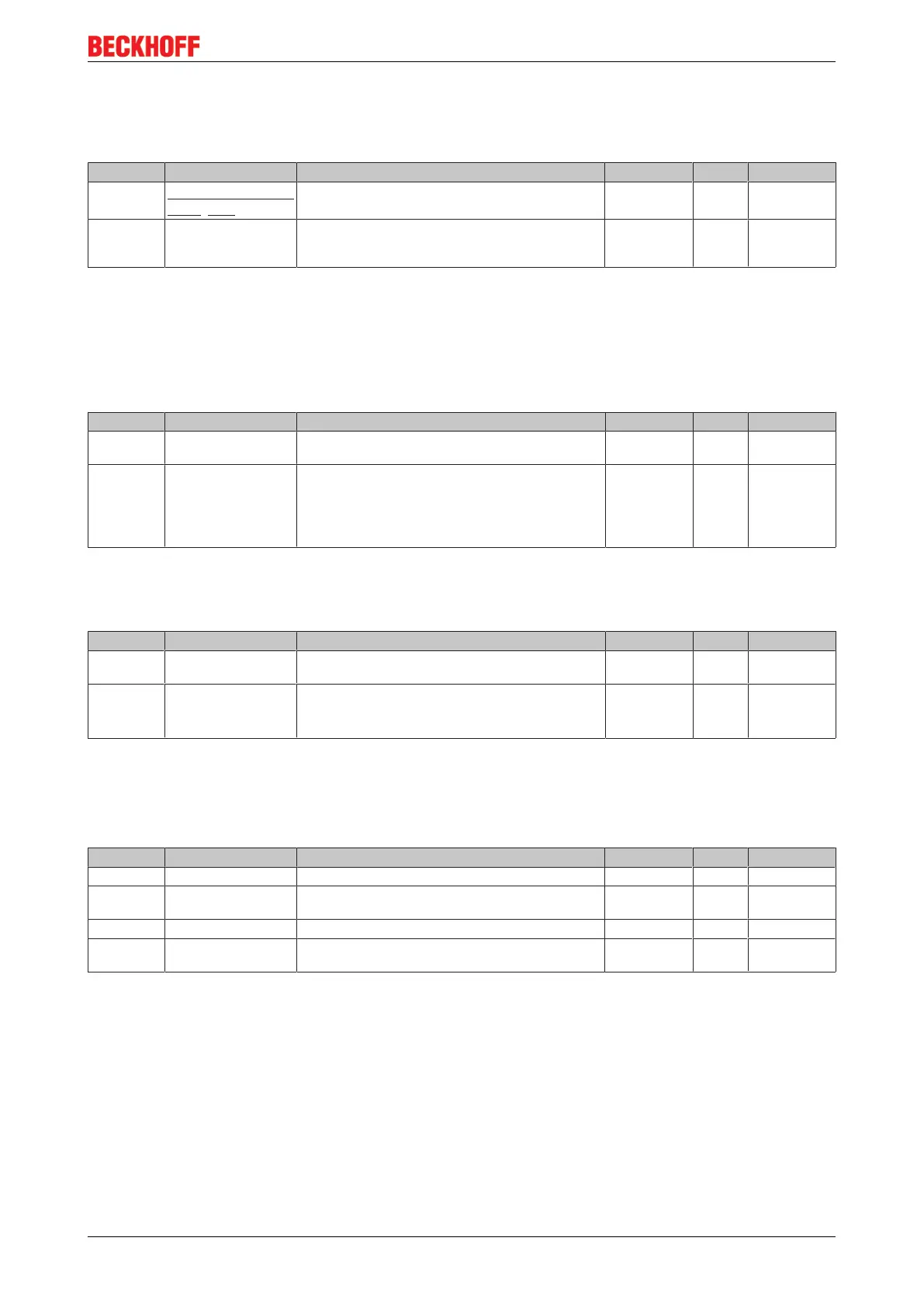Product overview
EL28xx-xxxx 41Version: 2.2
2.5.6.1 Restore object
Index 1011 Restore default parameters
Index (hex) Name Meaning Data type Flags Default value
1011:0
Restore default param-
eters [}155]
Restore default parameters UINT8 RO 0x01 (1
dec
)
1011:01 SubIndex 001 If this object is set to "0x64616F6C" in the set value
dialog, all backup objects are reset to their delivery
state.
UINT32 RW 0x00000000
(0
dec
)
2.5.6.2 Configuration data
Index 80n0 DIG Safe State Active Ch.n
(n=0 for Ch.1…n=9 for Ch.10; n=A for Ch.11…n=F for Ch.16)
Index (hex) Name Meaning Data type Flags Default value
80n0:0 DIG Safe State Active
Ch.1
Maximum subindex UINT8 RO 0x01 (1
dec
)
80n0:01 Active Enabling of the output state defined in index 0x80n1:01
in case of a bus error
0: output retains its current state.
1: output is switched to the state defined in index
0x80n1.
BOOLEAN RW 0x01 (1
dec
)
Index 80n1 DIG Safe State Value Ch.n
(n=0 for Ch.1…n=9 for Ch.10; n=A for Ch.11…n=F for Ch.16)
Index (hex) Name Meaning Data type Flags Default value
80n1:0 DIG Safe State Value
Ch.1
Maximum subindex UINT8 RO 0x01 (1
dec
)
80n1:01 Value Defines the state of the output in case of a bus error:
0: output off
1: output on
BOOLEAN RW 0x00 (0
dec
)
2.5.6.3 Command object
Index FB00 DIG Command
Index (hex) Name Meaning Data type Flags Default value
FB00:0 DIG Command Maximum subindex UINT8 RO 0x03 (3
dec
)
FB00:01 Request reserved OCTET -
STRING[2]
RW {0}
FB00:02 Status reserved UINT8 RO 0x00 (0
dec
)
FB00:03 Response reserved OCTET -
STRING[4]
RO {0}