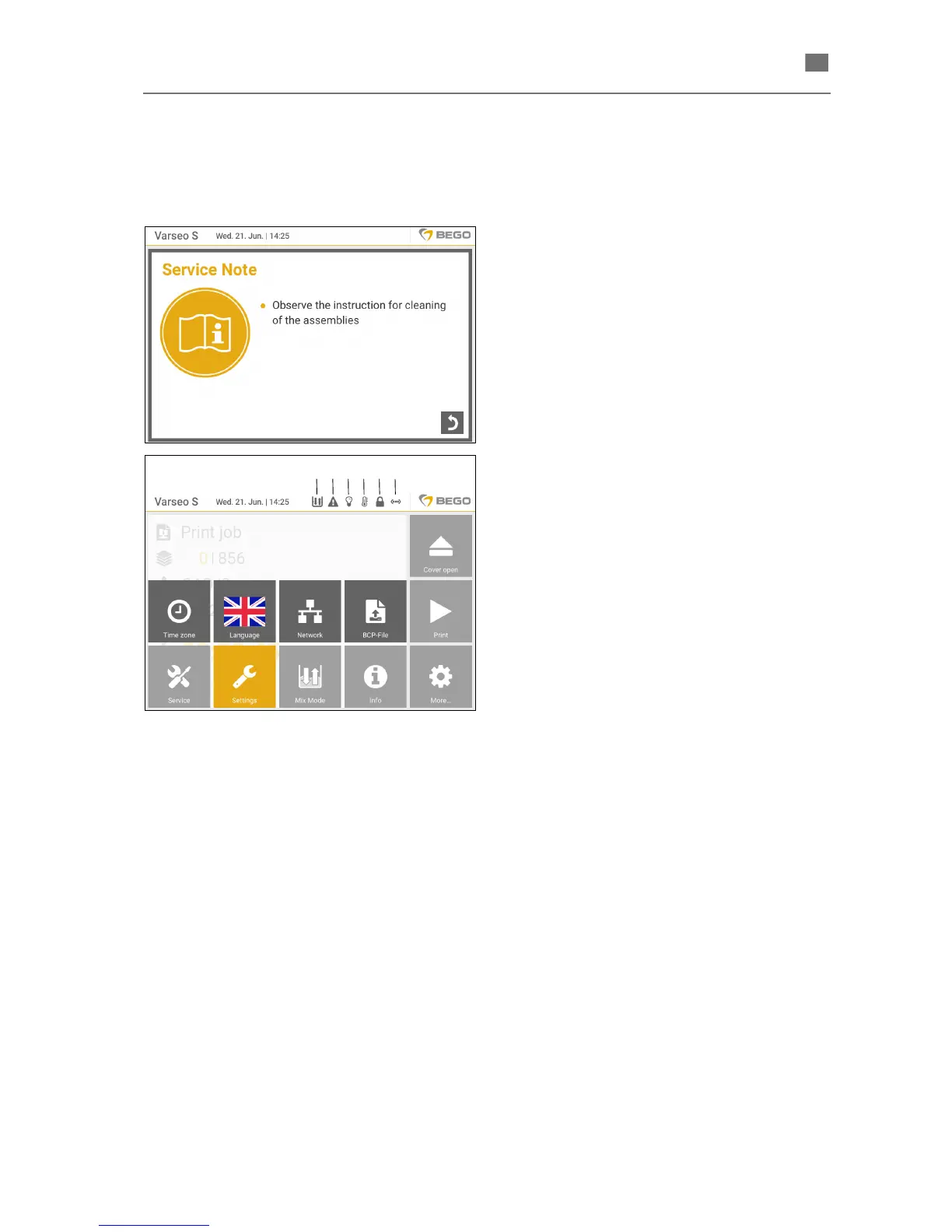Service Messages
VARSEO S has incorporated several maintenance
instructions to ensure a long service life of the
VARSEO S cartridge.
Maintenance instructions for the operator -
The first service note will be displayed on the
VARSEO S screen after every fiftieth print job.
1. Clean the VARSEO S cartridge and both glass
plates.
2. Check the non-stick film for signs of damage
and replace it, if needed (→ page 40).
1 Mix Mode (→ page 28)
2 Warning message
3 Light bulb
4 Thermometer
5 Packages/editions (Basic or Partner)
6 Network
Maintenance instructions for the service -
Light bulb: Lights up when the light intensity of the
UV light source is too low.
1. Inform the service department.
Maintenance note ambient temperature -
Thermometer: Lights up when the device senses a
temperature above 35 °C or below 15 °C.
1. Make sure that the device is not exposed to
temperatures outside the specified tempera-
ture range.