(1) Select the eect mode via the MODE
switch (see table below).
(2) Use the D.TIME control to ne-tune the
delay time. The delay time describes
how fast the signal repetitions will
follow after the original signal.
Depending on the selected mode,
you can adjust it between 1 ms and
2000 ms. In HOLD and TEMPO modes,
D.TIME is disabled.
(3) The F.BACK (feedback) control adjusts
the amount of signal repetitions.
In HOLD mode, F.BACK is disabled.
(4) LEVEL adjusts the eect level.
(5) Use the ¼" TS IN connector to plug in
the instrument cable.
(6) Use the ¼" TS TEMPO connector to
connect an external foot switch.
Use the foot switch to tap in the song
tempo (in TEMPO MODE).
(7) The ¼" TS OUT A connector sends a mono signal to your amp. In E/D mode, it sends the
eect signal only.
(8) Use the PAN OUT connector and OUT A to acheive a full stereo delay eect. In E/D mode,
it sends the dry signal only.
(9) The ON/BATT LED illuminates when the eect is activated. It also serves as a battery level indicator.
(10) Use the foot switch to activate/deactivate the eect. In HOLD mode, use the foot switch to start
and stop the recording. The signal is recorded while holding down the foot switch. Playback begins
immediately after releasing it.
DIGITAL DELAY DD600
Digital Stereo Delay/Echo Eects Pedal
Thank you for showing your condence in us by purchasing the BEHRINGER DIGITAL DELAY DD600.
This digital Delay eects pedal is designed to deliver 24-bit high-resolution stereo delay sounds
comparable to state-of-the-art studio processors. Thanks to its parameter controls, you’ll have
plenty of cool sounds at your disposal to handle every situation.
1. Controls
A50-00000-52317
(4)
(8)
(9)
(1)
(5)
(10)
(3) (2)
(7)
(6)
MODE Eect Description D.Time
1
DELAY
Short delay 1-50 ms
2 Short to medium delay 50-200 ms
3 Medium to long delay 200-800 ms
4 Long delay 800-2000 ms
5 HOLD Record and playback your performance (Rec.time: max.2 s)
6 REVERSE Signal is repeated in reverse 1000-2000 ms
7 E/D Stereo delay using OUT A and PAN OUT 1-400 ms
8
TEMPO
Adds a quarter note
D.TIME disabled.
Tap tempo via external foot switch
9 Adds an eighth note
10 Adds a dotted eighth note
11 Add a triplet
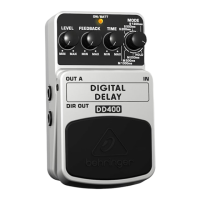











