Do you have a question about the Behringer DISTORTION-X XD300 and is the answer not in the manual?
Adjusts the output level of the effect pedal.
Modifies signal tone from traditional to super-modern; right is milder, left is heavier/sharper.
Adds aggressive mid-frequency punch for distinctive distortion sounds.
Adjusts the amount of distortion effect.
Indicates effect activation and battery level.
Activates or deactivates the effect using the footswitch.
1/4" TS connector for the instrument cable input.
1/4" TS connector for sending signal to an amplifier.
Details on DC input, battery compartment, and automatic power-on.
| input connector | 1/4" TS |
|---|---|
| input impedance | 500 kΩ |
| output connector | 1/4" TS |
| output impedance | 1 kΩ |
|---|---|
| power supply | 9 V, 100 mA regulated |
| power consumption | 30 mA |
| battery type | 9 V type 6LR61 |
|---|---|
| power connector | 2 mm DC jack, negative center |
| power supply (USA/Canada) | 120 V~, 60 Hz |
| dimensions | 54 mm x 70 mm x 123 mm |
|---|---|
| weight | 0.33 kg |
| dimensions (inches) | 2 1/8" x 2 3/4" x 4 4/5" |






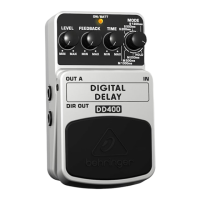





