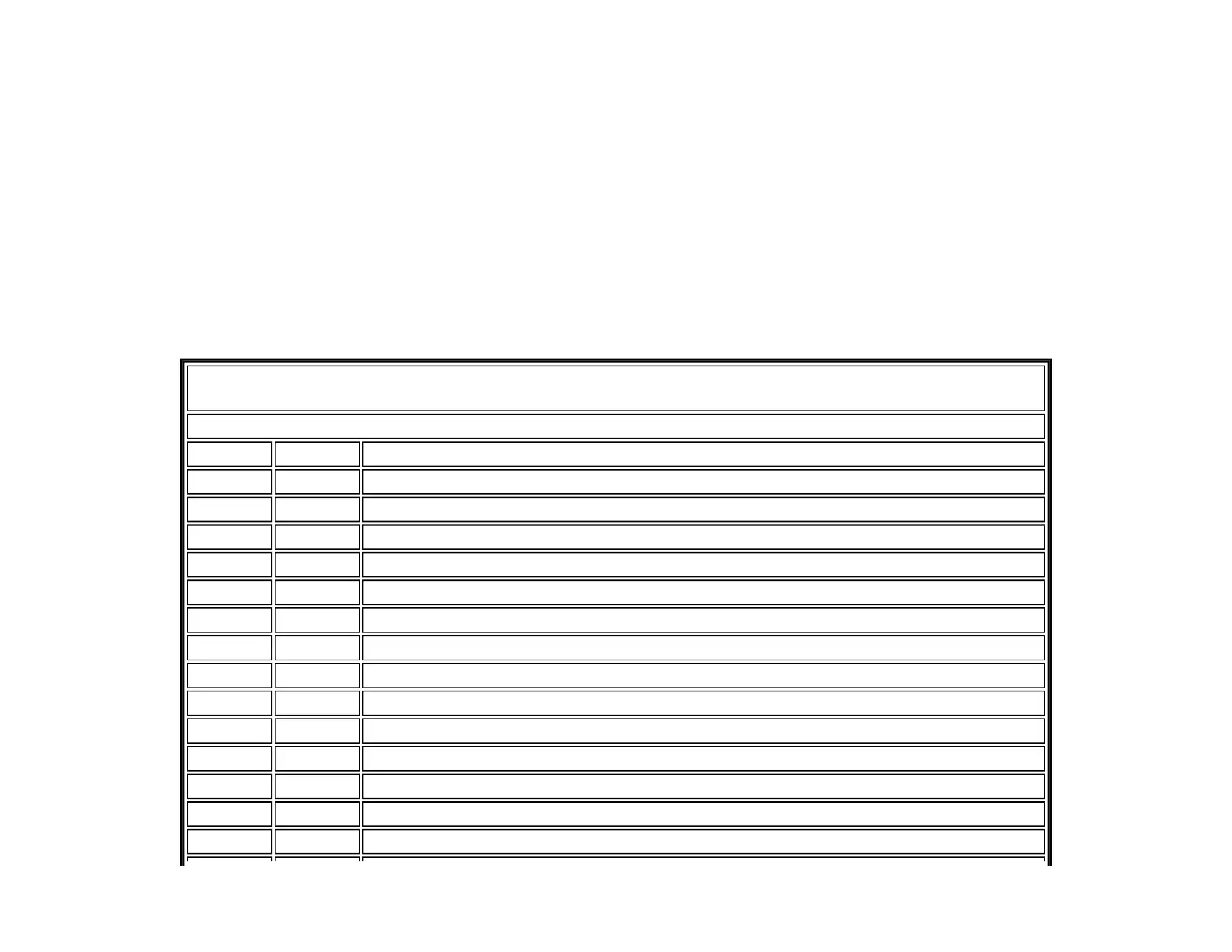The CT comes from the factory with it's players lounge presets setup to respond to their respective MIDI program number.
For example, when the Behringer sends out MIDI change number 1, the CT calls up P01.
The MIDI map function in the utilities menu on the CT allows you to assign any MIDI program number to any preset inside the CT...
Example - You want Amp Collection number 14 (A14) to get called up when you hit button one on the Behringer. You simply assign MIDI program change
number 1 to A14 instead of trying to save the patches you use in the Players lounge preset number that corresponds to the button you wish to use
Change the Cont. Controller setting in the utilities menu to number 14 rather than 11... This will get Pedal B running for ya.
MIDI Controller Numbers
The table below presents a summary of the MIDI Standard Controller codes in decimal and hexadecimal (h) form.
Decimal
Hex
Controller Name
0 00h Bank Select (Controller # 32 more commonly used)
1 01h Modulation Wheel
2 02h Breath Contoller
3 03h Undefined
4 04h Foot Controller
5 05h Portamento Time
6 06h Data Entry MSB
7 07h Main Volume
8 08h Balance
9 09h Undefined
10 0Ah Pan
11 0Bh 0Ch
12 0Ch Effect Control 1
13 0Dh Effect Control 2
Pa
e 8 of 10Dear BEHRINGER users,
12/28/2002htt
://www.
atchwizard.com/
w
mi
FCB1010.htm
