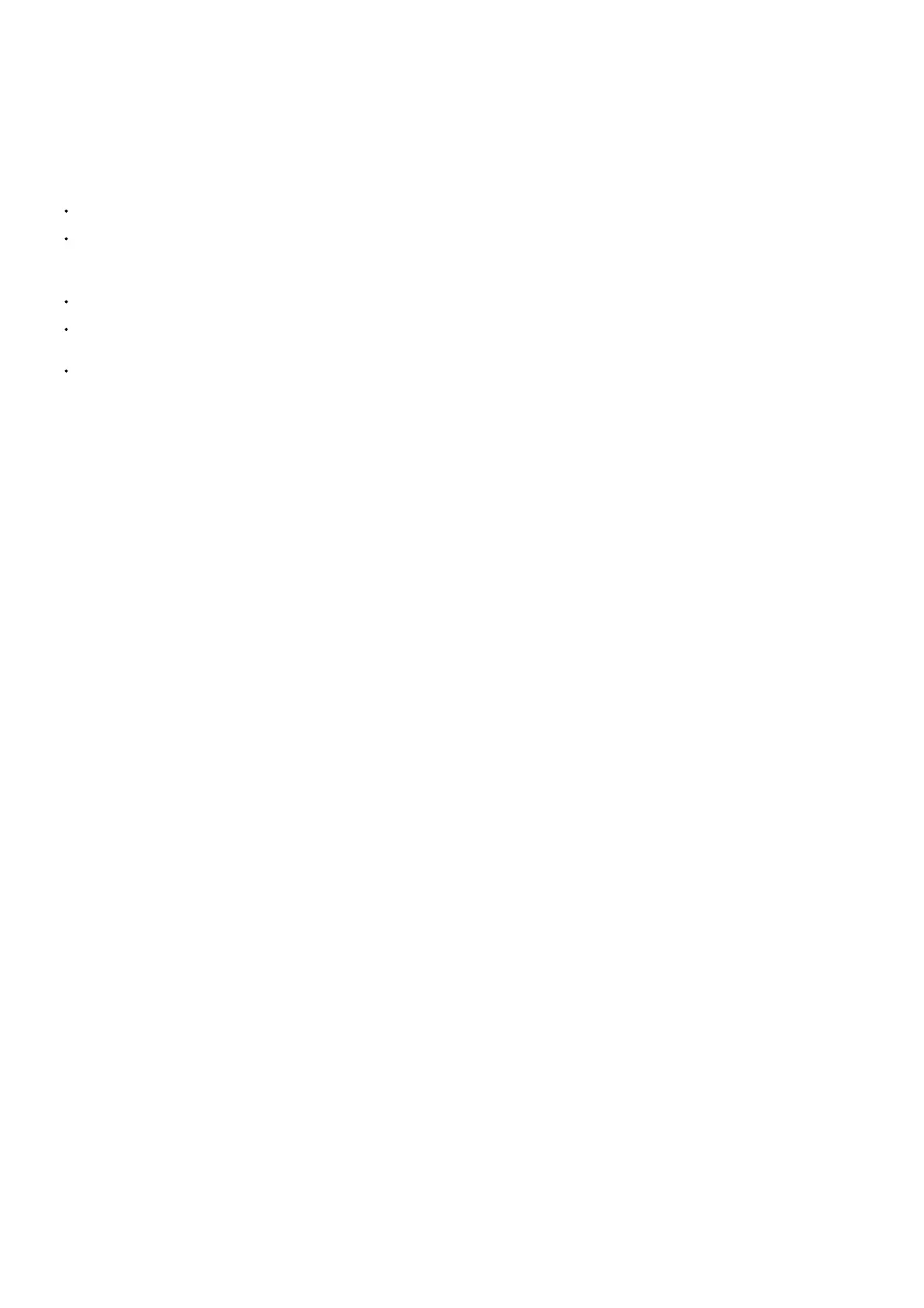• Level control inside your audio playback app
• BT/USB level knob on the FLOW 8 mixer hardware
• Inside the FLOW control app at the BT/USB stereo channel on the mixer view
NOTE: Some smartphone or tablet apps, such as YouTube, will stop audio playback when you change screens (e.g., switching to the FLOW control app screen). To stream
audio without interruption, we recommend you use a “pure” audio app.
*iPhone and iPad are trademarks of Apple Inc. The Bluetooth word mark and logos are registered trademarks owned by Bluetooth SIG, Inc. and any use of such marks is
under license. Android is a trademark of Google Inc. Windows is either a registered trademark or trademark of Microsoft Corporation in the United States and/or other
countries.
Footswitch operation
By using a footswitch with the FOOT SW jack, you can mute effects, tap in a tempo for time-based effects, or select next or previous snapshot:
Footswitch Mode “FX” (default mode):
Switch 1 = MUTE (both FX engines), Switch 2 = TAP TEMPO (both FX engines)
Footswitch Mode “SNAPSHOT”:
Switch 1 = Snapshot Up (next), Switch 2 = Snapshot Down (previous)
FX Menu Navigation
When the FX1 or FX2 menu layer is selected on the mixer hardware, you will see the currently selected effect preset.
This preset can be changed by turning and pressing the SELECT/ADJUST push encoder.
Pressing the MENU button while in the FX1 or FX2 layer opens the editable parameters (two per effect) for adjustment.
◊ Turning the SELECT/ADJUST push encoder allows you to change the value of the upper/first parameter.
◊ Pressing the SELECT/ADJUST push encoder accesses the lower/second parameter, which will allow you to toggle between 2 possible values/states.
Pressing the MENU button again will return you to the preset select page.
MIDI Implementation
OVERVIEW
Input Channels
Section
MIDI
Ch.
Busses
Section
MIDI
Ch.
FX-Slots
Section
MIDI
Ch.
Global Control
Section
MIDI
Ch.
Input Ch. 1 1 MAIN BUS 8 FX1 13
SNAPSHOTS-
whole mixer
16
Input Ch. 2 2 MON1 BUS 9 FX2 14
FX1 / FX2 –
common ctrl.
Input Ch. 3 3 MON2 BUS 10
Input Ch. 4 4 FX1 BUS 11
[MIDI-Ch. 15 = not
used]
Input Ch. 5/6 5 FX2 BUS 12
Input Ch. 7/8 6
Input Ch. USB/BT 7
INPUT CHANNELS